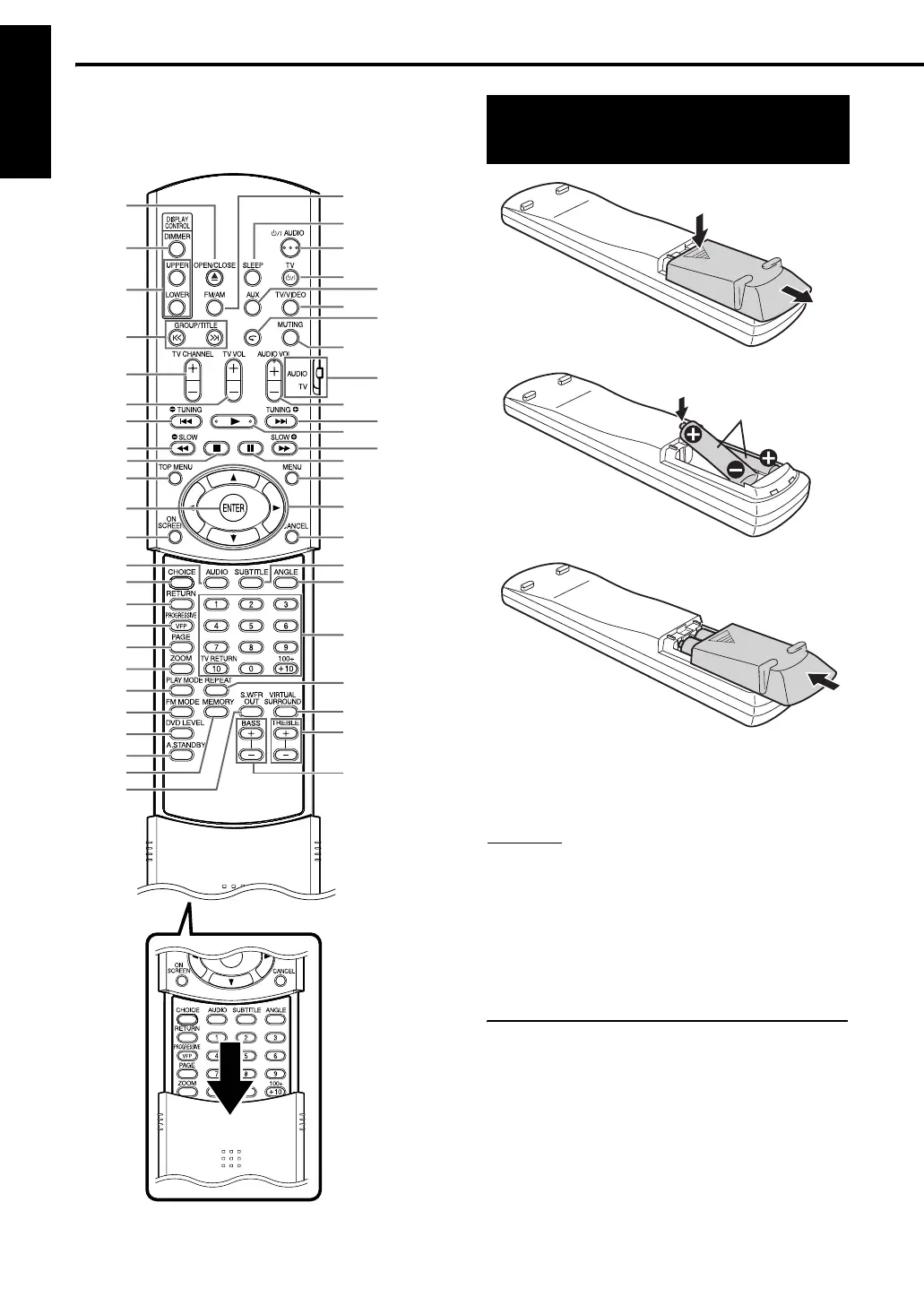7
English
The numbers represent the page numbers.
If the range or effectiveness of the remote control
decreases, replace the batteries. Use two R6P
(SUM-3)/AA(15F) type dry-cell batteries.
CAUTION
•
Do
not use a used battery and a new battery
together.
• Do not use different types of batteries at the
same time.
• Take out the batteries if the remote control is not
to be used for a long time. Otherwise it may
cause a leakage.
Remote control operation
When operating the remote control, point it
towards the front panel of the main unit. If the
remote control is operated from a direction that is
extremely oblique or when there is an obstacle in
the way, signals may not be transmitted.
If the remote control sensor is exposed to a strong
light such as direct sunlight, correct operation may
not be carried out.
36
13
8
35
8
17
17
13
16
15
20
20, 29
22
25
25
11
34, 35
35
27
33
21
26
28
27
14
30
25
29
20, 29
20
15
16
15, 33
8
8
16, 18
14
17
13
23
27
17
17
15, 33
33
Putting the batteries in
the remote control
Batteries (2)
Using the remote control
Remote control
mode selector: 8
One touch
replay: 16
Number
buttons: 8, 16
EXA1[US UB].book Page 7 Wednesday, January 14, 2004 11:59 AM
