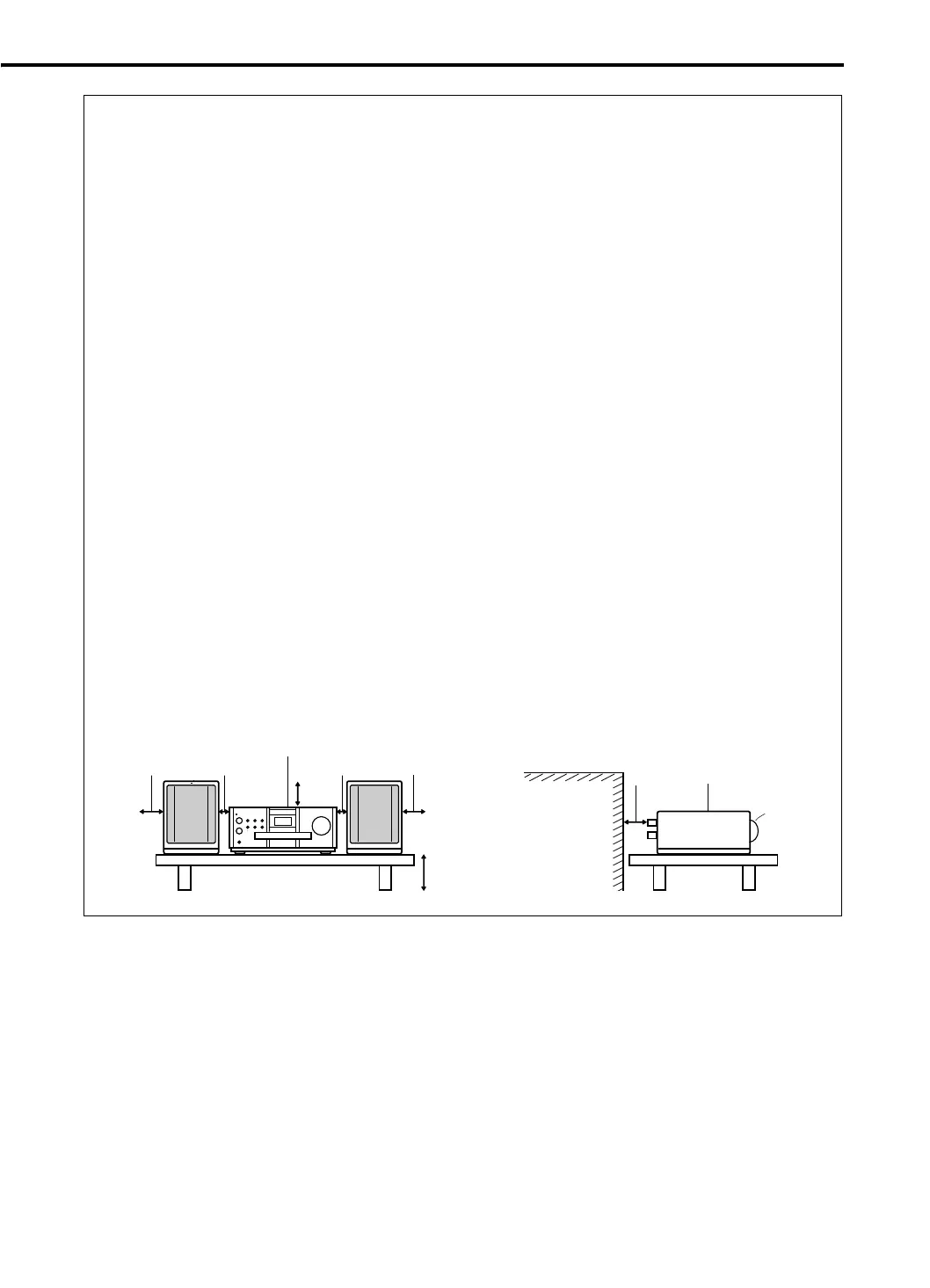G-2
CAUTION — Proper Ventilation
To avoid risk of electric shock and fire and to protect from damage, locate the apparatus as follows:
Top/Front/Back/Sides:
No obstructions should be placed in the areas shown by the dimensions below.
Bottom: Place on the level surface. Maintain adequate air path for ventilation by placing on a stand
with a height of 10 cm more.
In addition, maintain the best possible air circulation.
PRECAUCIÓN — Ventilación apropiada
Para evitar riesgos de incendios o de descargas eléctricas u otros daños, el aparato deberá colocarse de
siguiente manera:
Parte superior/parte delantera/parte trasera/laterales:
No debe haber ninguna obstrucción en la zona cuyas dimensiones se indican en el
gráfico.
Parte inferior: Deberá instalarse sobre una superficie nivelada. Coloque la unidad sobre un soporte que
tenga como mínimo 10 cm de altura para permitir el paso de aire y una ventilación
adecuada.
Asimismo, mantenga la mejor circulación de aire posible.
CUIDADO — Ventilação adequada
Para evitar risco de choques elétricos e incêndios, e proteger contra avarias, instale o aparelho como se
segue:
Partes tampa/frontal/posterior/laterais:
Nenhuma obstrução deverá ser colocada entre as áreas cujas dimensões são
indicadasabaixo.
Parte inferior: Instale-o sobre uma superfície plana. Deverá ser mantido espaço suficiente para a
ventilação se este for instalado numa posição que tenha uma altura de 10 cm ou mais.
Além disso, mantenha a melhor circulação de ar possível.
Front view Side view
Vista delantera Vista lateral
Visão frontal Visão lateral
1cm 1cm
15cm
15cm
15cm
10cm
15cm
Main unit
Unidad principal
Unidade principal
Wall or obstructions
Pared u obstrucciones
Parede ou obstruções
Front
Frente
Parte frontal
Main unit
Unidad principal
Unidade principal
Introduction
EXA1[UW]-00Cov2.fm Page 2 Friday, January 16, 2004 4:08 PM
