
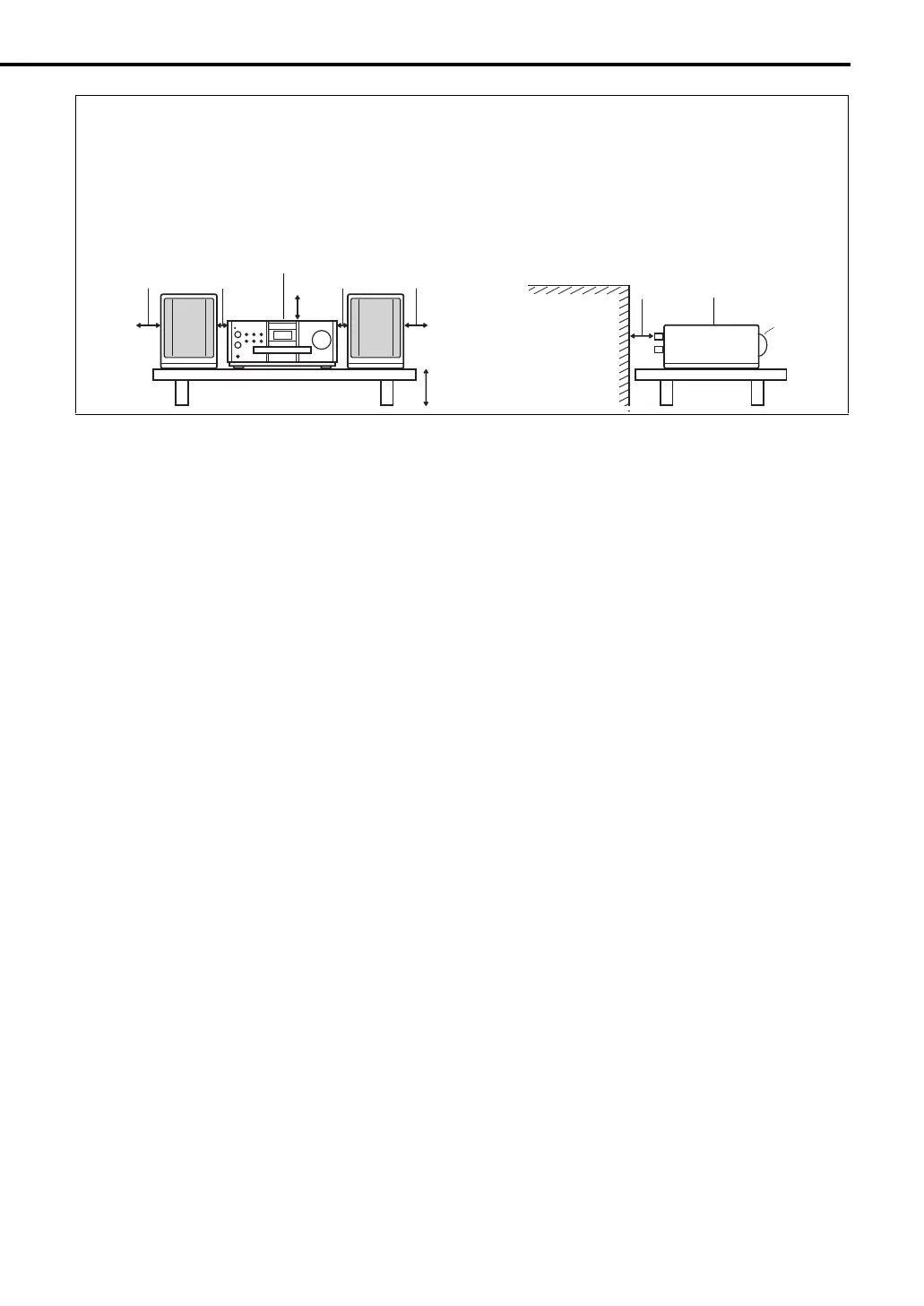 Loading...
Loading...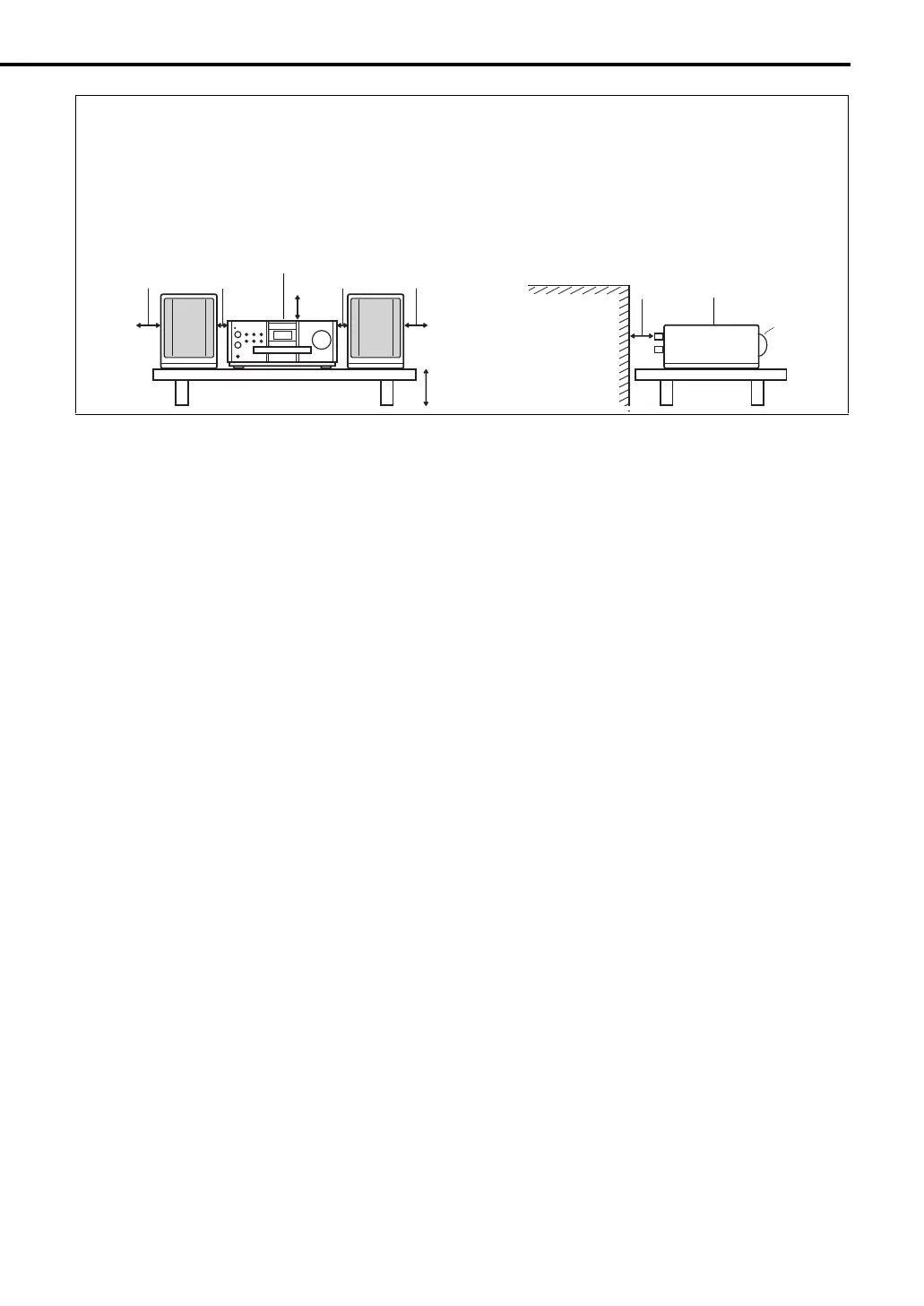
Do you have a question about the JVC EX-A1 and is the answer not in the manual?
| Speakers | 2, Real Cherrywood |
|---|---|
| I/O ports | 21-pin SCART Out Audio Out (Optical/Subwoofer) Audio In (Analogue) Headphone Out |
| Output power description | 2 x 41W |
| Disc types supported | CD, DVD-R, DVD-RW |
| Radio Data System (RDS) | Yes |
| Preset stations quantity | 45 |
| Cassette deck | No |
| Magnet type | Neodymium |
| Audio decoders | Dolby Digital, DTS |