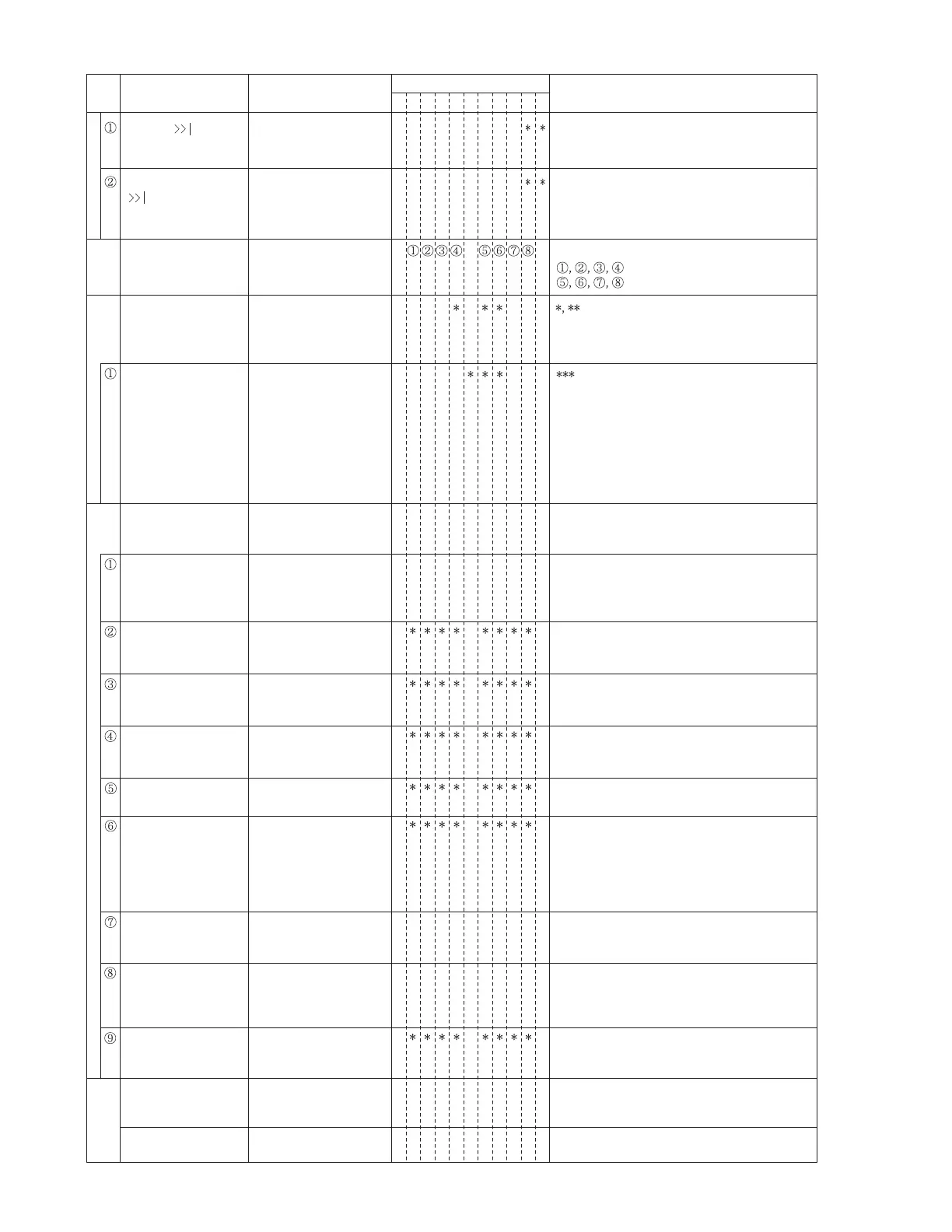1-32 (No.MB487)
TEST
6
C
Press a [ ] key on
the main body.
(Normal initialization)
Continue pressing an
[ ] key of the main
body.
(Full initialization)
Push an
[ON SCREEN] key of
the main body.
(FL indication returns
to system control
micom version
indication by pressing
the [ON SCREEN]
key again.)
CS: #
#
QD $ &$&&
4 Press the [MENU]
key on the remote
controller.
System control micom
version is displayed on
FL.
:
TU
Unit version is displayed
on FL.
ECH CK5 Press the [MENU]
key on the remote
controller.
Check mode of frontend
is displayed on FL.
Disc startup and through
playback
(Playback starts from
the start position)
Press a [1] key on the
remote controller.
CD_LD lights and laser
current is displayed
Press a [4] key on the
remote controller.
3 CHECK SUM is displayed on FL.Press a [MENU] key
on the remote
controller.
Check sum of device
key is displayed on FL.
(4byte)
: CPPM
: CPRM
System control micom version
ROM correction version
QD70/QD90
System control micom destination
:
## :
$$ :
&&& :
: Unit version
Upper
Lower
: Laser current value
(Backup value, Real measured value)
: 0
STEP
OPERATION MOVEMENT
FL indication
Remarks
12345
J
78
10 11
9
TEST CJ
ECH CK
DVD_LD lights and laser
current is displayed
Press a [5] key on the
remote controller.
Upper
Lower
: Laser current value
(Backup value, Real measured value)
: 0
DVD_SL x1
jitter measuring mode
Press a [6] key on the
remote controller.
Upper
Lower
: Laser current value
(Backup value, Real measured value)
: Real measured value
Temperature sensor
(AD value) indication
Press a [9] key on the
remote controller.
Upper
Lower
: 0
: Temperature sensor value
DVD-DL
(parallel, opposite)
Search & jitter
measurement of the
specified position of
DVD-SL
Press a [10] key on
the remote controller.
Upper
Lower
: 0x00-0x06 (Measured position with
VT-501)
: Jitter value
Disc stopped, LD-OFF
Press a [STOP] key
on the main body or
remote controller.
ECH CK
Open and close of tray
Press a
[OPEN/CLOSE] key
on the main body or
remote controller.
Disc playback
Press a [PLAY] key
on the main body or
remote controller.
Upper
Lower
: Laser current value
(Backup value, Real measured value)
: Jitter value
6 Press the [MENU]
key on the remote
controller.
FL indication returns to
STEP2.
Test mode is canceled.
Press a [POWER]
key on the main body.
When this key is pushed any STEP, the test
mode is canceled.
#
#
