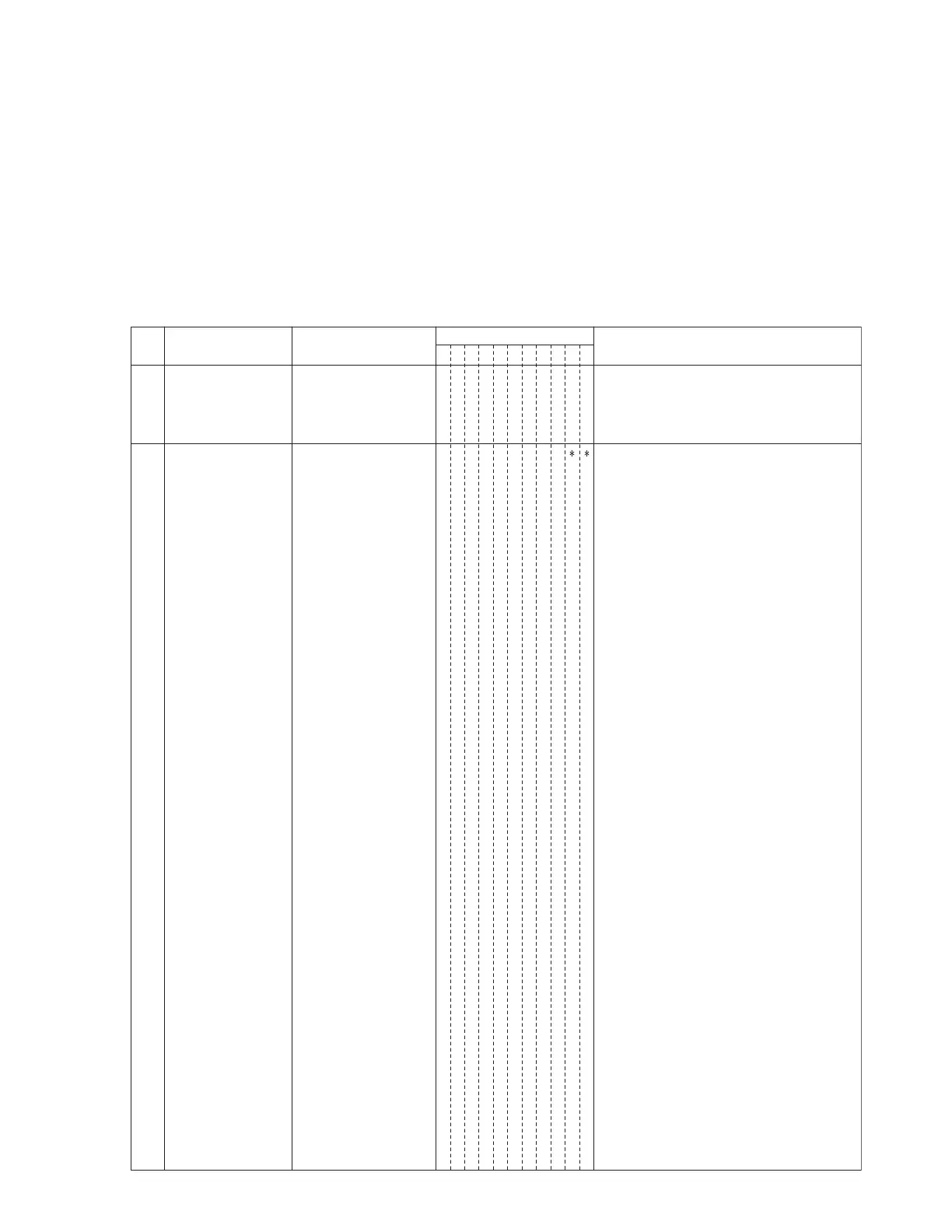(No.MB487)1-31
SECTION 4
ADJUSTMENT
4.1 Attention in service of DVD section
(1) When pickup, Flash ROM, DVD module board were changed, initialize EEPROM by all means.
(2) When full initialization was executed, execute learning with a DVD test disk by all means.
Test disc : VT-501, VT-502
Learning method : It is adjusted automatically by normal playback of a DVD test disc.
4.2 DVD test mode
In DVD TEST mode, initialization processing, version indication of a microcomputer, front end check, jitter, laser current value are
displayed.
In the case of 11 columns of indication, column positions are put together by centering.
1
2
Indication of destination
Indication for
destination
cord is as follows.
0x01:JC 0x02:1U
0x03:D 0x04:E
0x05:2U 0x06:3U
0x07:UB 0x08:UT
0x09:4U 0x0a:UY
0x0b:EE 0x0c:UF
Indication of region (# department)
Learning state from the back end and an
initialization state are displayed in tenth column
and eleventh column of FL indication.
It is blank indication in 0xFF.
Learning state (tenth column)
Pull a power cord out
an outlet and push a
[DVD PLAY] key and
[STOP] key of the main
body simultaneously.
Insert the power cord
in the outlet while
maintaining STEP1.
T
EST
JC
It is switched on in a test
mode state, and the
destination is displayed
on FL.
STEP
OPERATION MOVEMENT
FL indication
Remarks
12345678
BCA CHECK OK incomplete
DVD learning incomplete
CD learning incomplete
0x07 :
BCA CHECK OK incomplete
DVD learning complete
CD learning incomplete
0x06 :
BCA CHECK OK incomplete
DVD learning incomplete
CD learning complete
0x05 :
BCA CHECK OK incomplete
DVD learning complete
CD learning complete
0x04 :
(indication 7)
(indication 6)
(indication 5)
(indication 4)
BCA CHECK OK complete
DVD learning incomplete
CD learning incomplete
0x03 :
BCA CHECK OK complete
DVD learning complete
CD learning incomplete
0x02 :
BCA CHECK OK complete
DVD learning incomplete
CD learning complete
0x01 :
BCA CHECK OK complete
DVD learning complete
CD learning complete
0x00 :
(indication 3)
(indication 2)
(indication 1)
(indication 0)
(Result of BCA READ CHECK becomes only
BCA READ OK with completion.)
#
10 11
9
Initial state (the eleventh column)
0x03 : FULL initialization end
0x00 : Normal initialization end
0xFF : Initialization incomplete
(indication 3)
(indication 0)
(Blank indication)
