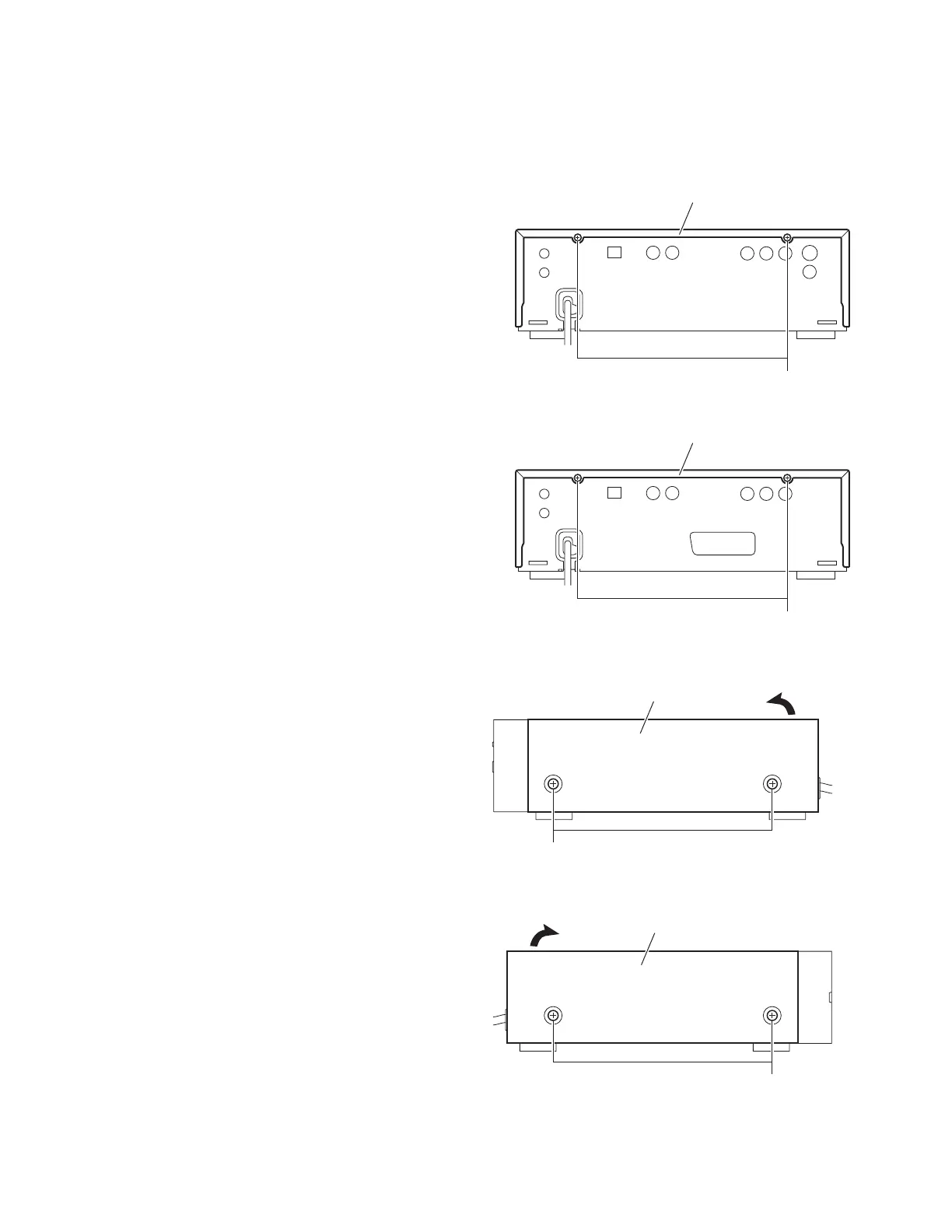1-18 (No.MB487)
3.2 DVD player section
3.2.1 Removing the metal cover
(See Figs.1 to 3)
(1) From the back side of the main body, remove the two
screws A attaching the metal cover. (See Fig.1.)
(2) From the both sides of the main body, remove the four
screws B attaching the metal cover. (See Figs.2 and 3.)
(3) Remove the metal cover from the main body while lifting
the rear section of the metal cover in the direction of the ar-
row. (See Figs.2 and 3.)
Fig.1
Fig.2
Fig.3
Metal cover
A
Metal cover
A
[For U.S.A/Canada/Asia/South America
/U.S. Military/Middle East/South America]
[For Europe]
Metal cover
B
Metal cover
B
