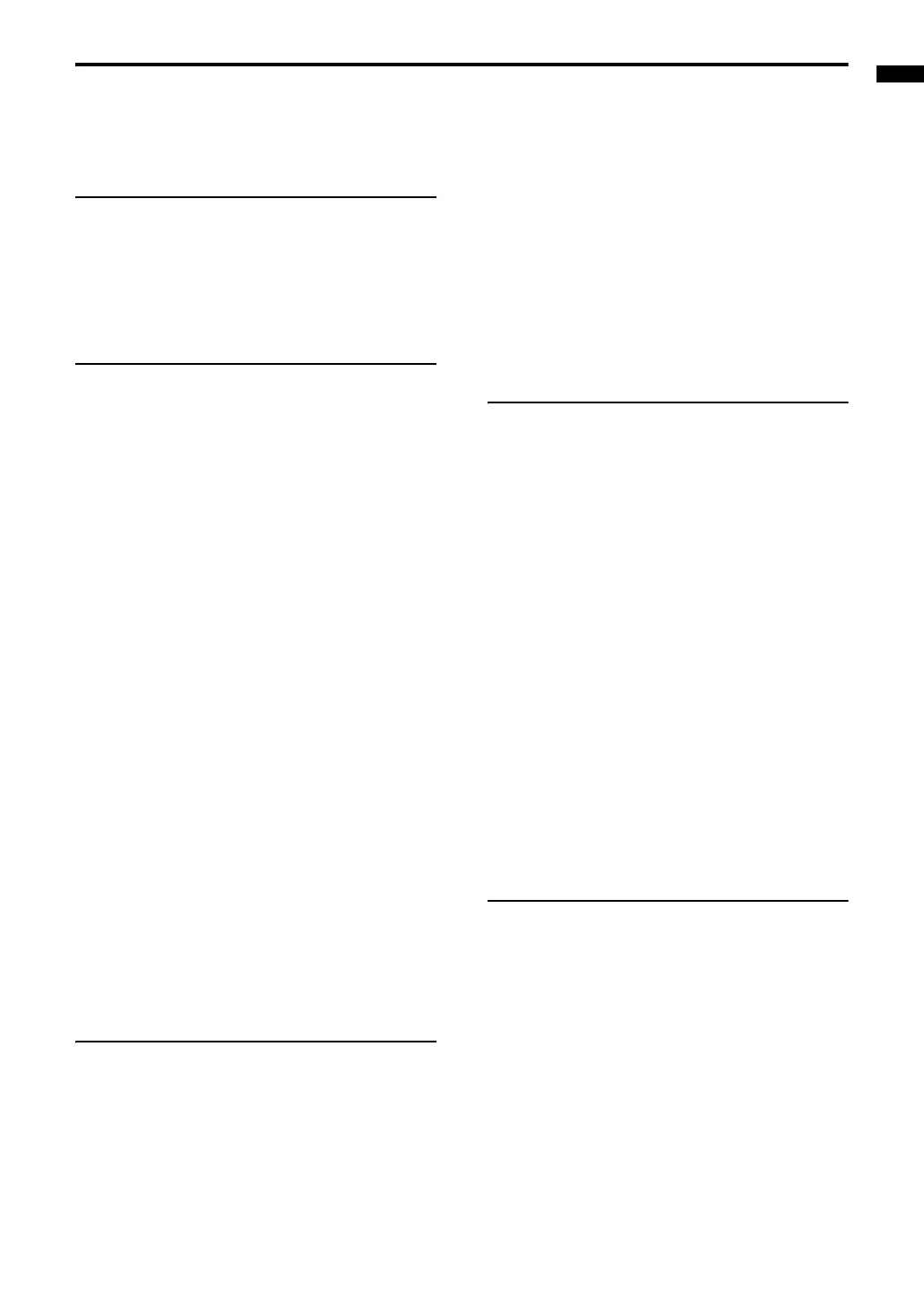50
Reference
When you encounter a problem that seems to be a
fault, check the following points before contacting
the JVC service center:
Power source
7 Power does not come on.
• The power cord of the receiver or the DVD
player is not connected to an AC outlet.
→ Connect the power cord correctly.
(A page 13)
Operation
7 You cannot operate any button.
• Some specific operations may be restricted
for some discs.
7 The remote control does not work.
• The batteries have run out.
→ Replace the batteries. (A page 5)
• The remote control mode selector is slid to
wrong position.
→ Most of the buttons on the remote control
are assigned to specific remote control
modes. Slide the remote control selector to
the proper position referring to the
explanation of each function.
7 A disc cannot be played back.
• In the case of DVD VIDEOs
→ Check the Region Code number of the
disc. (A page 47)
• “PLAYABLE Err” is displayed in the display
window.
The disc cannot be played back on this DVD
player.
→ Check the disc type. (A pages 47 and 48)
7 MP3, WMA, JPEG, ASF, DivX, MPEG1 or
MPEG2 files cannot be played back.
• The loaded disc may include files of different
types (MP3, WMA, JPEG, ASF, DivX,
MPEG1 or MPEG2). You can play back only
the files of the types selected with “FILE
TYPE”. (A page 39)
Images
7 No picture appears.
• The composite video cord is not connected
correctly.
→ A page 12
• An S-video cord and a component video cord
are connected at the same time.
→ Connect either cord. (A page 13)
7 The picture is distorted.
• A video cassette recorder is connected
between the DVD player and the TV.
→ Connect the DVD player directly to the TV.
(A page 13)
7 The screen size is abnormal.
• The screen size is not set correctly.
→ Set “MONITOR TYPE” according to the TV
you are using. (A page 39)
7 The TV screen darkens.
• “SCREEN SAVER” is set to “ON”.
→ Press any button. (A page 39)
Sound
7 There is no sound.
• Speakers are not connected correctly.
→ A page 9
• The receiver and the DVD player are not
connected correctly.
→ A page 10
• The sound is muted.
→ A page 16
• “NO AUDIO” is displayed in the display
window.
The disc may have been produced through
illegal copying.
→ Check the disc at the store where you
bought the disc.
7 The sound is distorted.
• The volume is turned up too high.
→ Turn down the volume. (A page 16)
7 No sound comes out of the subwoofer.
• “S. WOOFER OFF” is selected.
→ Press S.WFR OUT repeatedly until
“S. WOOFER ON” appears. (A page 11)
Radio
7 The sound has a lot of static./You cannot
receive a radio broadcast.
• The antenna is not connected correctly.
→ Connect the antenna correctly.
(A pages 7 and 8)
(Continued on the next page)
Troubleshooting
EXA10[A_Ux]-07.fm Page 50 Tuesday, October 4, 2005 10:12 AM
