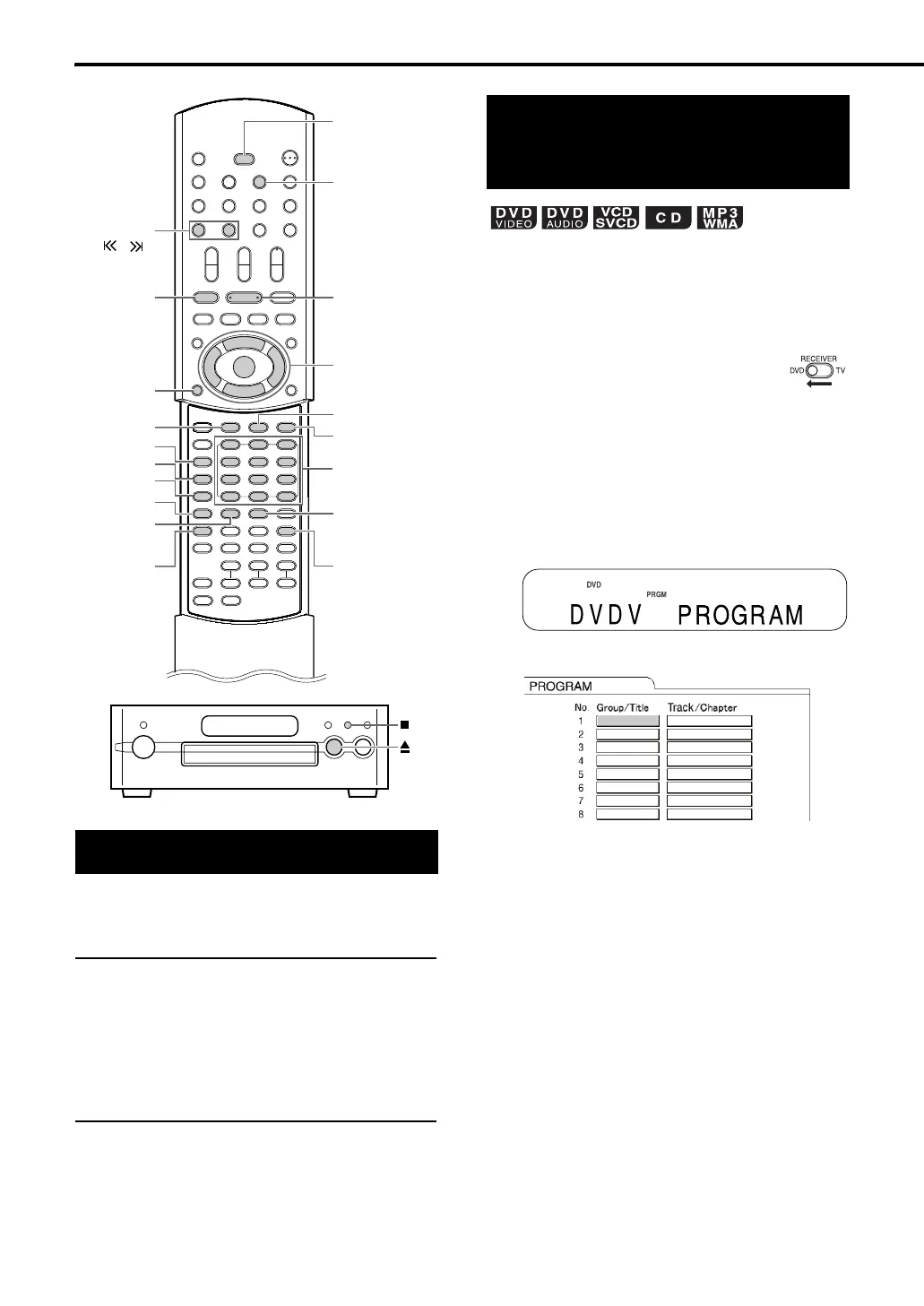31
You can lock the disc tray to prevent the disc from
being ejected.
Setting
Turn off the DVD player. And while
holding down 7 on the DVD player,
press 0 on the DVD player.
• “LOCKED” appears in the display window on the
DVD player.
Releasing
Follow the same instructions as
those for setting.
• “UNLOCKED” appears in the display window on
the DVD player.
You can program a maximum of 99 tracks or
chapters. The same track or chapter can be
programmed more than once.
7 When a disc is stopped
1 Slide the remote control
mode selector to DVD.
2 Press PLAY MODE repeatedly
to display “PROGRAM” in the
display window on the DVD
player.
Example:
Display on the DVD player for a DVD VIDEO
Example:
TV screen for a DVD VIDEO
(Program screen)
Locking DVD/CD ejection
CANCEL
CLOCK/
TIMER
PLAY
MODE
REPEAT
3 (play)
F DVD
ON
SCREEN
3D PHONIC
5///2/3
(cursor)/
ENTER
Number
buttons
PREVIOUS
4
AUDIO
VFP
PAGE
ZOOM
SUBTITLE
ANGLE
GROUP/
TITLE
/
DVD player
Playing back a DVD/CD
in the desired order
(Program playback)
Convenient functions of the DVD player
Remote control
mode selector
EXA10[B]-05.fm Page 31 Monday, August 8, 2005 5:20 PM
