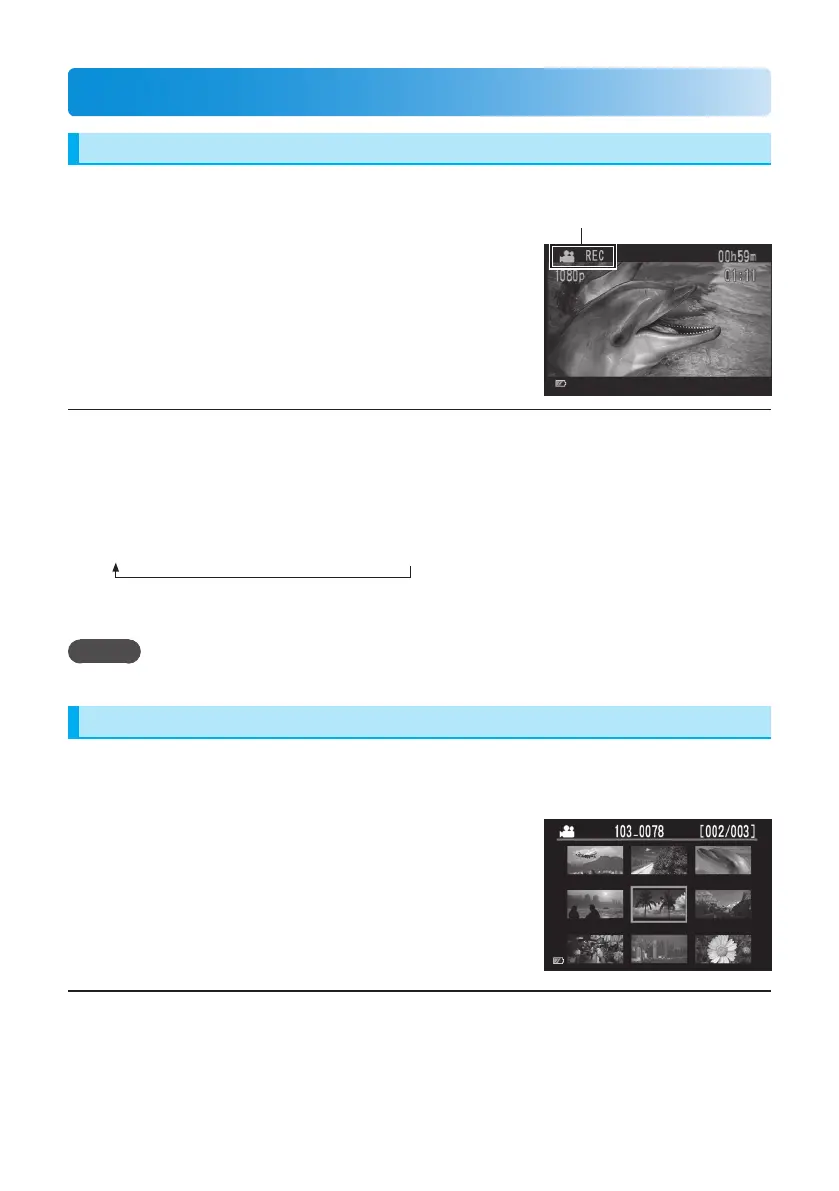! Recording/Playback
Video Recording
1
Press the
<
button to turn on the
power.
The camcorder enters the video recording
ready status.
2
Press the set button.
The recording starts.
To stop recording 8
Press the set button again.
To change the quality 8
Press the £ button twice. Each time you press the £ button twice, you can change
the quality.
1080p(default) & 720p & VGA & QVGA
To zoom 8
Press the ¡ , ¢ buttons.
NOTE
• Zoom is performed digitally, therefore image quality degrades when zooming.
Video Playback
1
Press the
%
button to select the playback mode.
2
Press the
¡
,
¢
,
£
,
¤
buttons to select a
video.
3
Press the set button to start playback.
Press it again to stop the playback.
During recording, the screen display
changes to red
To return to the index 8
Press the 7 button.
To change the volume 8
Press the ¡ , ¢ buttons during
playback.
To perform forward search or 8
reverse search
Press and hold the £ , ¤ buttons
during playback. When the button is
released, normal playback resumes.
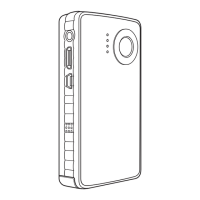