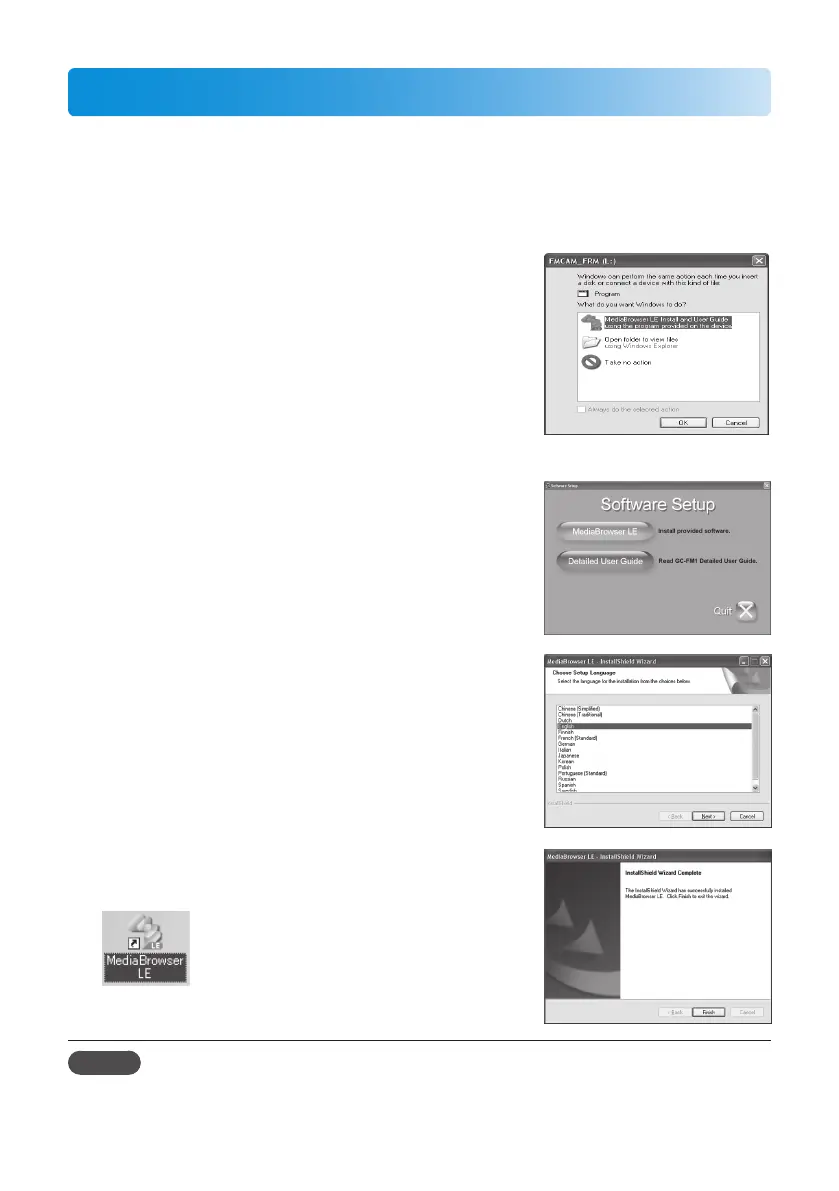Installing the Supplied Software
Preparation:
• Turn on the camcorder.
• Connect the camcorder to a computer.
* The screenshots in the steps below are for Windows XP.
1
[FMCAM_FRM] window appears.
2
Select [MediaBrowser LE Install and
User Guide] and click [OK].
3
Select [MediaBrowser LE].
4
In the [Choose Setup Language], select
a language and click [Next].
Follow the on-screen instructions.
5
Click [Finish].
An icon appears on the desktop.
NOTE
• For details about operations in MediaBrowser LE, see its Help.
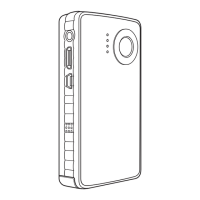