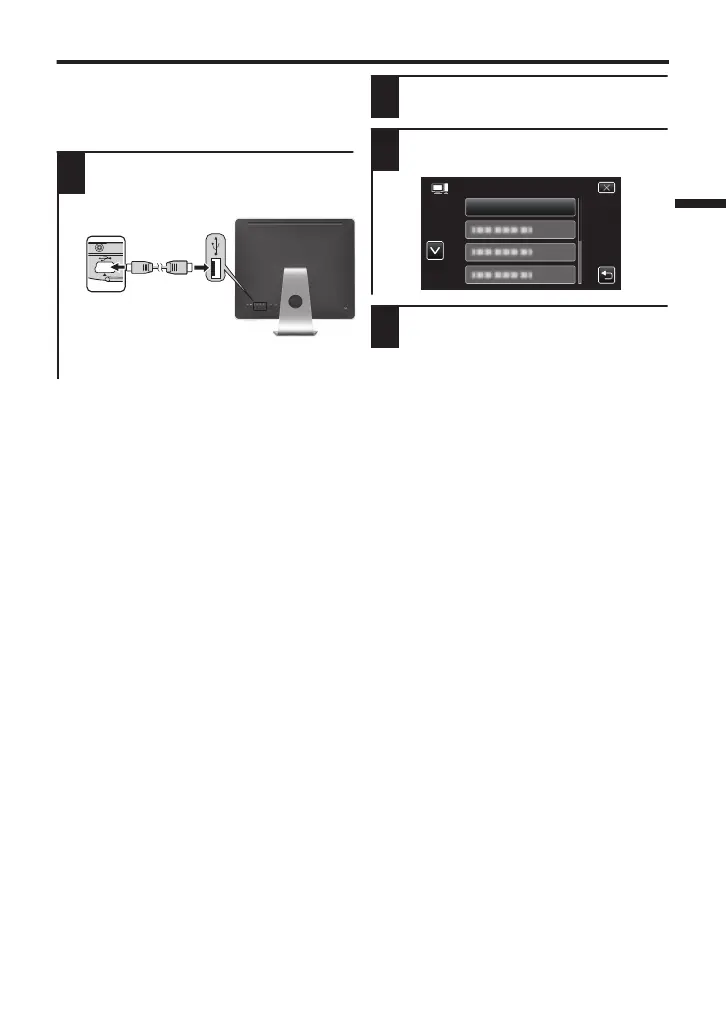Simple sauvegarde de fichiers avec un Mac
Préparation :
0
Assurez-vous qu’il y a suffisamment
d’espace sur le disque dur du Mac.
0
Débranchez l’alimentation.
1
Connectez la caméra à un PC avec
le câble USB.
.
Câble USB
(fourni)
Vers port
USB
Vers connecteur
USB
0
Allumez la caméra en appuyant sur la
touche M.
2
Tapez sur [CONNECTER AU PC]
sur l’écran tactile de la caméra.
3
Tapez sur [LECTURE SUR PC] sur
l’écran tactile de la caméra.
.
LECTURE SUR PC
CONNECTER AU PC
4
Copiez et collez les fichiers sur
l’ordinateur Mac pour la sauvegarde.
17