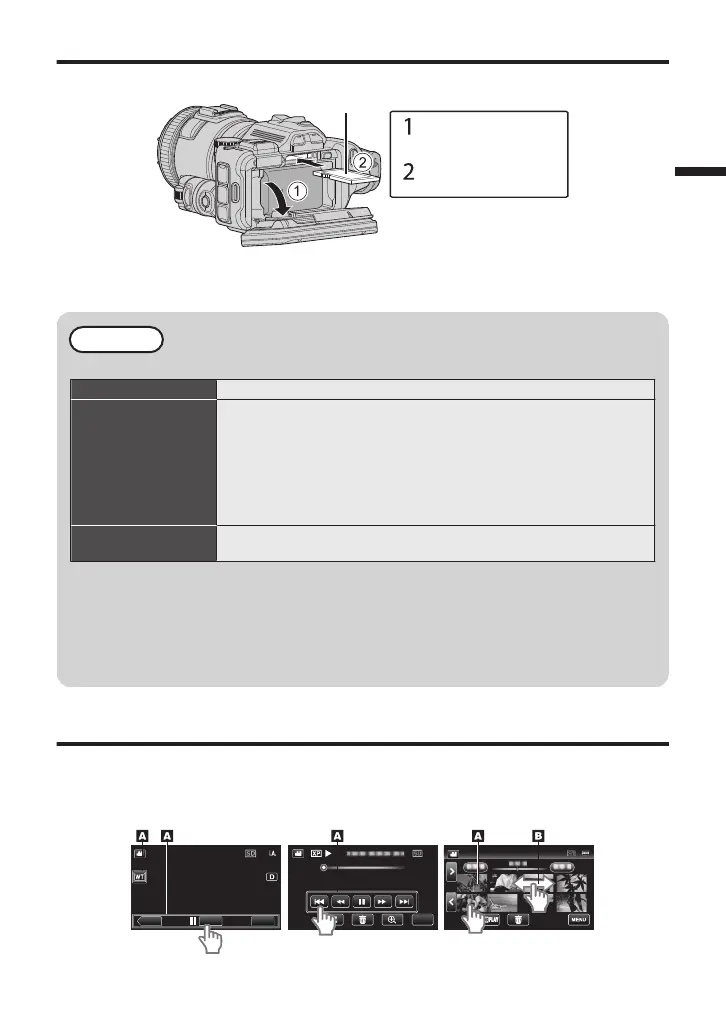Inserting an SD Card
Insert a commercially available SD card before recording.
.
*
Label
Insert an SD card.
Turn off the power of this unit
before inserting or removing an SD
card.
Open the battery cover
after opening the LCD
monitor.
o
To remove the SD card
Push the SD card inward once, then pull it out straight.
NOTE
Operations are confirmed on the following SD cards.
Manufacturer Panasonic, TOSHIBA, SanDisk
Video A
Class 4 or higher compatible SD card (2 GB)/
Class 4 or higher compatible SDHC card (4 GB to 32 GB)/
Class 4 or higher compatible SDXC card (48 GB to 128 GB)
0
To select [MOV 1080p LPCM], [MP4 1080p] or [iFrame
720p] in [VIDEO QUALITY], use a Class 6 or higher
compliant SDHC/SDXC card.
0
To select [60p] in [SYSTEM SELECT], use a Class 6 or
higher compliant SDHC/SDXC card.
Still Image B
SD card (256 MB to 2 GB) / SDHC card (4 GB to 32 GB) /
SDXC card (48 GB to 128 GB)
0
Using SD cards (including SDHC/SDXC cards) other than those specified
above may result in recording failure or data loss.
0
This unit is not guaranteed to operate with all SD cards, even when using the ones
specified above. Some SD cards may not work due to specification changes, etc.
0
To protect the data, do not touch the terminals of the SD card.
0
When using an SDXC card, check its compatibility with the OS of your computer
by referring to the Detailed User Guide.
Using the Icon Buttons/Thumbnails
A
Tap the displayed button (icon) or thumbnail (file) on the touch screen to make selection.
B Drag the thumbnails on the touch screen to search for the desired file.
.
0:01:23 0:12:34
Index screen (thumbnail display)
Playback ScreenRecording Screen
MENUREC
4
0:01:23 0:12:34
MENU
≪MARK
7