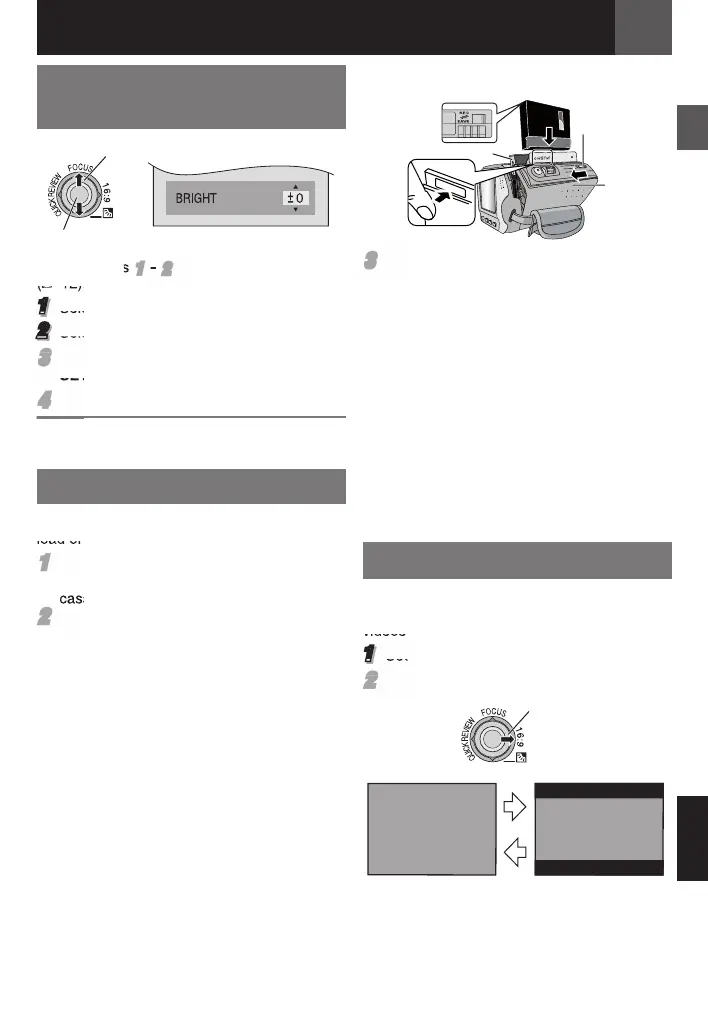EN 13
Getting Started
ENGLISH
1 Select
2 SET
4 : 3
16 : 9
16:9
1
5
6
1
2
3
4
Brightness Adjustment Of
The Display
Perform steps
11
–
22
in “Language Settings”
( 12).
1
Select “DISPLAY”, press SET or ¤.
2
Select “BRIGHT”, press SET or ¤.
33
Select the appropriate brightness, press
SET or ¤.
44
Press MENU.
Press £ whenever you want to return to the
previous menu screen.
Loading/Unloading A Cassette
The camcorder needs to be powered up to
load or eject a cassette.
11
Slide and hold OPEN/EJECT in the
direction of the arrow, then pull the
cassette holder cover open until it locks.
22
Insert or remove a tape and press “PUSH”
to close cassette holder.
• Be sure to press only the section labeled
“PUSH” to close the cassette holder;
touching other parts may cause your
fi nger to get caught in the cassette holder,
resulting in injury or product damage.
• Once the cassette holder is closed, it
recedes automatically. Wait until it recedes
completely before closing the cassette
holder cover.
• When the battery pack’s charge is low,
you may not be able to close the cassette
holder cover. Do not apply force. Replace
the battery pack with a fully charged one or
use AC power before continuing.
Cassette holder
OPEN/
EJECT
Cassette
holder
cover
Make sure the window
side is facing out.
Erase
protection
tab
33
Close the cassette holder cover fi rmly until
it locks into place.
16:9 Wide Mode
You can record videos at 4:3 size and 16:9
size. By default, the camera is set to record
videos at the 4:3 size.
1
Set the Power Switch to “REC” ( 9).
22
Each press 16:9 switches the screen size.
Note:
If you record videos in 16:9 size, the image may
appear to be slightly horizontally stretched when
playing back on TV with the 4:3 screen.
( 21, 23)
Notes:
• If you wait a few seconds and the cassette
holder does not open, close the cassette
holder cover and try again. If the cassette
holder still does not open, turn the camcorder
off then on again.
• If the tape does not load properly, open the
cassette holder cover fully and remove the
cassette. A few minutes later, insert it again.
• When the camcorder is suddenly moved from
a cold place to a warm environment, wait a
short time before opening the cassette holder
cover.
GR-DA30US_EN.indb 13GR-DA30US_EN.indb 13 7/11/2007 6:00:24 PM7/11/2007 6:00:24 PM