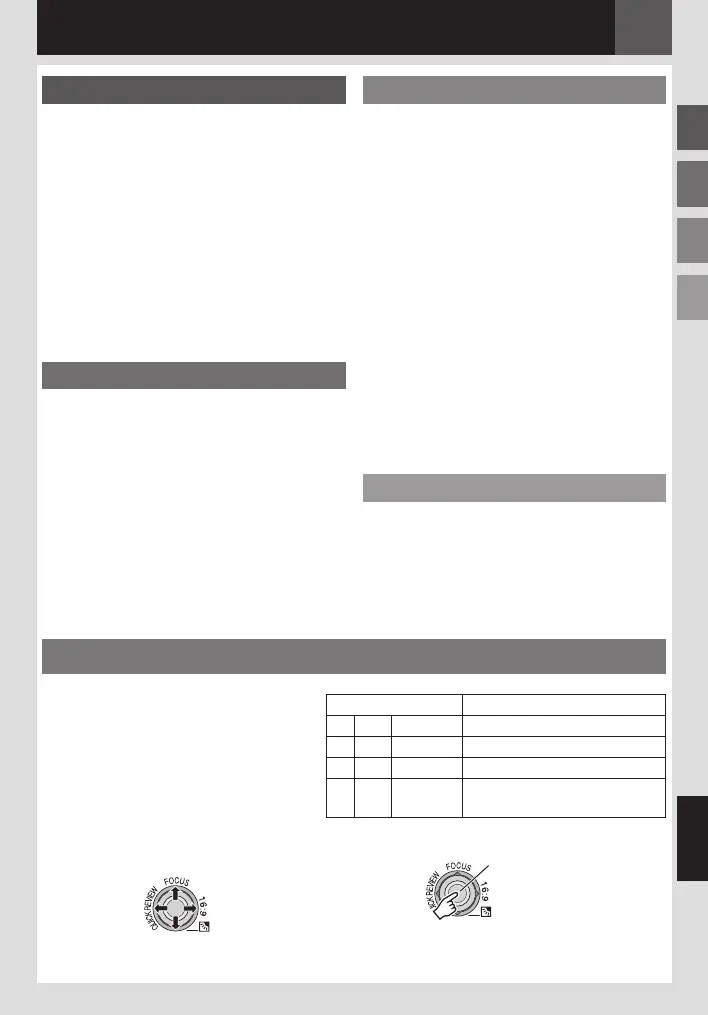EN 5
ENGLISH
Contents
Getting Started 6
Accessories ....................................... 6
Attach the Lens Cap ..................................6
Attach the Core Filter ................................6
Attach the Shoulder Strap .........................7
Grip Adjustment ........................................ 7
Tripod Mounting.........................................7
Index ............................................... 8
LCD Monitor Indications .......................10
Power ............................................. 11
Language Settings ..............................12
Date/Time Settings .............................12
Brightness Adjustment Of The Display ......13
Loading/Unloading A Cassette ................13
16:9 Wide Mode.................................13
Recording & Playback 14
Basic Recording .................................14
Tape Remaining Time .............................14
Quick Review ..........................................14
Zoom ....................................................... 15
Recording From The Middle Of A Tape ... 15
Time Code ...............................................15
Normal Playback ................................16
Still Playback ...........................................16
Variable Shuttle Search ...........................17
Blank Search ...........................................17
Connections To A TV Or VCR ..................18
Advanced Features 19
Menus for detailed adjustment .........19
Changing The Menu Settings .................19
Recording Menus ...............................20
Playback Menus .................................22
Features for recording ...................24
Manual Focus ...................................24
Exposure Control ................................24
Iris Lock ..........................................25
Backlight Compensation .......................25
Spot Exposure Control..........................25
White Balance Adjustment ....................26
Manual White Balance Adjustment ..........26
Wipe Or Fader Effects ..........................27
Program AE, Effects And Shutter Effects ....27
Editing ......................................28
Dubbing To A VCR ..............................28
Dubbing To Or From A Video Unit Equipped
With A DV Connector (Digital Dubbing) .....29
Connection To A Personal Computer .........30
References 31
Troubleshooting ................................. 31
Cautions .......................................... 33
User Maintenance ..............................35
Specifi cations ...................................36
Terms .............................................37
Regarding This Manual
Control lever ( 9)
There are two kinds of operation using
the control lever.
Operation To select
¡
6 FOCUS
Move the control lever up.
¢
7
-
Move the control lever down.
¤
y
16:9
Move the control lever right.
£
1
QUICK
REVIEW
Move the control lever left.
1 Move the control lever towards up/down/
left/right to select:
2 Press down the control lever to select SET.
SET
GR-DA30US_EN.indb 5GR-DA30US_EN.indb 5 7/11/2007 6:00:17 PM7/11/2007 6:00:17 PM