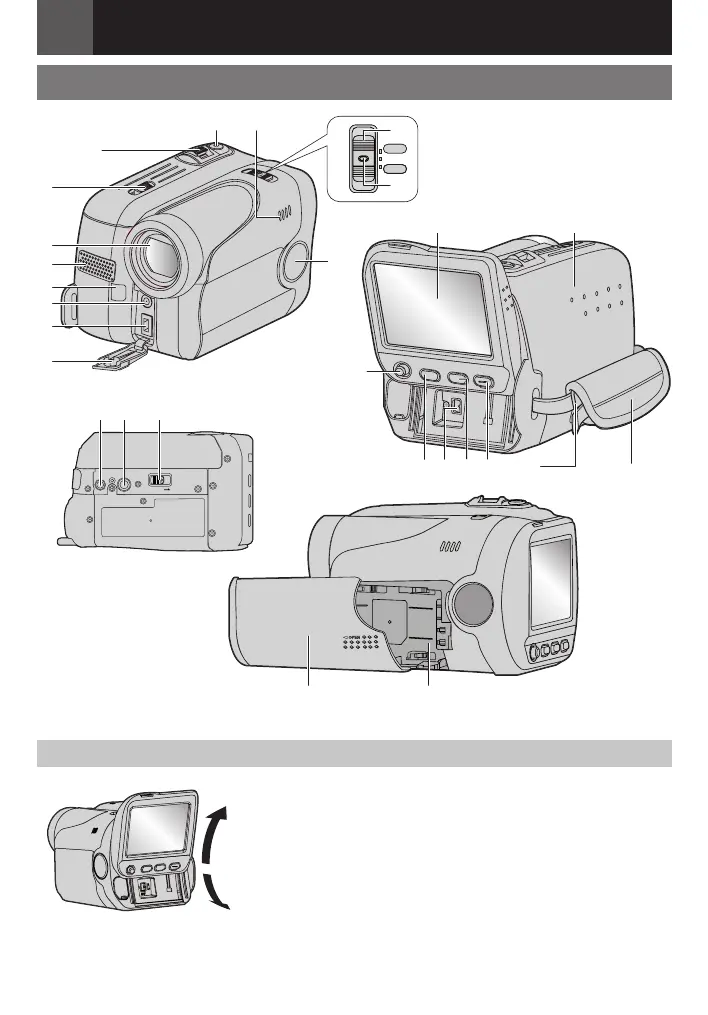8 ES
Preparativos
PLAY
REC
OFF
BATT
DV
1
2 K 34
5
7
8
6
9
0
L
M
N
U
O
S
R
T
X
a
Y
W
Q
Z
V
P
30˚
Índice
b
c
Cómo ajustar el monitor LCD
Deslice el monitor LCD a la posición más conveniente. Puede
deslizarse 30° (15° hacia abajo, 15° hacia arriba)
Nota:
Pueden aparecer puntos de color claro por todo el monitor LCD o
en el visor. No obstante, esto no es un fallo de funcionamiento.
GR-DA30US_SP.indb 8GR-DA30US_SP.indb 8 7/11/2007 6:05:02 PM7/11/2007 6:05:02 PM