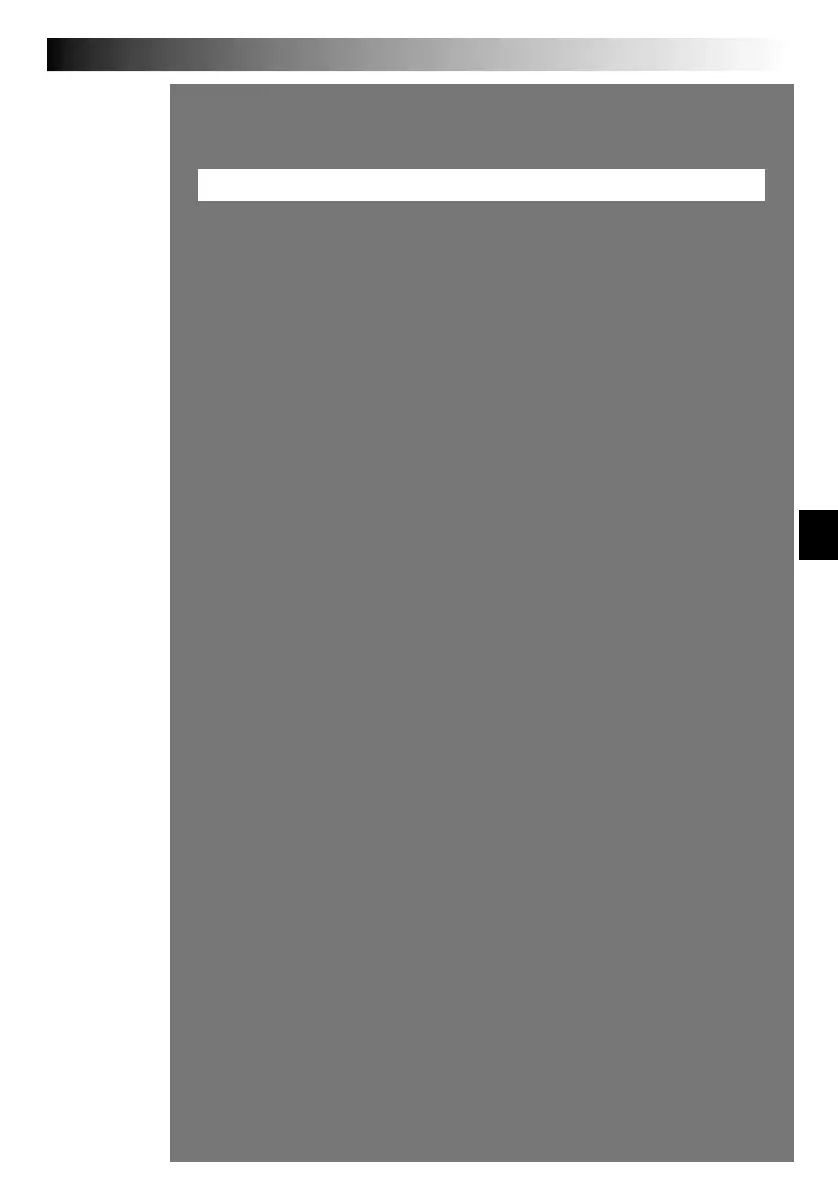EN37
ADVANCED FEATURES
ADVANCED FEATURES
CONTENTS
FOR RECORDING ..................................................... 38 – 45
Night-Scope ....................................................................... 38
Programme AE With Special Effects .................................... 38 – 39
Fade/Wipe Effects ....................................................... 40 – 41
Snapshot (For Video Recording) ................................................ 42
Auto Focus/Manual Focus ....................................................... 43
Exposure Control ................................................................. 44
Iris Lock ........................................................................... 44
White Balance Adjustment ...................................................... 45
Manual White Balance Operation............................................... 45
USING MENUS FOR DETAILED ADJUSTMENT....................... 46 – 51
For Recording Menu...................................................... 46 – 49
For Playback Menu ...................................................... 50 – 51
DUBBING .............................................................. 52 – 55
Dubbing To A VCR ................................................................ 52
Dubbing From A VCR (GR-DVL910A/DVL510A/DVL910EA/DVL510EA only) ....... 53
Dubbing To Or From A Video Unit Equipped With A DV Connector .......... 54
Dubbing Images Stored In A Memory Card To A Tape
(GR-DVL910A/DVL510A/DVL910EA/DVL510EA only) ................................ 55
Dubbing Images Recorded On A Tape To A Memory Card
(GR-DVL910A/DVL510A/DVL910EA/DVL510EA only) ................................ 56
USING THE REMOTE CONTROL UNIT ............................... 57 – 67
Installing The Batteries .......................................................... 57
Slow-Motion Playback .......................................................... 59
Frame-By-Frame Playback ...................................................... 59
Playback Special Effects ......................................................... 59
Playback Zoom ................................................................... 60
Random Assemble Editing ............................................... 61 – 64
For More Accurate Editing ....................................................... 65
Audio Dubbing .................................................................... 66
Insert Editing (GR-DVL910A/DVL510A/DVL910EA/DVL510EA only) ................ 67
SYSTEM CONNECTIONS .............................................. 68 – 69
Connection To A Personal Computer ............................................ 68
Connection To A Video Unit Equipped With A DV Connector ................. 69
Downloaded from: https://www.usersmanualguide.com/