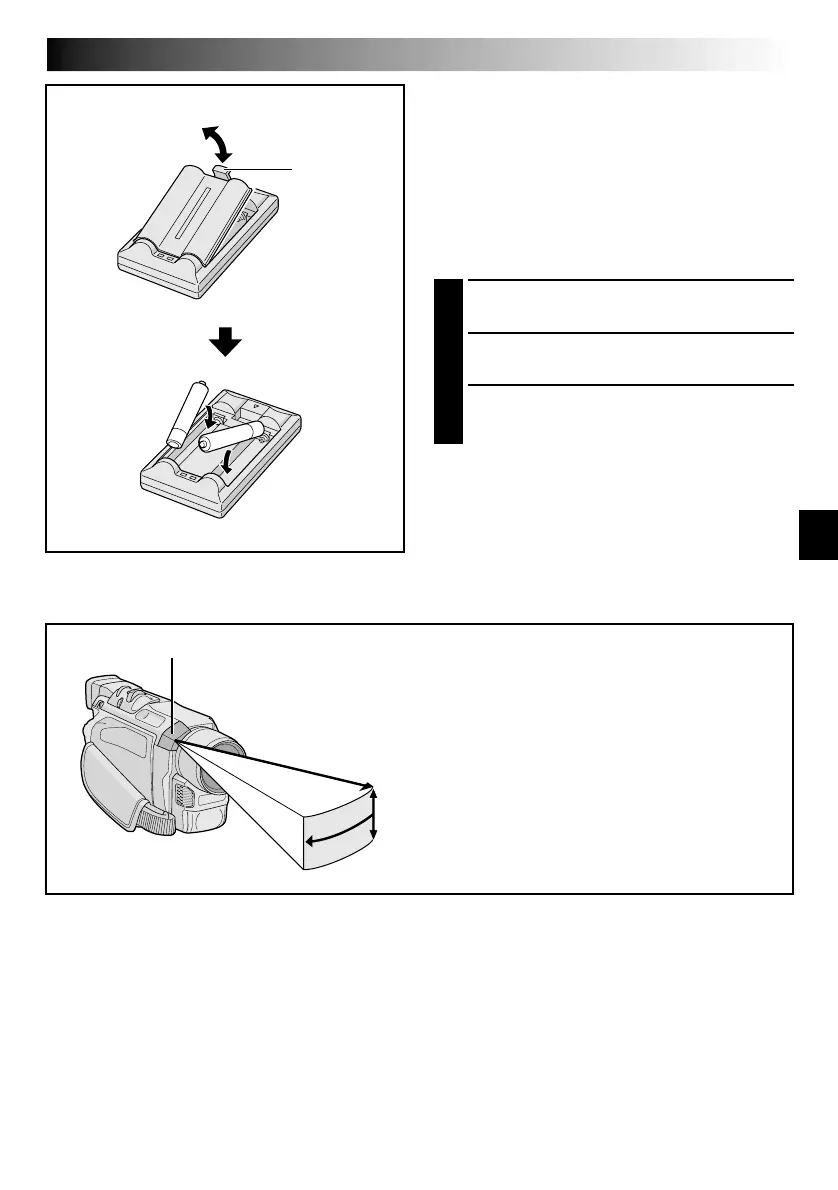EN57
USING THE REMOTE CONTROL UNIT
When using the remote control, be sure to point it
at the remote sensor. The illustration shows the
approximate transmitted beam effective area for
indoor use.
The transmitted beam may not be effective or
may cause incorrect operation outdoors or when
the remote sensor is directly exposed to sunlight
or powerful lighting.
Remote sensor
1
3
2
+
–
+
–
The Full-Function Remote Control Unit can operate
this camcorder from a distance as well as the basic
operations (Playback, Stop, Pause, Fast-Forward and
Rewind) of your VCR. It also makes additional
playback functions possible.
Installing The Batteries
The remote control uses two ”AAA (R03)” size
batteries. See “General Battery Precautions”
(墌 pg. 85).
1
Remove the battery compartment cover while
pushing up the tab as illustrated.
2
Insert two “AAA (R03)” size batteries in the
correct direction.
3
Re-attach the battery compartment cover.
Tab
30°
30°
Transmitted beam
effective area
5 m
Downloaded from: https://www.usersmanualguide.com/