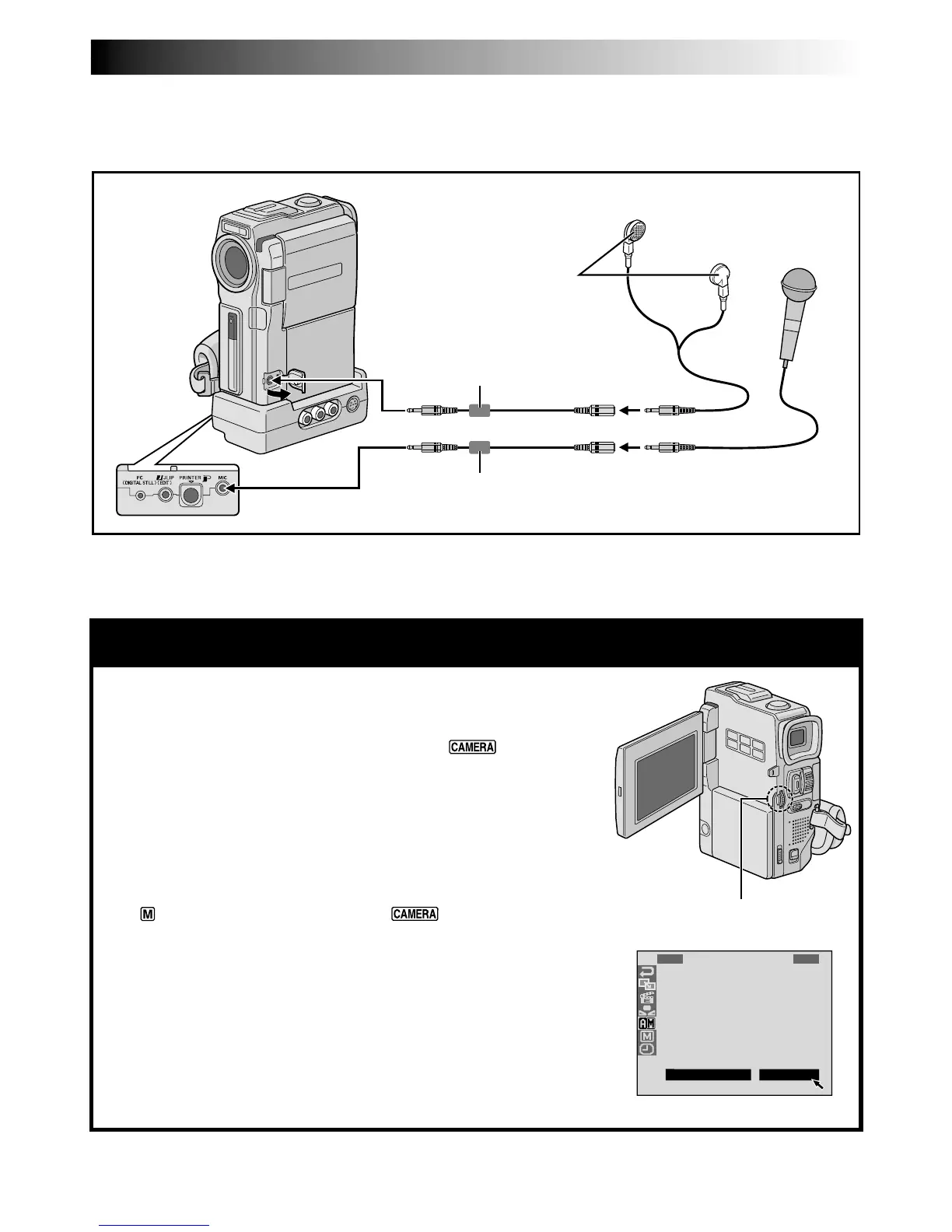AUTOMATIC DEMONSTRATION
Automatic Demonstration takes place when “DEMO. MODE”
is set to “ON” (factory-preset).
Available when the POWER Switch is set to “ ” and no
cassette is in the camcorder.
Performing any operation during the demonstration stops the
demonstration temporarily. If no operation is performed for more
than 1 minute after that, the demonstration will resume.
“DEMO. MODE” remains “ON” even if the camcorder power is
turned off.
To cancel Automatic Demonstration, set the Operation Switch to
“ ” and set the POWER Switch to “ ” while pressing down
the Lock Button located on the switch, then press the MENU wheel
twice while the demo is in progress. This takes you directly to the
demo mode’s Setting Menu (so you will not have to go through the
Menu Screen). Rotate the MENU wheel to select “OFF” and press it.
The normal screen appears.
How To Use Audio Cables
When using an optional external microphone or headphones, connect to the provided Audio cable (with a
core filter attached), then connect the Audio cable to the camcorder. The core filter reduces interference.
To
AV OUT
Microphone
Headphones
Audio cable
Core Filter
To MIC
Core Filter
MENU Wheel