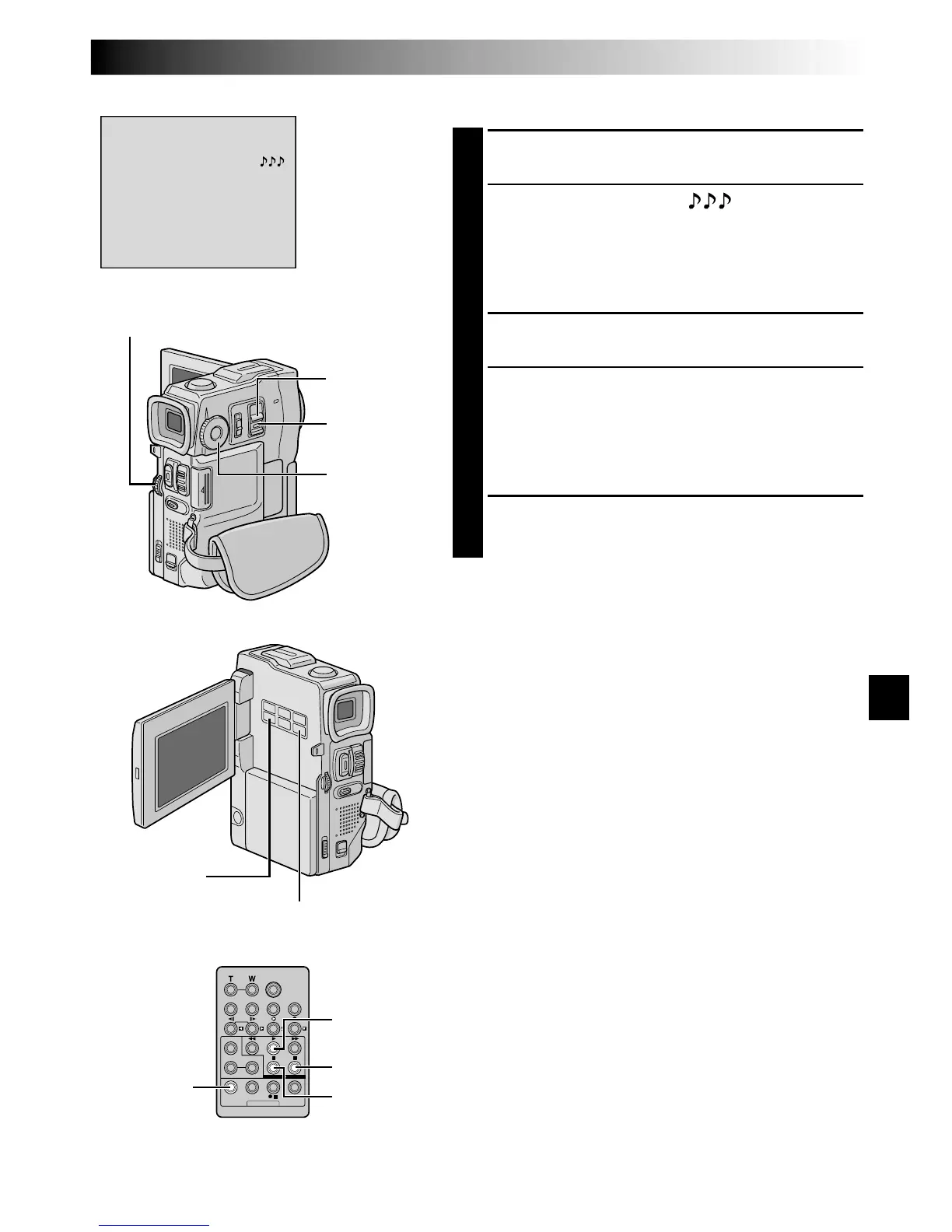EN77
PAUSE
PLAY
STOP
EDIT IN/OUT
EXPLOS ION
6e
Audio Dub
Standby mode
Display
Audio Dubbing Using Digital Sound Effects
1
Load the provided MultiMediaCard ( pg. 14) and
perform step 1 and 2 of page 76.
2
Press EDIT IN/OUT so that “ ” appears.
•To select the sound effect, press INDEX to display
the SOUND Index Screen ( pg. 49), then use the
MENU wheel to select the desired sound effect.
•If no Digital Sound Effect is displayed the
microphone input will be dubbed onto the tape.
3
Press PLAY (
4
) to begin Audio Dubbing.
4
Press DIGITAL SOUND where you want to use the
sound effect.
•The displayed sound effect blinks while it is being
dubbed.
•To stop dubbing the sound effect midway, press
DIGITAL SOUND again.
5
Press STOP (5) to end Audio Dubbing.
NOTES:
●
The dubbed sound effect is recorded on SOUND 2
(
pg. 44).
●
If you press PAUSE (
6
) to pause dubbing in step 4 the
selected sound effect indication remains displayed.
●
If you press STOP
(5)
to end Audio Dubbing in step 5
the selected sound effect continues to be heard from the
connected headphones (optional); press DIGITAL
SOUND to stop the sound effect.
MENU Wheel
POWER Switch
MODE Dial
INDEX Button
DIGITAL SOUND Button
Lock Button