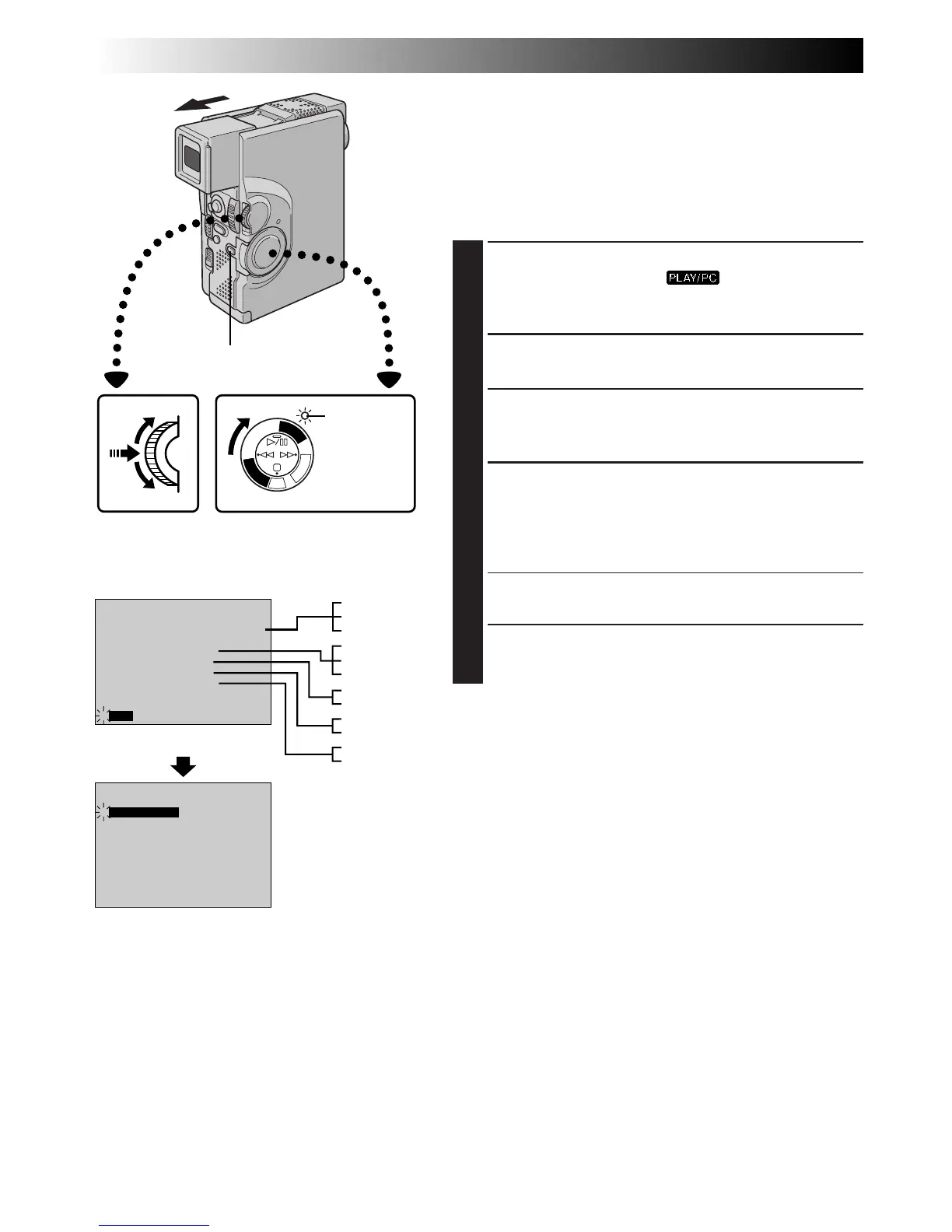54 EN
ON
OFF
DISPLAY
TIMECODE
SOUND1
0 . 0
ON
FULL SOUND48kHz MODE
32kHz MODE
INDICATION
SYNCHRO
END
4
ON
OFF
DISPLAY
TIMECODE
END
SOUND1
0 . 0
ON
FULL SOUND48kHz MODE
32kHz MODE
INDICATION
SYNCHRO
4
ON
OFF
SOUND1
SOUND2
FULL SOUND
ON
OFF
ON
OFF
SOUND1
SOUND2
FULL SOUND
P
L
A
Y
/
P
C
O
F
F
C
A
M
E
R
A
5
S
D
S
C
D
S
C
P
L
A
Y
Playback Menu
The Playback Menu allows you to set the following
functions:
Playback Sound (32 kHz, 48 kHz), Synchro Comp,
Indication, Display and Time Code.
The following
procedure applies to all except
Synchro Comp (
Z
pg. 88,
89).
1
SELECT OPERATION MODE
Set the Power Switch to “ ” while pressing
down the Lock Button. Pull out the viewfinder fully or
open the LCD monitor fully.
2
ACCESS PLAYBACK MENU
Press MENU/SET. The Playback Menu appears.
3
SELECT FUNCTION
Move the highlight bar to the desired function by
rotating MENU/SET. Press it to activate.
4
SET FUNCTION PARAMETERS
Rotate MENU/SET to cycle through the available
settings for the selected function, and stop when the
desired setting appears. Then press MENU/SET, and
the highlight bar automatically moves to “END”.
•To set parameters for other functions, repeat steps 3
and 4.
5
CLOSE MENU
Press MENU/SET again, and the menu disappears.
PLAYBACK
Advanced Features For Video
Display
Power Switch
Playback Menu
MENU/SET Dial
Lock Button
Power lamp