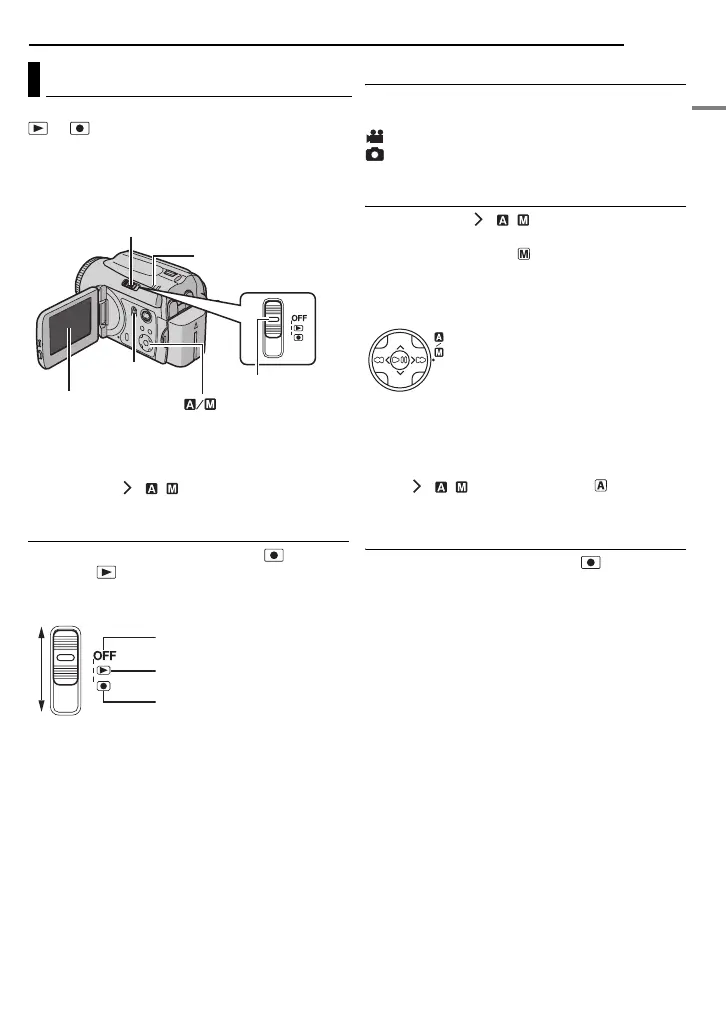GETTING STARTED
EN 17
GETTING STARTED
To turn on the camera, set the power switch to
or while pressing down the lock button
located on the switch.
● The power/charge lamp turns on.
To turn off the camera, set the power switch to
OFF.
Set the appropriate operation mode according to
your preference using the power and MODE
switches and ( / ) button.
1 Power Switch Position
Set the power switch for recording ( ) or
playback ( ) while pressing down the lock
button.
2 Recording/Playback Mode
Select the recording/playback mode using the
MODE switch.
: Video mode (墌 pg. 22, 24)
: Still image mode (墌 pg. 28, 29)
3 Auto/Manual Mode
Press and hold ( / ) to switch the auto/
manual recording mode. When manual mode is
selected, the indicator appears on the LCD
monitor.
To return to the auto recording mode
Press ( / ) again so that the indicator
appears.
4 Power-Linked Operation
When the power switch is set to , you can
also turn on/off the camera by opening/closing
the LCD monitor.
Operation Mode
Power Switch
MODE
Lock Button
Power/Charge Lamp
1
2
3
LCD Monitor
Power Switch
Power Off
Playback
Recording
Auto mode:
You can record using no special
effects or manual adjustments.
Manual mode:
Manual recording is possible by
setting various functions.
(墌 pg. 31 – 37)