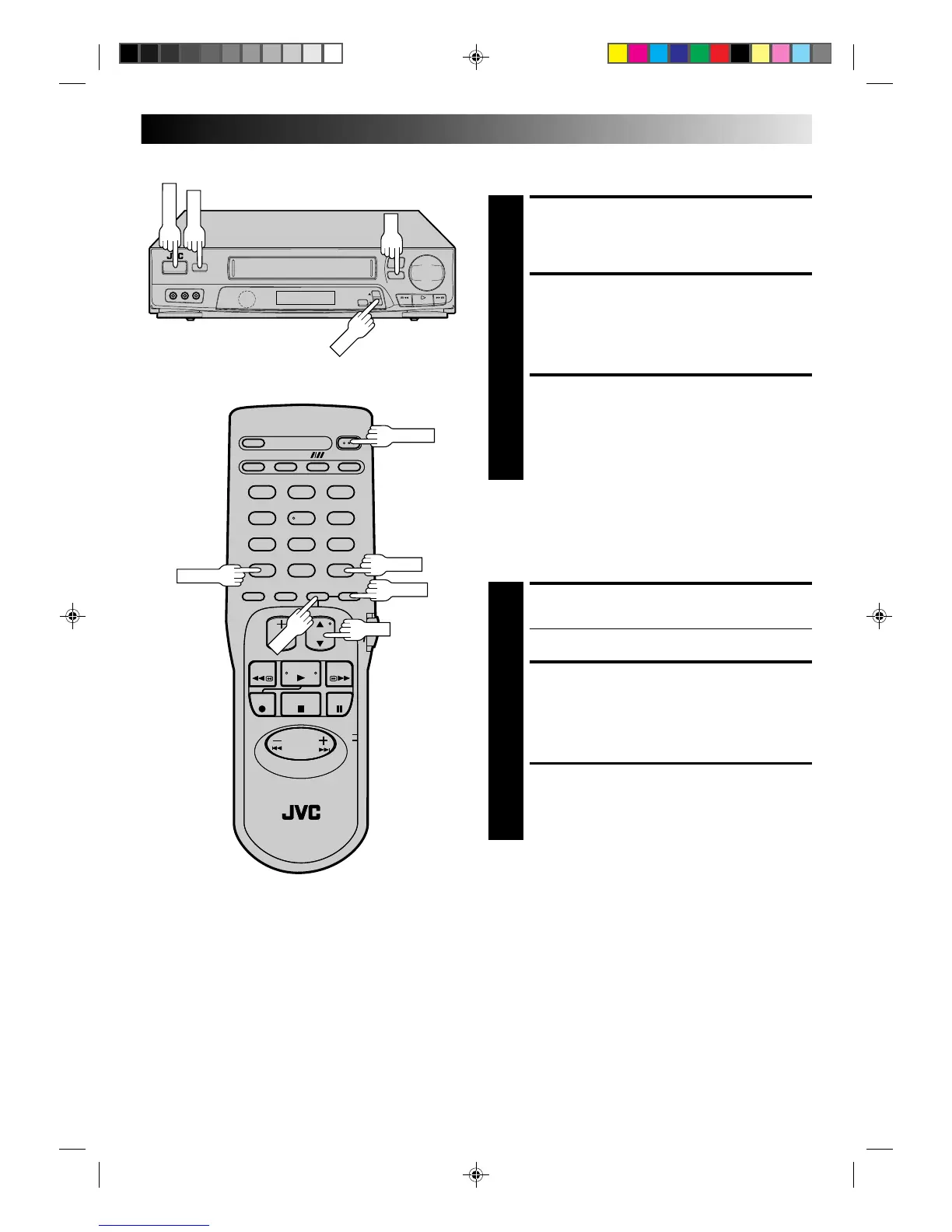27
123
456
789
0
123
456
789
0
DISENGAGE TIMER
1
Press TIMER, then press POWER.
ACCESS PROGRAM SET
SCREEN
2
Press MENU, then press OK.
CHECK PROGRAM
INFORMATION
3
Press CH
5
∞
to check the programs in succession.
Check And Cancel Programs
CANCEL A PROGRAM
4
Press CANCEL.
● Repeat steps 3 and 4 as many times as necessary.
RETURN TO NORMAL
SCREEN
5
Press MENU as many times as necessary. If there are
still programs remaining, go to step 6.
RE-ENGAGE TIMER
6
Press TIMER again.
To Cancel A Program . . .
6
5/8
q
–
™
+
£