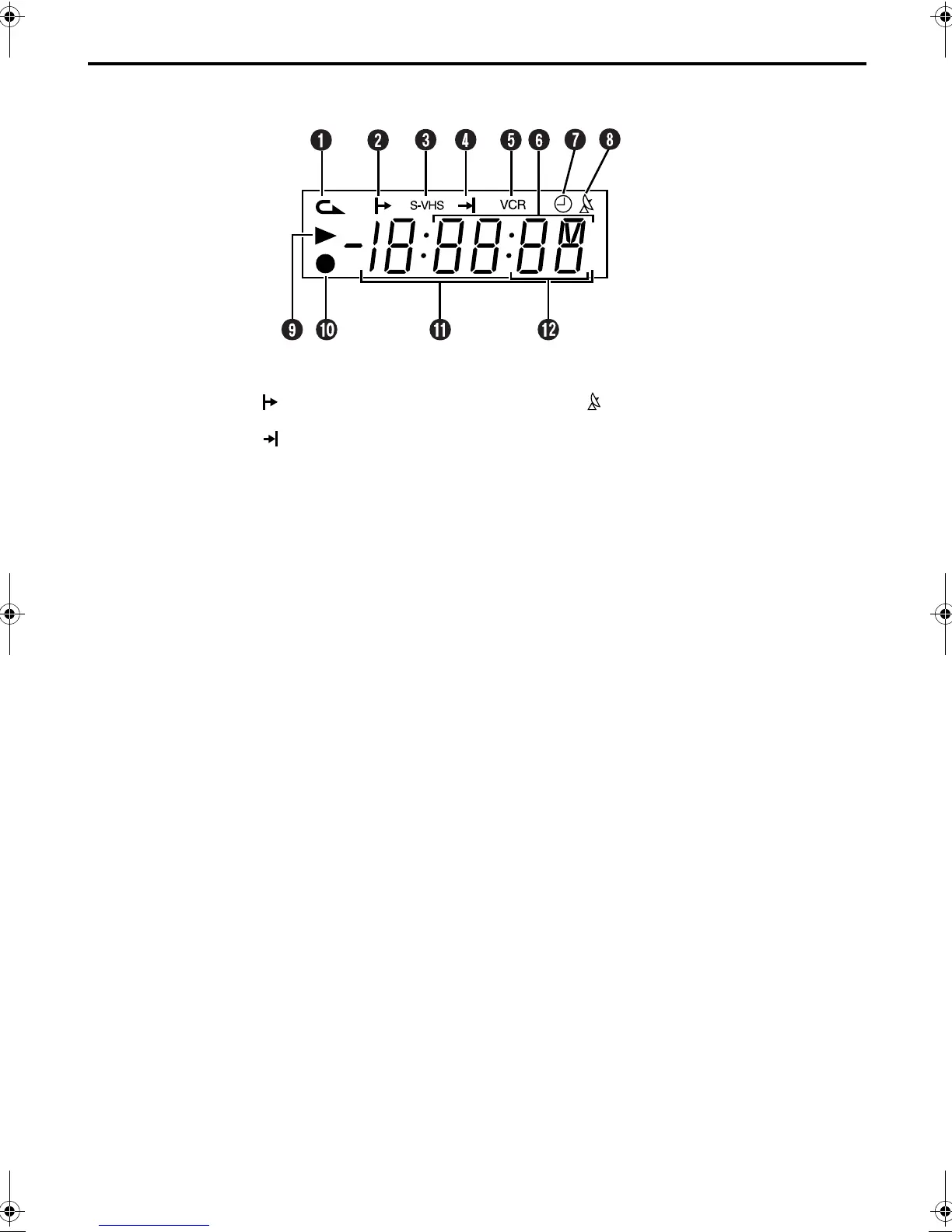Masterpage:Left-index
6 EN
Filename [HRS7960E1-EN.fm]
Page 6 April 22, 2003 3:07 pm
INDEX (cont.)
FRONT DISPLAY PANEL
A Instant REVIEW Indicator 墌 pg. 22
B Start Time Indicator ( ) 墌 pg. 28, 32
C S-VHS Indicator 墌 pg. 26, 51
D Stop Time Indicator ( ) 墌 pg. 28, 32
E VCR Indicator 墌 pg. 25
F Channel/Clock/Remain Display 墌 pg. 15
Mode Display (L-1, L-2, F-1, S-1 or SAt*)
* When “L-2 SELECT” is set to “SAT” (墌 pg. 43), “SAt” appears
instead of “L-2”.
G “Timer” Indicator 墌 pg. 29, 31, 32
H Automatic Satellite Programme Recording
Indicator
() 墌 pg. 35
I Play Indicator
J Record Indicator
K Counter Display
(The counter can display up to +/ – “19:59:59”. If
the playback or recording time exceeds this limit
the display starts to count from “0:00:00”.)
L Tape Speed SP/LP/EP 墌 pg. 24
HRS7960E-EN.book Page 6 Tuesday, April 22, 2003 3:07 PM