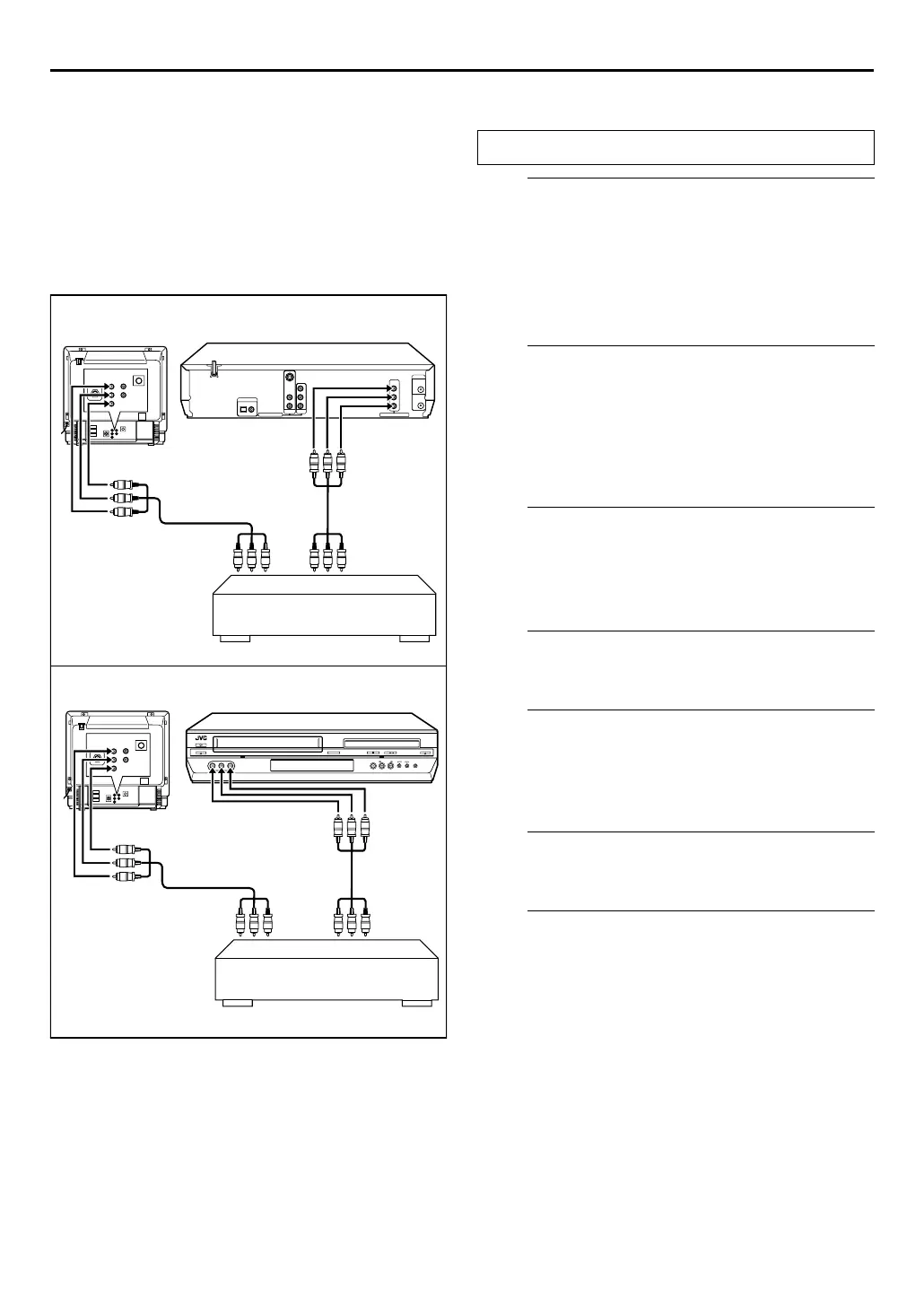EN
69
Edit To Or From
Another Video
Recorder
You can use your unit as the source player or as the
recording deck.
A
Make connections.
A
When using your unit as the source player ...
... connect its AUDIO/VIDEO OUTPUT connectors to the
audio/video input connectors on another recorder.
B
When using your unit as the recording deck ...
... connect its AUDIO/VIDEO input connectors to the
audio/video output connectors on another recorder.
B
Select the VCR deck.
On the unit
Press
VCR/DVD
repeatedly so that the VCR indicator
lights up.
On the Remote
Press
VCR
so that the VCR indicator lights up.
C
Set the input mode of recording deck.
With this video unit, press
AUX
(
number key “0”
) and/or
CH
to select “F-1”.
●
When using another recorder as the recording deck, refer to its
instruction manual.
D
Set the edit mode.
See “PICTURE CONTROL” on page 76.
E
Engage the Record Pause mode of the
recording deck.
Locate the point where you start recording, then engage
the Record Pause mode.
F
Start the source player.
Engage the Play mode of the source player.
G
Start the recording deck.
Engage the Record mode of the recording deck.
NOTES:
● All necessary cables can be obtained from your dealer.
●
When you select “EDIT” to dub tapes in step
D
, be sure to select
“NORM” after you finish dubbing the tapes.
●
When you use this unit as the source player for editing, be sure to set
“SUPERIMPOSE” to “OFF” before starting. (
墌
pg. 76)
A
B
VCR
channel or
AV mode
Audio/video
cable
Recorder
Your unit
Another recorder
Player
TV receiver
Audio/video cable
VCR channel
or AV mode
Your unit
Another recorder
Player
TV receiver
Recorder
Audio/video
cable
Audio/video cable
Slide the
TV/VCR/DVD
switch to the right.
