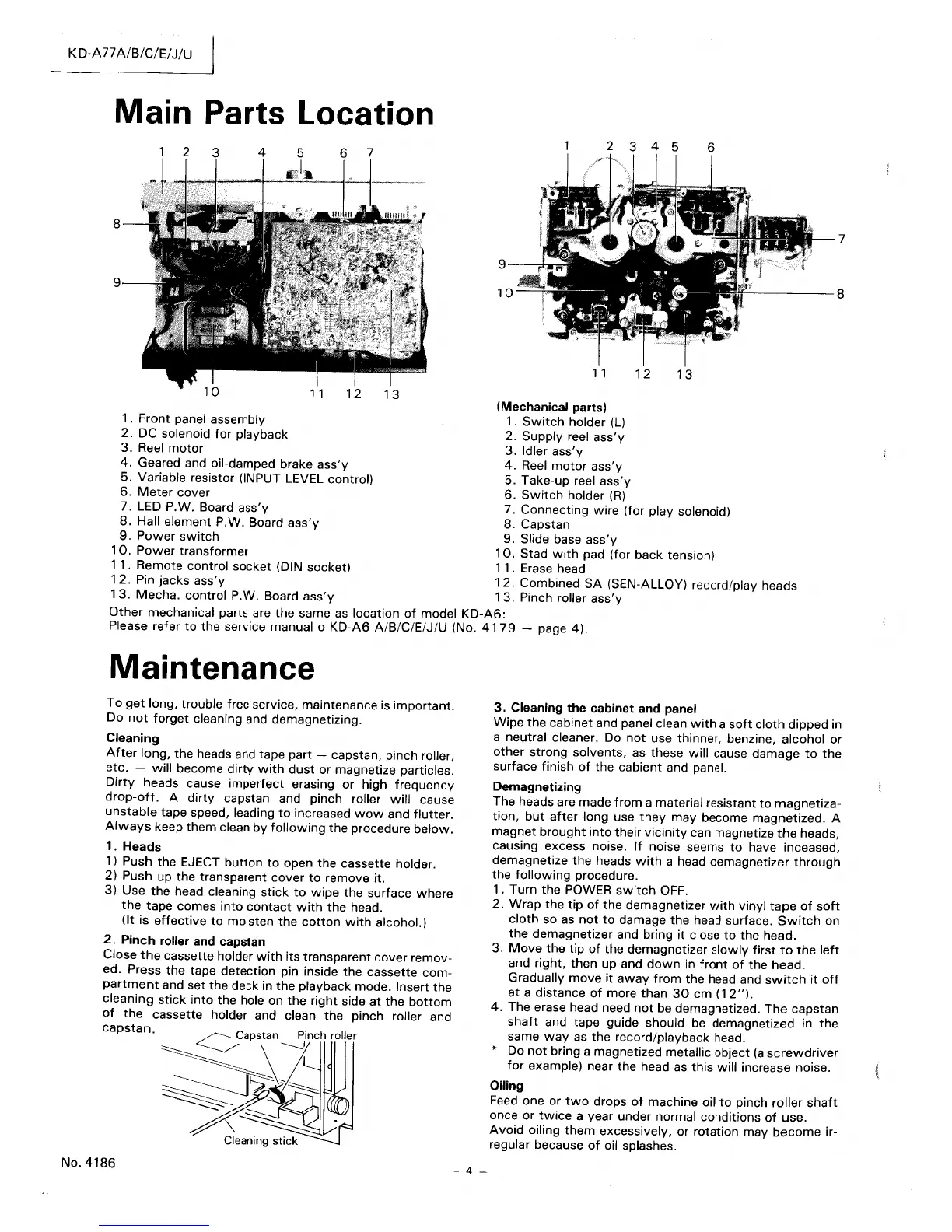KD-A77
A/B/C/E/J/U
Main Parts Location
2 3 4 5 6
7
9
"--------
8
1 1
1 2 1 3
(Mechanical parts)
1.
Front
panel assembly
1.
Switch
holder (U
2.
DC solenoid
for
playback
2.
Supply
reel
ass'y
3.
Reel
motor
3.
Idler
ass'y
4.
Geared and oil-damped brake
ass'y
4.
Reel
motor
ass'y
5. Variable resistor (INPUT LEVEL control) 5. Take-up reel
ass'y
6.
Meter
cover
6.
Switch
holder
(R)
7.
LED P.W. Board
ass'y
7.
Connecting
wire
(for play solenoid)
8.
Hall
element
P.W. Board
ass'y
8.
Capstan
9.
Power
switch
9.
Slide base
ass'y
10.
Power
transformer
10.
Stad
with
pad (for
back
tension)
11.
Remote
control
socket
(DIN
socket)
11.
Erase head
12.
Pin
jacks
ass'y
12.
Combined
SA
(SEN-ALLOY) record/play heads
13.
Mecha.
control
P.W. Board
ass'y
13.
Pinch roller
ass'y
Other
mechanical parts are
the
same
as
location
of
model
KD-A6:
Please refer
to
the
service manual 0
KD-A6
A/B/C/E/J/U
(No.
4179
- page
4).
Maintenance
To
get
long, trouble-free service,
maintenance
is
important.
Do
not
forget
cleaning and
demagnetizing.
Cleaning
After
long,
the
heads and tape
part
- capstan,
pinch
roller,
etc.
-
will
become
dirty
with
dust
or
magnetize
particles.
Dirty
heads cause
imperfect
erasing
or
high
frequency
drop-off.
A
dirty
capstan and pinch roller
will
cause
unstable
tape speed, leading
to
increased
wow
and
flutter.
Always
keep
them
clean
by
following
the
procedure
below.
1.
Heads
1)
Push the EJECT
button
to
open
the
cassette
holder.
2)
Push
up
the
transparent
cover
to
remove
it.
3)
Use
the
head cleaning
stick
to
wipe
the
surface
where
the
tape
comes
into
contact
with
the
head.
(it
is
effective
to
moisten
the
cotton
with
alcohol.)
2.
Pinch roller and capstan
Close
the
cassette
holder
with
its
transparent
cover
remov-
ed. Press
the
tape
detection
pin inside
the
cassette
com-
partment
and
set
the
deck
in
the
playback
mode.
Insert
the
cleaning
stick
into
the
hole on
the
right
side
at
the
bottom
of
the
cassette
holder and clean
the
pinch roller and
oop"an.
~~:,"'h
"",,
~.~
Cleaning stick
No.
4186
- 4 -
3.
Cleaning the cabinet and panel
Wipe
the
cabinet
and panel clean
with
a
soft
cloth
dipped in
a neutral cleaner. Do
not
use thinner, benzine,
alcohol
or
other
strong
solvents,
as these
will
cause
damage
to
the
surface
finish
of
the
cabient
and panel.
Demagnetizing
The heads are made
from
a material resistant
to
magnetiza-
tion,
but
after
long use
they
may
become
magnetized.
A
magnet
brought
into
their
vicinity
can magnetize
the
heads,
causing excess noise.
If
noise seems
to
have inceased,
demagnetize
the
heads
with
a head
demagnetizer
through
the
following
procedure.
1.
Turn
the
POWER
switch
OFF.
2.
Wrap
the
tip
of
the
demagnetizer
with
vinyl
tape
of
soft
cloth
so as
not
to
damage
the
head surface.
Switch
on
the
demagnetizer
and bring
it
close
to
the
head.
3.
Move
the
tip
of
the
demagnetizer
slowly
first
to
the
left
and
right,
then
up and
down
in
front
of
the
head.
Gradually
move
it
away
from
the
head and
switch
it
off
at
a
distance
of
more
than
30
cm
(1
2").
4.
The
erase head need
not
be demagnetized.
The
capstan
shaft
and
tape
guide should be demagnetized in
the
same
way
as
the
record/playback
head.
* Do
not
bring a magnetized metallic
object
(a
screwdriver
for
example) near
the
head as
this
will
increase noise.
Oiling
Feed one or
two
drops
of
machine oil
to
pinch
roller
shaft
once
or
twice
a year
under
normal
conditions
of
use.
Avoid
oiling
them
excessively, or
rotation
may
become
ir-
regular because
of
oil splashes.
