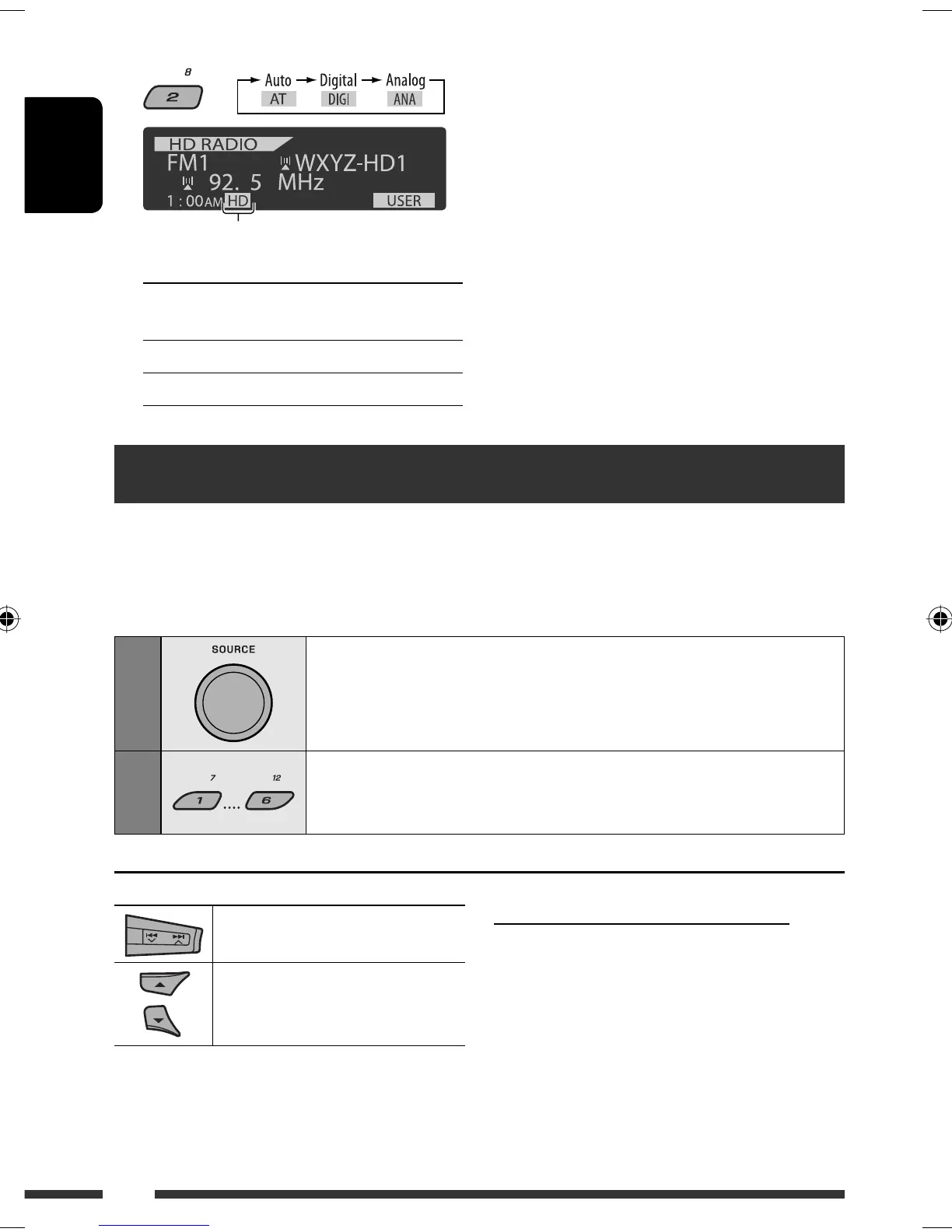ENGLISH
20
2
Auto: [Initial] Switch between digital and
analog audio automatically
Digital: Tuning to digital audio only
Analog: Tuning to analog audio only
[Lights up] When holding the digital reception
[Flashes] When holding the analog reception
Listening to the CD changer
It is recommended to use a JVC MP3-compatible CD changer with your unit. You can connect a CD changer to the
CD changer jack on the rear of the unit.
• You can only play conventional CDs (including CD Text) and MP3 discs.
Preparation: Make sure “Changer” is selected for the external input setting, see page 33.
1
Select “CD-CH.”
2
Select a disc to start playing.
[Press] For selecting disc number 1 – 6.
[Hold] For selecting disc number 7 – 12.
[Press] Select track
[Hold] Reverse/fast-forward track
MP3: Select folders
* By holding either one of the buttons, you can display
the Disc List (see page 11).
*
• If no sound can be heard from the selected setting,
change the setting to “Analog” or “Digital.”
• The setting automatically changes to “Auto” if you
tuned in to or change to another station, or if you
turned off the power.
• This setting cannot take effect for the conventional
FM/AM stations.
• If the radio station forces the reception mode to
digital or analog, the DIGI or ANA indicator lights up.
To select a disc/folder/track on the list
See “Selecting a folder/track on the list (only for MP3/
WMA/AAC file)” on page 11.
Select “Disc” in step 3 to display the Disc List of the CD
changer.
EN18-23_KD-ABT22[J]4.indd 20EN18-23_KD-ABT22[J]4.indd 20 12/14/07 5:01:30 PM12/14/07 5:01:30 PM
