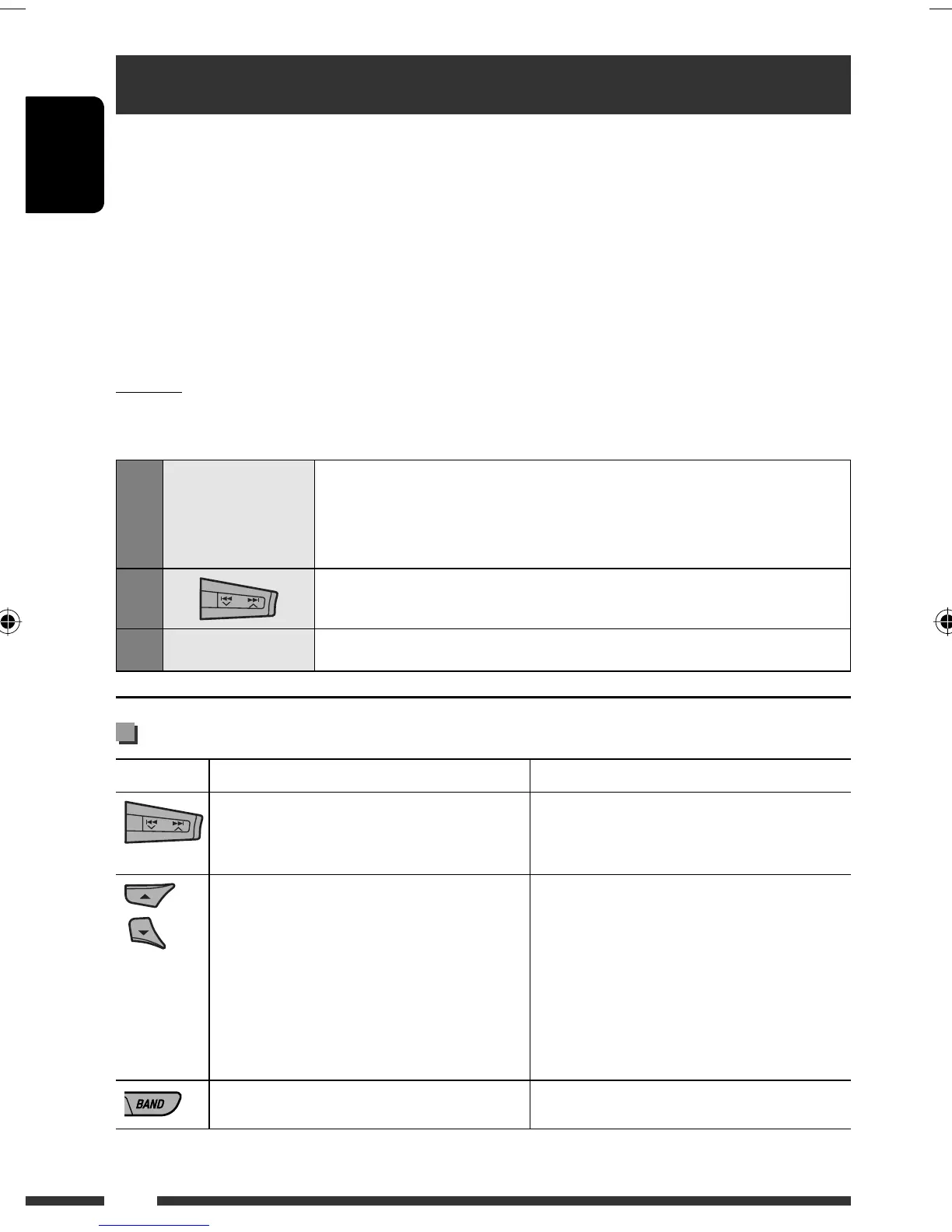ENGLISH
20
Listening to the iPod
You can play songs in an Apple iPod by:
– Connecting it with the USB cable supplied with your iPod to the USB cable from the rear of the unit.
– Connecting the Interface adapter for iPod, KS-PD100 (separately purchased) to the CD changer jack on the rear of
the unit.
Preparation: Make sure “Changer” is selected for the external input setting, see page 28.
• You can control playback from the unit.
• Disconnecting the iPod will stop playback. Press SOURCE to listen to another playback source.
• For details, refer also to the manual supplied for your iPod.
Caution:
• Avoid using the iPod if it might hinder your safety while driving.
• Make sure all important data has been backed up to avoid losing the data.
1
—
Connect an iPod to the USB cable or through KS-PD100.
Playback starts automatically from where it had been paused previously.
• If an iPod has been connected, press SOURCE to select “USB-iPod” or “iPod” as
the playback source.
2
Select a track.
3
—
Adjust the volume and sound as you want. (See pages 23 – 25.)
Playback control from the unit
Button For iPod connected through KS-PD100 For iPod connected to the USB cable
[Press] Go to the next or previous track
[Hold] Fast-forward or reverse the track
during playback
[Press] Go to the next or previous track
[Hold] Fast-forward or reverse the track
during playback
[Press] Enter main menu when you press 5.
Pause/resume playback when ∞ is
pressed.
[Hold] Enter main menu
[Press] Go to the top menu of “Playlists,”
“Artists,” “Albums,” “Songs,”
“Podcasts,” “Genres,” “Composers,” or
“Audiobooks” in the main menu.
• Pressing the number buttons (1 – 6)
or holding 1 (7) and 2 (8) can also
select the preset top menus.
— [Press] Pause/resume playback.
EN18-23_KD-BT22_001A_1.indd 20EN18-23_KD-BT22_001A_1.indd 20 12/17/07 11:28:10 AM12/17/07 11:28:10 AM
