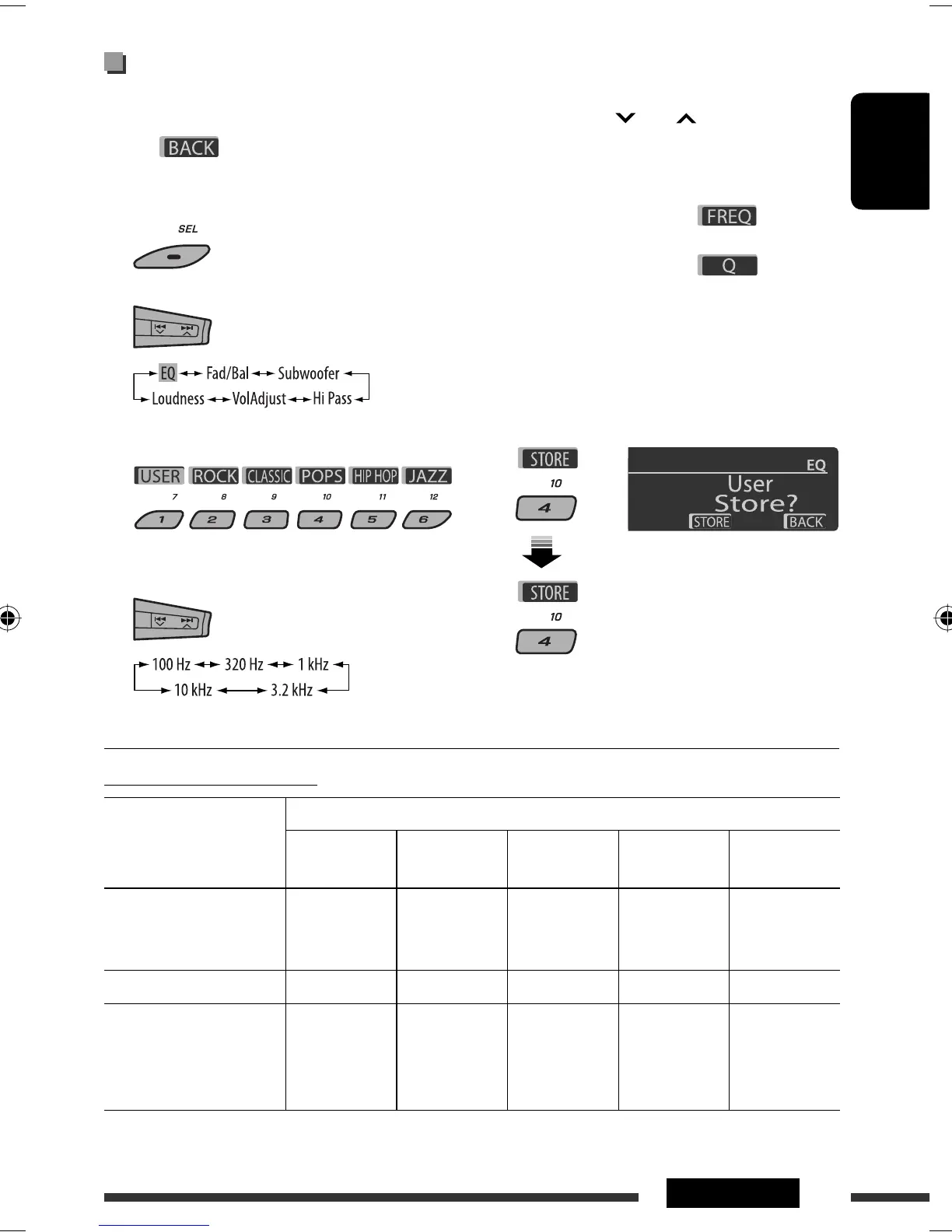ENGLISH
31SETTINGS
Storing your own sound modes
You can adjust the sound modes and store your own
adjustments in memory.
• When is shown on the display, you can
move back to the previous screen by pressing number
button 6.
1
2
3 Select a sound mode.
4 Select a frequency range to adjust.
5 Adjust the sound elements of the selected
frequency range.
1 Press 4 /¢ to select the
frequency band, then press 5 / ∞ to
enhanced level for the selected frequency
band. [–6 to +6]
2 Press number button 5 ( ), then turn
the control dial to select the frequency.
3 Press number button 5 ( ), then turn
the control dial to select the quality slope (Q).
6 Repeat steps 3 and 4 to adjust the other
frequency bands.
7 Store the adjustments.
Adjustable sound elements
Sound elements
Range/selectable items
Band 1
(100 Hz)
Band 2
(320 Hz)
Band 3
(1 kHz)
Band 4
(3.2 kHz)
Band 5
(10 kHz)
Frequency 68 Hz
100 Hz
150 Hz
210 Hz
320 kHz
460 kHz
680 Hz
1 kHz
1.5 kHz
2.1 kHz
3.2 kHz
4.6 kHz
6.8 kHz
10 kHz
15 kHz
Level –6 to +6 –6 to +6 –6 to +6 –6 to +6 –6 to +6
Q Q0.7
Q1.0
Q1.4
Q2.0
Q0.7
Q1.0
Q1.4
Q2.0
Q0.7
Q1.0
Q1.4
Q2.0
Q0.7
Q1.0
Q1.4
Q2.0
Q0.7
Q1.0
Q1.4
Q2.0
EN24-31_KD-BT22[E]_003A_3.indd 31EN24-31_KD-BT22[E]_003A_3.indd 31 12/17/07 11:45:35 AM12/17/07 11:45:35 AM
