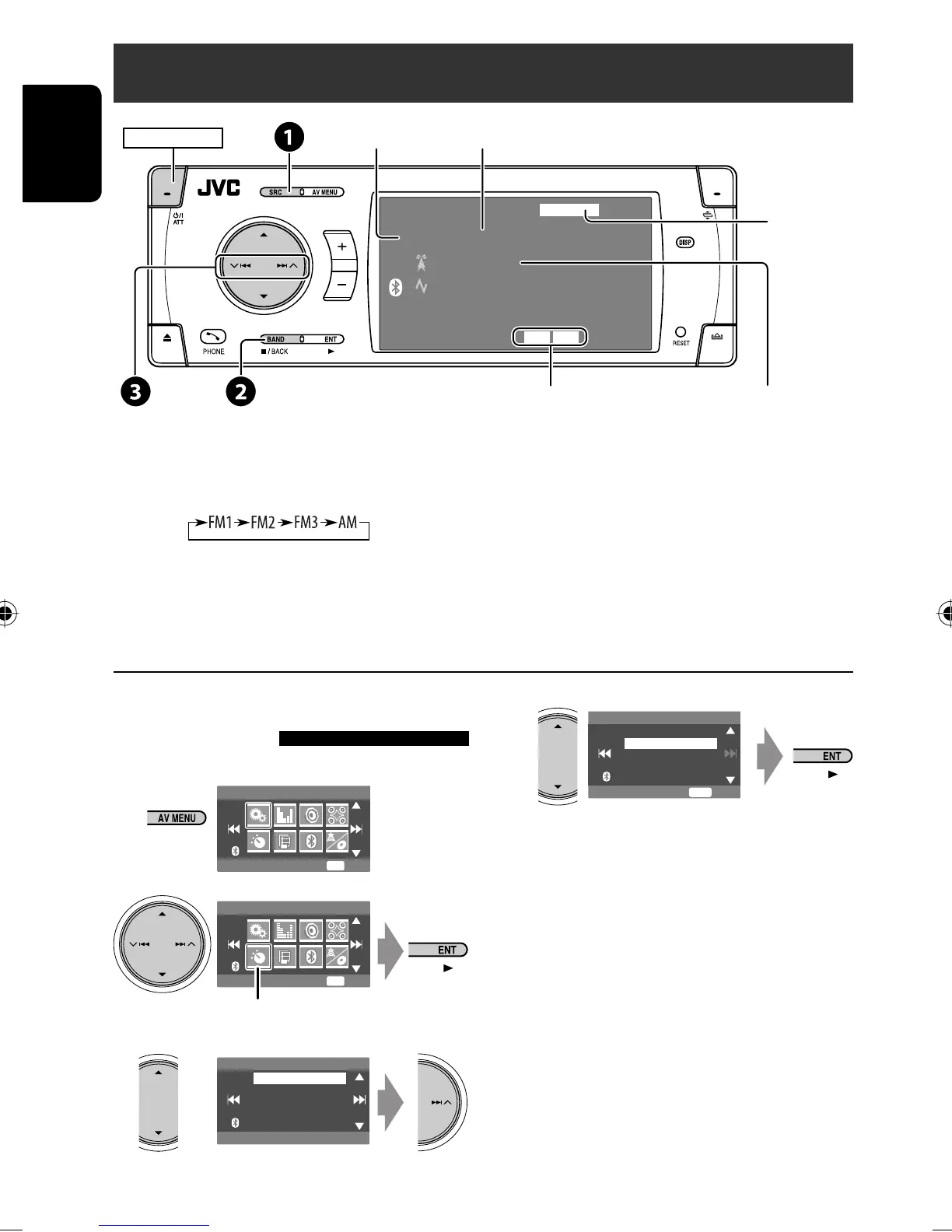10
ENGLISH
3: 45PM
FLAT
DXMO
TUNER
FM1 Preset1
ABC Radio
87.5 MHz
POWER]ON
When an FM stereo broadcast is
hard to receive
1
2
Mode menu icon
3
Listening to the radio
~
Select “TUNER.”
Ÿ Select the bands.
! Search for a station—Auto Search.
• Manual Search: Hold either 4 or ¢ until “Manual Search” appears on the display, then press it
repeatedly.
• The ST indicator lights up when receiving an FM stereo broadcast with sufficient signal strength.
4
Reception improves, but stereo effect will be lost.
• The MO indicator lights up.
To restore stereo effect, select <Off
> in step 4.
Preset No.Band
☞ page 46
Tuner indicators
AV Menu
Mode
Enter
ENT
AV Menu
Setup
Enter
ENT
Mode
Off
Mono
DX/Local
SSM
Title Entry
Mono
Off
On
Exit
ENT
Assigned station name (☞ page 47).
If no name is assigned, “No Name”
appears.
AVX33_J 10AVX33_J 10 07.2.1 2:48:24 PM07.2.1 2:48:24 PM
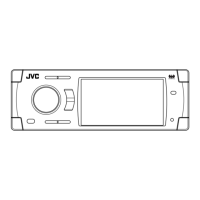