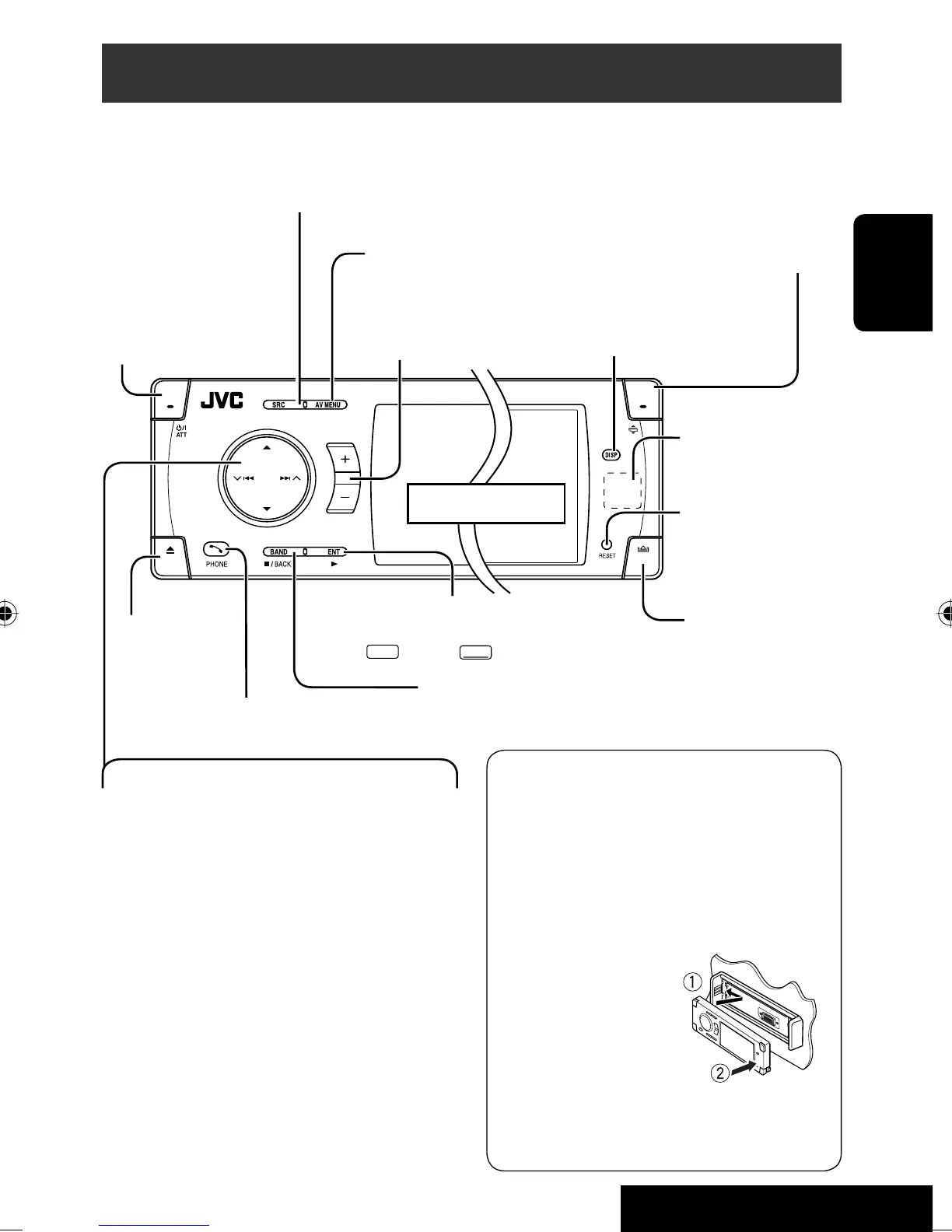OPERACIONES
7
ESPAÑOL
Operaciones básicas — Panel de control
• TUNER/SAT: Selecciona las bandas.
• DISC/USB: Pare la reproducción.
• En los menús: Atrás.
Seleccione la fuente.
TUNER = SAT (SIRIUS/XM) = DISC (DVD/VCD/CD) = USB =CD-CH, iPod, D.PLAYER, o EXT-IN
= Bluetooth Phone =Bluetooth Audio = AV-IN =(vuelta al comienzo)
• Podrá seleccionar algunas fuentes si no están preparadas.
Saque el disco.
*
1
Pantallas <AV Menu>
Puede utilizar los menús para configurar los diversos
ajustes.
La pantalla <AV Menu> se compone de los
siguientes submenús—Setup/Equalizer/Sound/
Disc Surround/Mode/List/Bluetooth/Dual
Zone.
• Para los detalles, consulte las páginas 48 a 57.
*
3
Manteniendo pulsado 5 / ∞, podrá visualizar
la lista accesible para la fuente seleccionada.
• Encienda la unidad.
• Apaga el sistema
[Sostener].
• Atenúa el sonido (si el
sistema está encendido).
Cambia la información en pantalla.
4 / ¢
• TUNER: Efectúa la búsqueda de emisoras.
• SAT: Selecciona los canales.
• DISC/USB: Selecciona los capítulos/pistas.
• En los menús: Pasa al paso anterior/siguiente.
• iPod/D.PLAYER: Selecciona las pistas.
• Bluetooth Audio: Salto hacia atrás/salto hacia
adelante.
5 / ∞*
3
• TUNER: Selecciona las emisoras preajustadas.
• SAT: Selecciona las categorías.
• DISC/USB: Selecciona títulos/carpetas.
• En los menús: Selecciona las opciones.
• iPod/D.PLAYER: Ingresa al menú del
reproductor/pone en pausa o detiene la
reproducción.
• Bluetooth: Selecciona un dispositivo.
Cambia la inclinación
del panel de control
(Tilt1 – Tilt4).
Sensor remoto
Ajuste el volumen.
Reinicialice la unidad.
• Se utiliza sólo debido a
un malfuncionamiento
interno del sistema.
• DISC/USB: Inicia la reproducción.
• En los menús: Ingresar
(
ENT
: [Pulse]/
ENT
: [Sostener])
Desmonte el panel
de control*
2
.
Ventanilla de
visualización
• Visualice el <Dial Menu>.
• Visualiza lista <Redial> [Sostener]].
• Visualiza o borra <AV Menu>*
1
.
• Activa Voice Dialing (marcación por
voz) [Sostener].
*
2
Para fijar el panel
de control
SP07-12_KD-AVX33J_f.indd 7SP07-12_KD-AVX33J_f.indd 7 5/2/07 1:02:14 pm5/2/07 1:02:14 pm
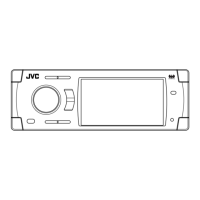