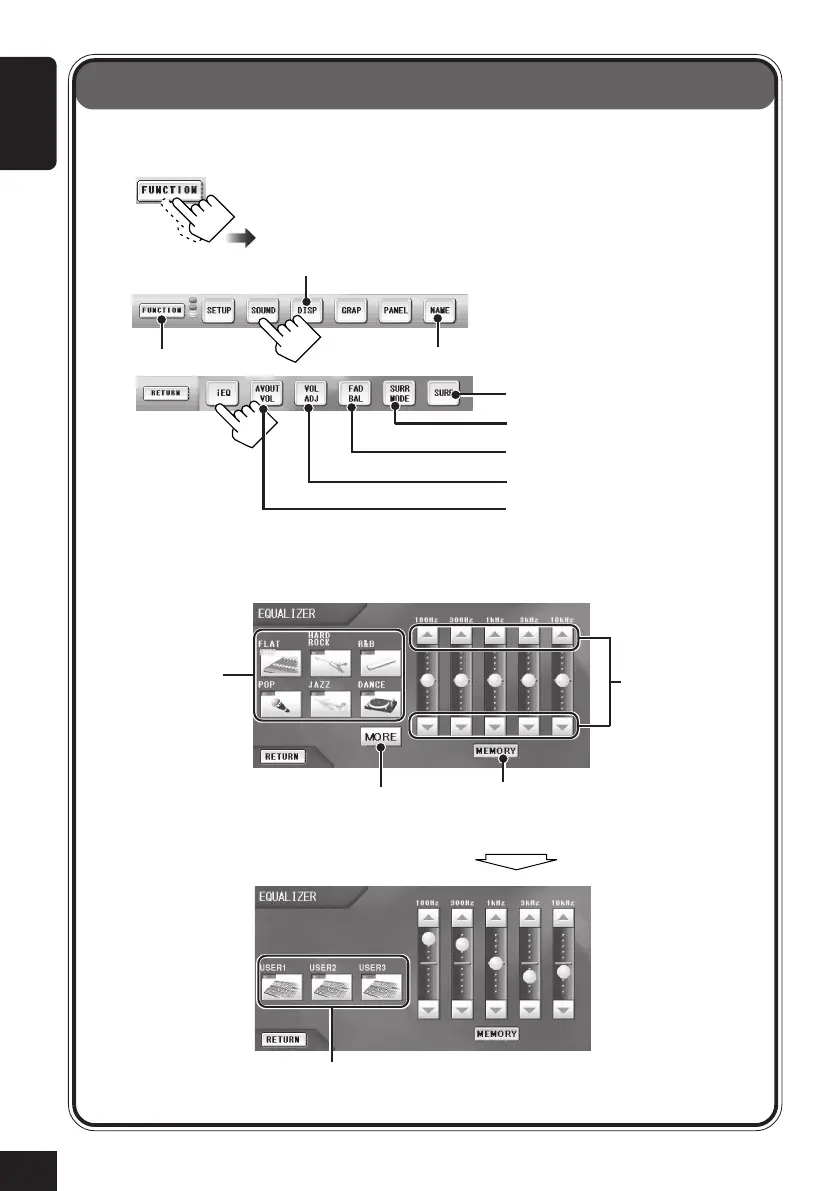44
ENGLISH
Sound Modes (iEQ) Operations
The following operations are only possible for the main source when using Dual Mode.
Select sound
modes.
Display the other set
of the sound modes.
Adjust the level of
each frequency
band.
Store your adjustment
(display the screen
below).
Select memory no. to store.
1
2
3
4
Select one of the preset sound (iEQ) modes (then make adjustment if you want to
make your own sound mode).
See page 46.
See page 46.
See page 39.
See page 40.
See page 40.
*
2
*
1
*
1
*
1
It does not appear for some sources.
*
2
It will be shaded when not available.
44-47_KD-AV7001[EE]f.p65 4/27/05, 11:32 AM44
