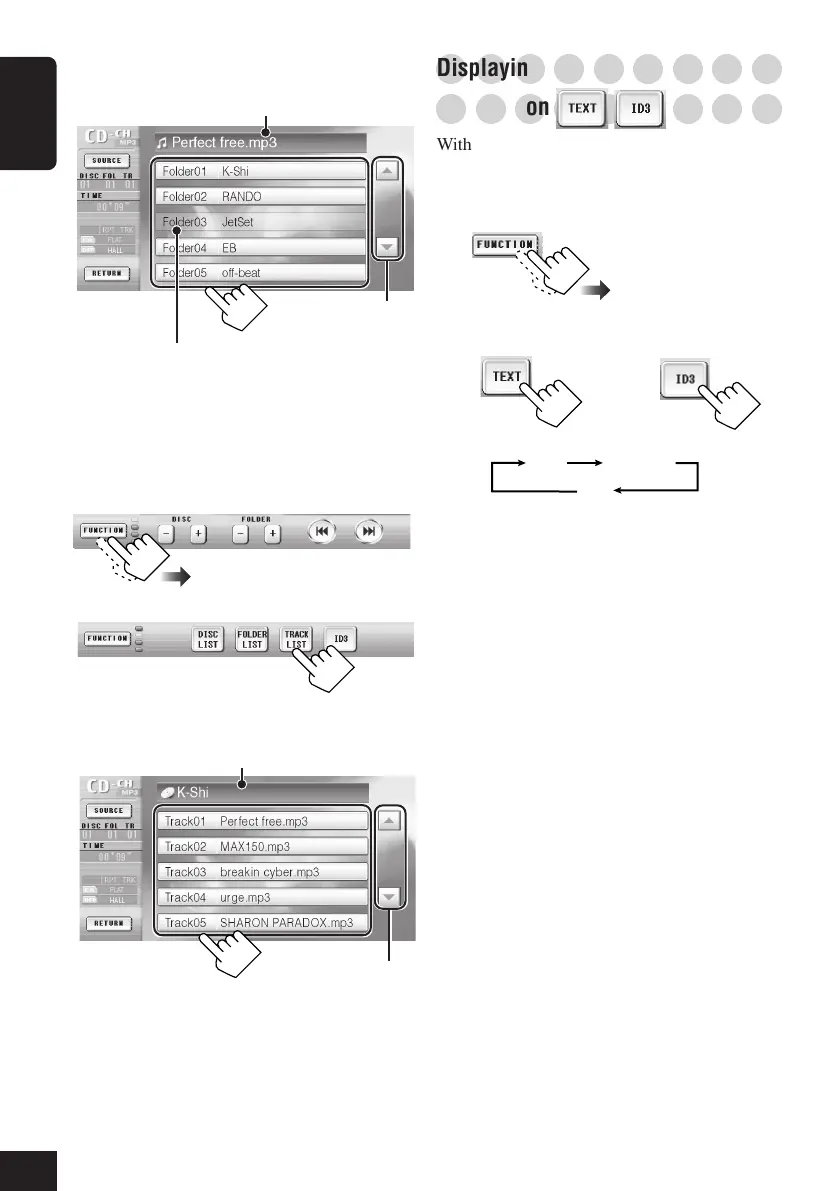64
ENGLISH
3
Select a folder you want.
To locate a track by displaying the track
list
Example: while playing MP3.
1
2
3
Select a track you want.
○○○○○○○○○
Displaying the disc text
○○○○○○○○○
information
With Auto Scroll or Scroll selected, you can
display the text and scroll it on the monitor if it
is long and cannot be displayed at a time.
1
2
• Scroll: Text on the information area
scrolls once.
• Auto Scroll: Text on the information area
scrolls every 5 seconds.
• Off: The information area goes off
(no text information will be
shown).
(For MP3)
(For CD)
To next/previous
page of the list
Current folder name or ID3 Tag (for MP3)
Disc name (for CD) or CD Text
To next/previous
page of the list
Current track name or ID3 Tag
Shaded when no MP3 files are included.
You cannot select this folder.
61-66_KD-AV7001[EE]f.p65 4/27/05, 11:39 AM64
