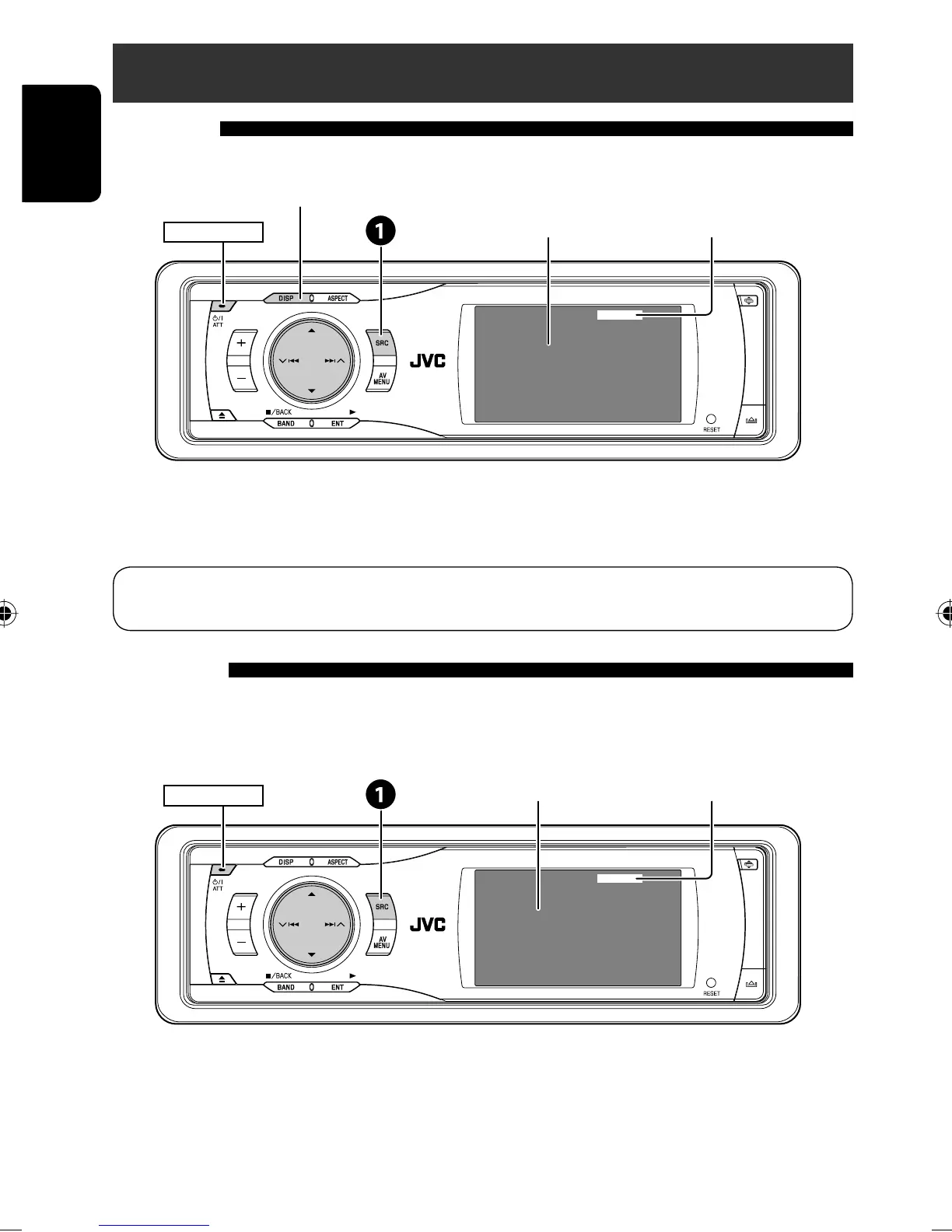3:45
PM
FLAT
AV-IN
AV-INPUT
POWER]ON
34
ENGLISH
Listening to other external components
AV-INPUT
You can connect an external component to the LINE IN/VIDEO IN plugs.
~ Select “AV-IN.”
Ÿ Turn on the connected component and start playing the source.
If you select <Camera Mirror> for <AV Input> (☞ page 42), some status messages such as volume level
change will not appear on the monitor while viewing the picture.
EXT-INPUT
You can connect an external component to the CD changer jack on the rear using the Line Input Adapter—KS-U57
(not supplied) or AUX Input Adapter—KS-U58 (not supplied).
• You can also connect the JVC PnP (SIRIUS radio tuner) using the JVC SIRIUS radio adapter—KS-U100K.
Preparation: Make sure <External Input> is selected for the external input setting. (☞ page 42)
~ Select “EXT-IN.”
Ÿ Turn on the connected component and start playing the source.
DISP: Press if no playback picture appears, but source information (this) screen is displayed.
Assigned title (
☞ page 36) ☞ page 35
FLAT
EXT-IN
EXT-INPUT
3:45
PM
POWER]ON
Assigned title (☞ page 36) ☞ page 35
EN_KD-AVX11J-f.indb 34EN_KD-AVX11J-f.indb 34 06.12.21 3:29:28 PM06.12.21 3:29:28 PM
