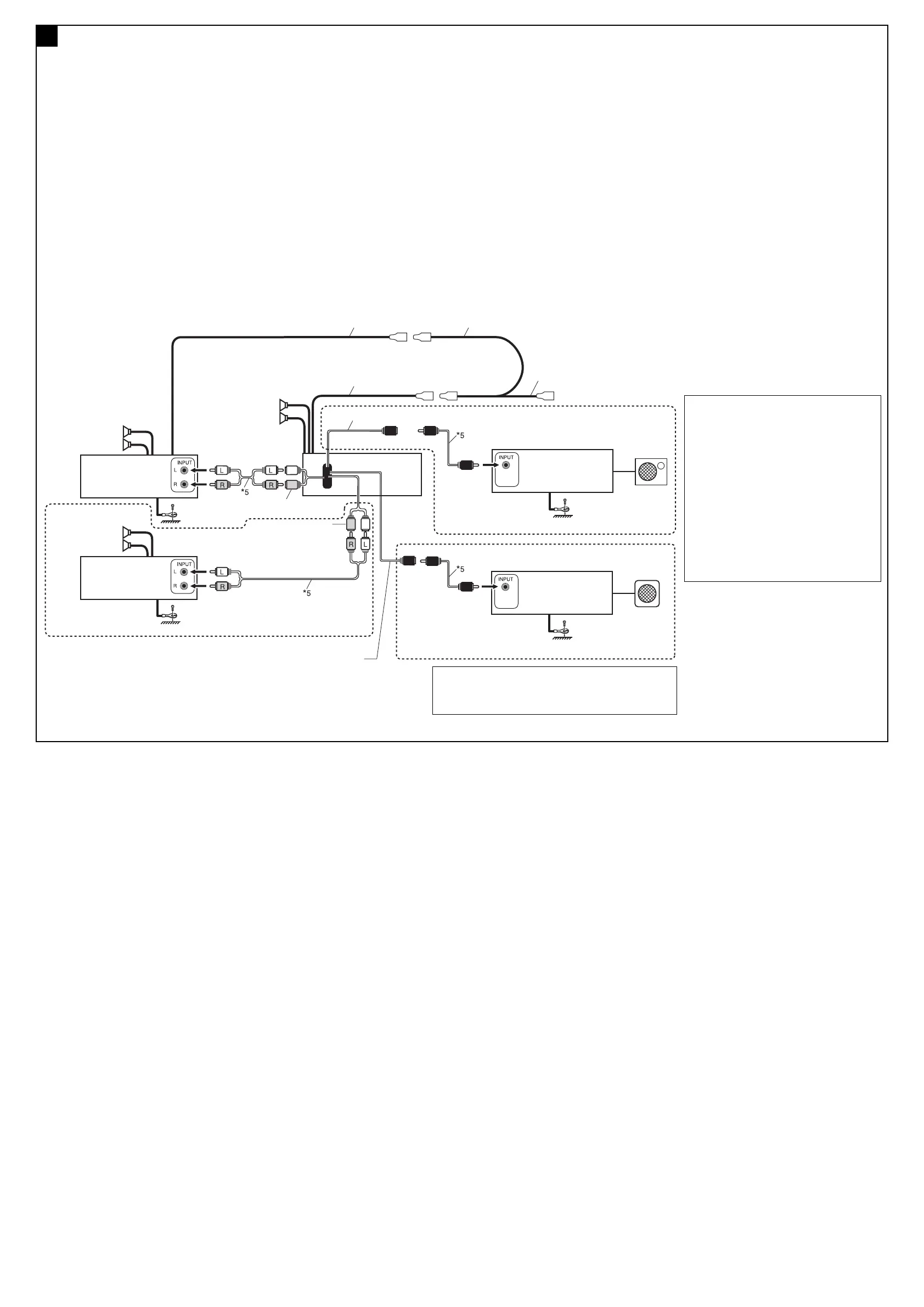*6
KD-AVX2
LINE OUT (REAR)
SUBWOOFER OUT
LINE OUT (FRONT)
*6
*6
*6
F
Connecting the external amplifiers / ોг௱ୋ؟ʩወ / °“√µËÕ‡æ‘Ë¡‡µ‘¡‡¢È“°—∫Õÿª°√≥ÏÕ◊Ëπ
You can connect amplifiers to upgrade your car stereo system.
• Connect the remote lead (blue with white stripe) to the remote lead of the
other equipment so that it can be controlled through this receiver.
•
For amplifier only:
– Disconnect the speakers from this receiver, connect them
to the amplifier. Leave the speaker leads of this receiver
unused.
– You can switch off the built-in amplifier and send the audio signals only
to the external amplifier(s) to get clear sounds and to prevent internal
heat built-up inside the receiver. See page 40 of the INSTRUCTIONS
(separate volume).
*
5
Signal cord (not supplied for this receiver)
*
5
ۑ༙ྐងʿᎲʹጅಏա
*
5
“¬‡§‡∫‘≈—≠≠“≥ ( ‰¡Ë‰¥È„ÀÈ¡“°—∫™ÿ¥ª√–°Õ∫π’È)
*
6
Firmly attach the ground wire to the metallic
body or to the chassis of the car—to the place not
coated with paint (if coated with paint, remove the
paint before attaching the wire). Failure to do so
may cause damage to the receiver.
*
6
અϙለႩہᚙԾᝂږԆԾנᇟႌંç
ளᏻ༳ԅЉூٛွᕒႵϨسʵดʕٛွç
ϚྐለۮçઅٛွսéϨسʿᆟ
ç๑ᖢʹጅé
*
6
µËÕ≈«¥
“¬¥‘π„ÀÈ·πËπ‡¢È“°—∫µ—«∂—߇À≈Á° À√◊Õµ—«∂—
ß√∂
—
µ√ß
Ë«π ∑’ˉ¡Ë¡’
’‡§≈◊Õ∫ (À“°¡’
’‡§≈◊Õ∫Õ¬ŸË
„ÀÈ¢Ÿ¥
’ÕÕ°°ËÕπ °ËÕπµËÕ≈«¥
“¬¥‘π) À“°‰¡ËªØ‘∫—
µ‘µ“¡§”·π–π”π’È ‡§√◊ËÕßÕ“®™”√ÿ¥À√◊Õ‡
’¬À“¬‰¥
؞ʨಏجౚԾڄࡖᛏԦé
•
અჲለᕇиઘЉΎиঙ֜մ༫ʕڄჲለ৹
գç۔ཫʹጅනмჲé
• ෯բୋ؟ʩወЪʶî
– આಚᑶወ֝͵ጆᔄෆèκોʖୋ؟ʩወêઆ͵ጆڅಚᑶወ
ોሉ؟ˀΈê
–
ᘕʕ˖؞ʨçઅࡖᏁۑ༙᎔в௰؞ʨᐺદ
ଡಣڄᑵࡖ֜ՎЂ˖௰᜵ᇊéኌ՟·იاڄ୶
40
ࡗăɾ
ʹიاĄé
§ÿ≥“¡“√∂µËÕ°—∫·Õ¡æ≈‘ø“¬‡ÕÕ√Ï ·–Õÿª°√≥ÏÕ◊òπʉ¥ô ‡æ◊ËÕ‡æ‘Ë¡§ÿ≥ ¿“懒¬ß„ÀÈ°—
∫√–∫∫‡µÕ√‘‚Õ¢Õß√∂¬πµÏ
• µËÕ“¬µ–°—Ë«√–¬–‰°≈ (’πÈ”‡ß‘π≈“¬¢“«) ‡¢È“°—∫“¬µ–°—Ë«√–¬–
‰°≈¢ÕßÕÿª°√≥ÏÕ◊Ëπ Ê ‡æ◊ËÕ®–“¡“√∂§«∫§ÿ¡‚¥¬™ÿ¥ª√–°Õ∫π’ȉ¥È
• ≈”À√—∫·Õ¡æ≈‘ø“¬‡ÕÕ√χ∑Ë“π—Èπ:
– ∂Õ¥≈”‚æßÕÕ°®“°™ÿ¥ª√–°Õ∫π’È ·≈È«µËÕ‡¢È“°—∫‡§√◊ËÕߢ¬“¬ ∑‘Èß“¬µ–
°Ë«≈”‚æߢÕß™ÿ¥ª√–°Õ∫π’ȉ«
– §ÿ≥“¡“√∂¬°‡≈‘°°“√„™Èß“π·Õ¡æ≈‘ø“¬‡ÕÕ√Ï∑’˵‘¥µ—Èß¡“æ√ÈÕ¡‡§√◊ËÕß
·≈È«Ëß—≠≠“≥‡’¬ß„ÀÈÕÕ°∑’Ë·Õ¡æ≈‘ø“¬‡ÕÕ√Ï¿“¬πÕ°‡æ’¬ßլ˓߇¥’¬«‰¥È
‡æ◊ËÕ„Àȇ’¬ß∑’Ë√—∫ø—ß™—¥‡®π·≈–ªÈÕß°—π‰¡Ë„Àȧ«“¡√ÈÕπ–¡„π‡§√◊ËÕß ¥ŸÀπÈ“
40
¢Õߧ”·π–π” (·¬°‡≈Ë¡)
Remote lead
ჲለ
“¬µ–°—Ë«•–¬–‰°•
JVC Amplifier
JVC
ୋ؟ʩወ
‡§√◊ËÕߢ¬“¬‡’¬ß
JVC
Remote lead (Blue with white stripe)
ჲለᕇиઘЉΎиঙ
“¬µ–°—Ë«•–¬–‰°• (’πÈ”‡ß‘π≈“¬¢“«)
To the remote lead of other equipment
вɾށࡖᛏకڄჲለ
µËÕ‡¢È“°—∫Õª°√≥ÏÕË◊π
Y-connector (not supplied for this receiver)
Y-ܓለʿᎲʹጅಏա
¢ÈÕµËÕ√Ÿªµ—« Y (‰¡Ë‰¥È„ÀÈ¡“°—∫™ÿ¥ª√–°Õ∫π’È)
Front speakers
ۮಙᑵ
≈”‚æßÀπÈ“
JVC Amplifier
JVC
ୋ؟ʩወ
‡§√◊ËÕߢ¬“¬‡’¬ß
JVC
Subwoofer
ඟјࡖಙᑵ
´—∫«Ÿ‡øÕ√
Rear speakers
݈ಙᑵ
≈”‚æßÀ≈—ß
JVC Amplifier
JVC
ୋ؟ʩወ
‡§√◊ËÕߢ¬“¬‡’¬ß
JVC
Front speakers
ۮಙᑵ
≈”‚æßÀπÈ“
5
JVC Amplifier
JVC
ୋ؟ʩወ
‡§√◊ËÕߢ¬“¬‡’¬ß
JVC
Center speaker
ˀಙᑵ
≈”‚æß°≈“ß
CENTER OUT
(See page 35 of the INSTRUCTIONS)
ኌ՟·იاڄ୶35ࡗ
(¥ŸÀπÈ“ 35 ¢Õߧ”·π–π”)
Instal4-6_KD-AVX2[U].indd 5Instal4-6_KD-AVX2[U].indd 5 2/8/06 6:32:55 PM2/8/06 6:32:55 PM
