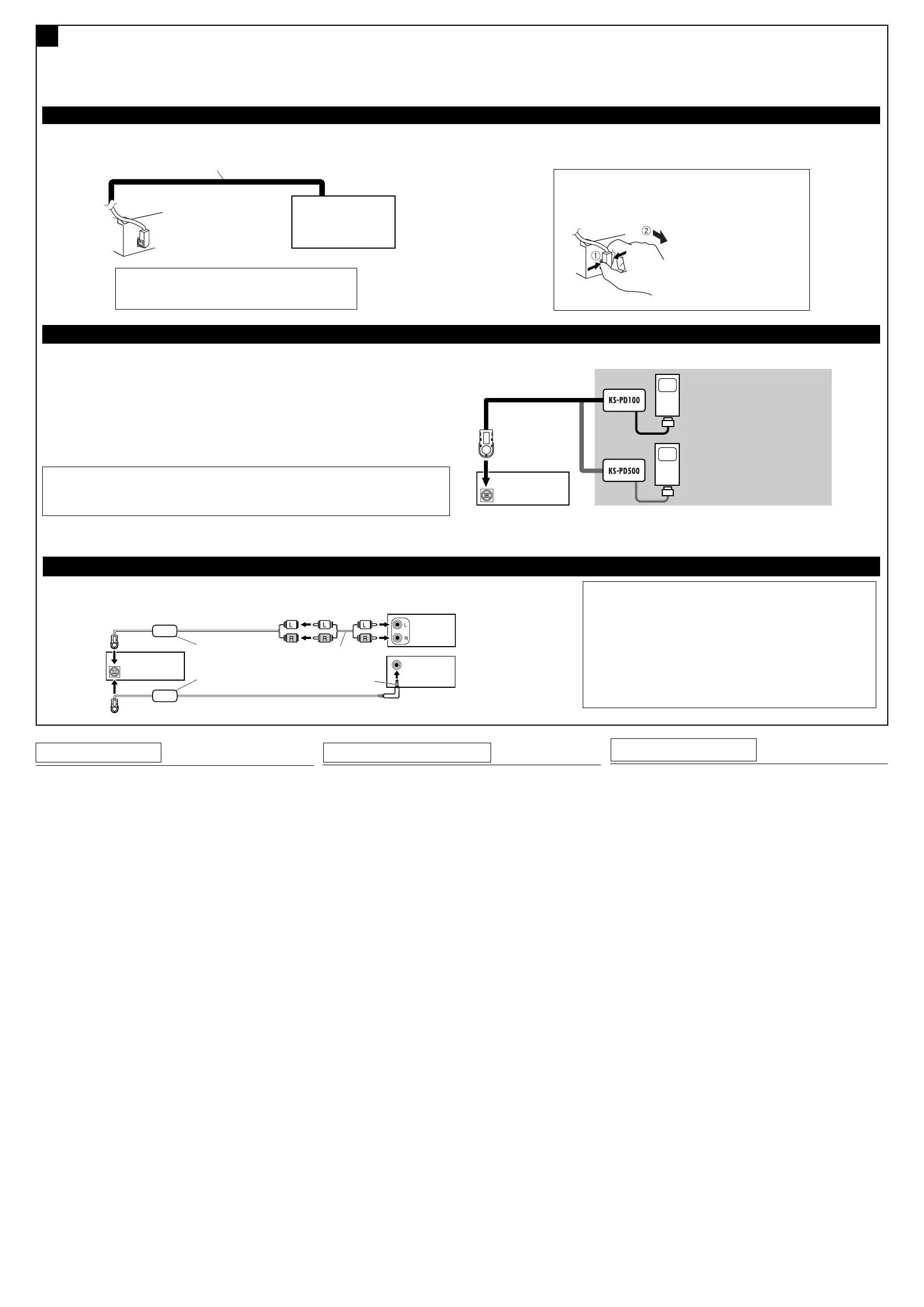°“√µ√«®Õ∫ª—≠À“¢—¥¢ÈÕß
• ø‘«ú¢“¥
* ¡’°“√‡™◊ËÕ¡“¬µ–°—Ë«’¥”·≈–’·¥ßլ˓ß∂Ÿ°µÈÕßÀ√◊Õ‰¡ò
• ‰¡Ë“¡“√∂‡ª‘¥‡§√◊ËÕ߉¥È
* ¡’°“√‡™◊ËÕ¡“¬µ–°—Ë«’‡À≈◊ÕßÀ√◊Õ‰¡ò
• ‰¡Ë¡’‡’¬ßÕÕ°®“°≈”‚æß
* “¬µ–°—Ë«Ë«π∑’ËÕÕ°∑“ß≈”‚æ߇°‘¥‰øøÈ“≈—¥«ß®√À√◊Õ‰¡Ë
• ‡’¬ß‡æ’Ȭπ
* “¬µ–°—Ë«Ë«π∑’ËÕÕ°∑“ß≈”‚æßµËÕ≈ߥ‘πÀ√◊Õ‰¡Ë
* “¬¢—È«≈∫¢Õß≈”‚æߥȓπ´È“¬ (L) ·≈–¢«“ (R) µËÕ≈ߥ‘πµ“¡ª°µ‘À√◊Õ‰¡Ë
• ‡’¬ß√∫°«π
* ¡’°“√„™È“¬—ÈπÊ À√◊ÕÀπ“Ê µËÕ®“°‡§√◊ËÕßò«π∑’˵‘¥µ—Èß ‰«È∫πæ◊Èπ¥È“πÀ≈—ß
°—∫µ—«∂—ß√∂¬πµÏÀ√◊Õ‰¡Ë
• ™ÿ¥ª√–°Õ∫√ÈÕπ¢÷Èπ
* “¬µ–°—Ë«Ë«π∑’ËÕÕ°∑“ß≈”‚æßµËÕ≈ߥ‘πÀ√◊Õ‰¡Ë
* “¬¢—È«≈∫¢Õß≈”‚æߥȓπ´È“¬ (L) ·≈–¢«“ (R) µËÕ≈ߥ‘πµ“¡ª°µ‘À√◊Õ‰¡Ë
• ‡§√◊ËÕß√—∫π’È∑”ß“π‰¡
* ∑Ë“π‰¥Èµ—È߇§√◊ËÕß„À¡ËÀÈ√◊Õ¬—ß
6
G
Other external component / յ௱༬ / Õÿª°√≥Ï¿“¬πÕ°Õ◊ËπÊ
CD changer
jack
CD ಗၪ
ࣙ
™ËÕ߇’¬∫µËÕ¢Õ
߇§√◊ËÕ߇≈Ëπ´’¥
CD
External component
௱ஈέ
Õÿª°√≥Ï¿“¬πÕ°
*
10
Line Input Adapter KS-U57 (not supplied for this receiver)
*
10
ྐཔ᎔ʈቱ KS-U57 ʿᎲʹጅಏա
*
10
Õ·¥ª‡µÕ√Ï “¬—≠≠“≥‡¢È“ KS-U57 ( ‰¡Ë‰¥È„ÀÈ¡“°—∫™ÿ¥ª√–°Õ∫π’È)
Connecting other external components / ોյ௱ /
°“√µËÕ‡æ‘Ë¡‡µ‘¡‡¢È“°—∫Õÿª°√≥ÏÕ◊ËπÊ
JVC CD changer / JVC CDಘၫወ/ ‡§√◊ËÕ߇≈Ëπ´’¥’ CD JVC
JVC CD changer
JVC CD ಘၫወ
‡§√◊ËÕ߇≈Ëπ´’¥’ CD JVC
KS-U57 *
10
• Set “External Input” to “Changer/iPod/D. Player” (see page 37 of the INSTRUCTIONS). /
આ
“External Input” (
௱᎕ʉׇ“
Changer/iPod/D. Player
” (ಘၫወ
/iPod/D. Player
) (ኍՠΈკبڅ୷37 ࡘ) ê
/ µ—Èß
“External Input”
‰ª∑’Ë
“
Changer/iPod/D. Player
”
(¥ŸÀπÈ“ 37 ¢Õߧ”·π–π”)
*
7
Signal cord supplied with your JVC CD changer
*
7
ڄ JVC CD ಗၪకڄۑ༙ྐង
*
7
“¬‡§‡∫‘≈—≠≠“≥¡‡§√◊ËÕ߇≈Ëπ´’¥
• Set “External Input” to “External Input” (see page 37 of the INSTRUCTIONS). / આ“External Input” (௱᎕ʉ) ׇ“External Input” (௱
᎕ʉ) (ኍՠΈკبڅ୷37 ࡘ) ê/
µ—Èß
“External Input”
‰ª∑’Ë
“External Input”
(¥ŸÀπÈ“ 37 ¢Õߧ”·π–π”)
KS-U58 *
11
*
11
Aux Input Adapter KS-U58 (optionally purchased)
*
11
Aux᎔ʈቱ KS-U58 (ዪᒯ)
*
11
Õ–·¥a‡µÕ√Ï·a≈ß—≠≠“≥‡¢È“®“°Õÿa°√≥Ï¿“¬πÕ° KS-U58 (´◊ÈÕ‡ªÁπÕÿª°√≥χ√‘¡)
or
À√◊Õ
3.5 mm stereo mini plug
3.5 mm Θᝂᑵіࣙ
ª≈—Í°µËÕ—≠≠“≥ ‡µÕ√‘‚Õ¢π“¥‡≈Á°
3.5 ¡‘≈≈‘‡¡µ√
*
8
To disconnect the CD connector
*
8
؛ළCD
*
8
ª≈¥¢—È«µËÕ CD
Hold the connector top tightly
(1), then pull it out (2).
ӟႌʕ௰1ç݈અ
˃2é
®—∫¥È“π∫π¢Õߢ—È«µËÕ„ÀÈ·πËπ (1)
®“°π—Èπ®÷ߥ—ßÕÕ° (2)
TROUBLESHOOTING
• The fuse blows.
* Are the red and black leads connected correctly?
• Power cannot be turned on.
* Is the yellow lead connected?
• No sound from the speakers.
* Is the speaker output lead short-circuited?
• Sound is distorted.
* Is the speaker output lead grounded?
* Are the “–” terminals of L and R speakers grounded in common?
• Noise interfere with sounds.
* Is the rear ground terminal connected to the car’s chassis using shorter and
thicker cords?
• Receiver becomes hot.
* Is the speaker output lead grounded?
* Are the “–” terminals of L and R speakers grounded in common?
• This receiver does not work at all.
* Have you reset your receiver?
ݮᄑ
• ۙᎴുጜᔄê
* ᐓފ߹иለᏃ֜෨иለᏃݵѴ᙮ᇧî
• ྑກˀ়ોê
* ᐓފ෦иለᏃݵѴʕî
• ಚᑶወԆЊᑶࡗê
* ᐓފಙᑵ᎔ለᏃݵѴഠཔî
• ᑶࡗê
* ᐓފಙᑵ᎔ၷʪݵѴϙî
* ᐓފಙᑵڄăLĄèăRĄၷʪڄ࠷ī–ĬݵѴθψϙî
• ࡗʹᓿࡗᛐê
* ݈ϙၷʪႩԾԽݵѴ՟·ཛഠ֜ཛ۹ڄྐለî
• ͵ጆഛᇋê
* ᐓފಙᑵ᎔ၷʪݵѴϙî
* ᐓފಙᑵڄăLĄèăRĄၷʪڄ࠷ī–ĬݵѴθψϙî
• ͵ጆҭθˀ়ይіê
* ݵѴʵࡌڄጅஇî
CAUTION:
Before connecting the external components, make sure that the receiver
is turned off.
ʯ˼:
ો௱ஈέ˄ۯèηᇨׇ͵ጆʶᘖê
¢ÈÕ§«√√–«—ß:
°ËÕπµËÕÕÿª°√≥Ï¿“¬πÕ° §«√µ√«®Õ∫„ÀÈ·πË„®«Ë“‰¥Èª‘¥‡§√◊ËÕß·≈È«
Apple iPod®/JVC D. player /Apple iPod®/JVC D. player /Apple iPod®/À√◊Õ‡§√◊ËÕ߇≈Ëπ JVC D
• Set “External Input” to “
Changer/iPod/D. Player
” (see page 37 of the INSTRUCTIONS). / આ “External Input” (௱᎕ʉ) ׇ“
Changer/iPod/D. Player
” (ಘၫወ
/iPod/D. Player
) (ኍՠΈკبڅ୷37 ࡘ) ê/
µ—Èß
“External Input”
‰ª∑’Ë
“
Changer/iPod/D. Player
”
(¥ŸÀπÈ“ 37 ¢Õߧ”·π–π”)
CD changer jack
CDಗၪࣙ
™ËÕ߇’¬∫µËÕ¢Õ߇§√◊ËÕ߇≈Ëπ´’¥ CD
or
À√◊Õ
Apple iPod
(separately purchased)
Apple iPod
ᒯ
Apple iPod (·¬°®”ÀπË“¬)
JVC D. player
(separately purchased)
JVC D. player
ᒯ
‡§√◊ËÕ߇≈Ëπ JVC D. (·¬°®”ÀπË“¬)
The iPod*9 or D. player can connected using an interface adapter (not supplied)—KS-PD100 (for iPod) or
KS-PD500 (for D. player).
iPod*9 D. player ·ߍࡒቱʿ҉—KS-PD100 (·ؠiPod KS-PD500·ؠD.
playerනмé
∑Ë“π“¡“√∂µËÕ iPod*9 À√◊Õ‡§√◊ËÕ߇≈Ëπ D. ‚¥¬„™ÈÕ‘π‡∑Õ√χøÕ–·¥ª‡µÕ√Ï (‰¡Ë‰¥È„ÀÈ¡“°—∫™ÿ¥ª√–°Õ∫π’È) √ÿËπ
KS-PD100 (”À√—∫ iPod) À√◊Õ KS-PD500 (”À√—∫‡§√◊ËÕ߇≈Ëπ D.)
*
9
iPod is a trademark of Apple Computer, Inc., registered in the U.S. and other countries.
*
9
iPod ݵApple Computer, Inc. ăᙧسྐ༃˙ĄϚࠀ˪մࣁٌڄᆤé
*
9
O6UJ ‡ªÁπ‡§√◊ËÕßÀ¡“¬°“√§È“¢Õß 'VVRK)USV[ZKX/TI ´÷Ëß®¥∑–‡∫’¬π°“√§È“„πª√–‡∑»À√—∞Õ‡¡√‘°“·≈–ª√–‡∑»Õ◊ËπÊ
Instal4-6_KD-AVX2[U].indd 6Instal4-6_KD-AVX2[U].indd 6 2/8/06 6:33:10 PM2/8/06 6:33:10 PM
