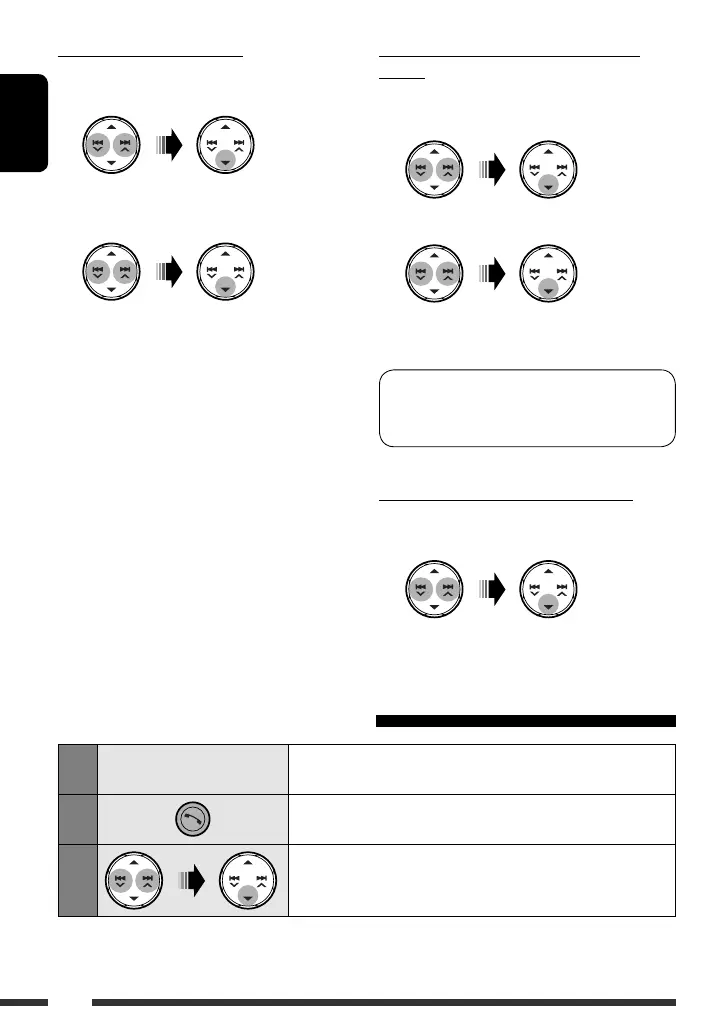ENGLISH
12
Connecting a registered device (PHONE/
AUDIO)
Perform steps 1 and 2 on page 11, then...
1 Select “CNNCT PHONE” or “CNNCT AUDIO.”
2 Select a device you want.
“CONNECTING” flashes, then “CONNECTED” appears
on the display when the device is connected.
You can set the unit to connect the Bluetooth device
automatically when the unit is turned on. (See
“AUTO CNNCT” on page 27.)
Disconnecting a device (PHONE/AUDIO)
Perform steps 1 and 2 on page 11, then...
Select “DISCN PHONE” or “DISCN AUDIO.”
“DISCONNECT” appears on the display.
Using the Bluetooth cellular phone
1
—
Establish the connection with a device.
(see page 11.)
2
Enter Bluetooth menu.
3
Select “CALL,” then make a call or settings using the
“SETTINGS” menu.
(See the following and page 27.)
Deleting a registered device
Perform steps 1 and 2 on page 11, then...
1 Select “DELETE PAIR.”
2 Select a device you want to delete, then
select “YES.”
EN08-15_KD-BT11_003A_5.indd 12EN08-15_KD-BT11_003A_5.indd 12 12/7/07 3:35:27 PM12/7/07 3:35:27 PM
