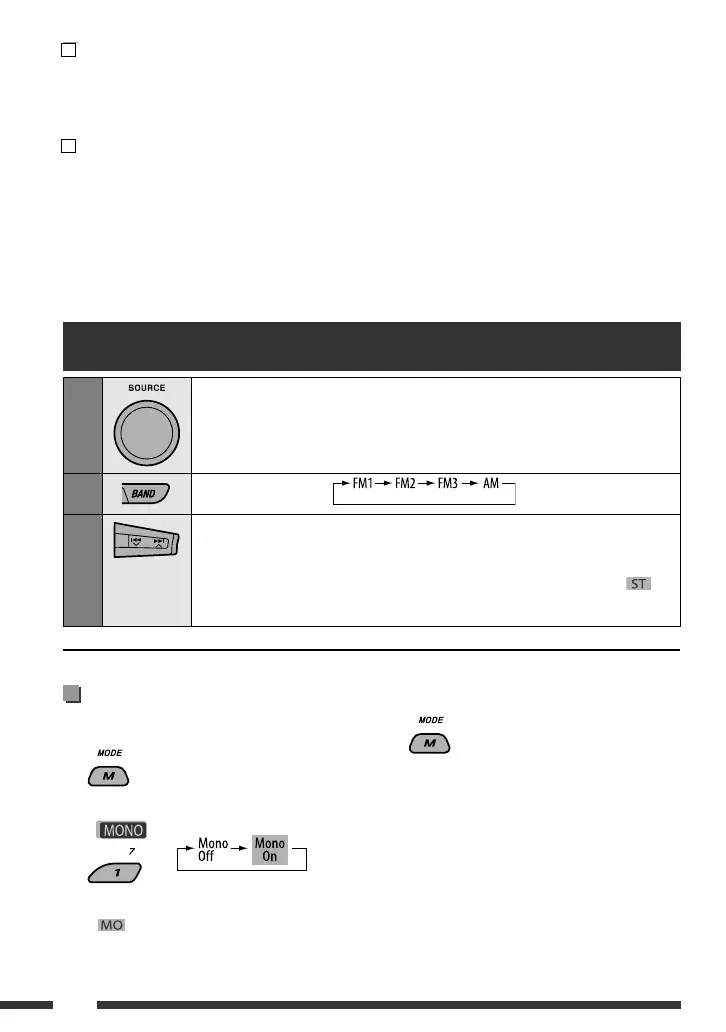ENGLISH
8
When an FM stereo broadcast is
hard to receive
1
2
Reception improves, but stereo effect will be lost.
• lights up on the display.
Listening to the radio
1
Select “TUNER.”
2
Select the bands.
3
Search for a station to listen—Auto Search.
Manual Search: Hold either one of the buttons until “M” lights up on the display, then
press it repeatedly.
• When receiving an FM stereo broadcast with sufficient signal strength, lights up
on the display.
6
For Bluetooth cellular phone:
– Answers calls if pressed briefly.
– Rejects calls if pressed and held.
– Holds calls if pressed briefly during a phone call
conversation.
7 • Searches for stations (or DAB services) if pressed
briefly.
• Searches for DAB ensembles if pressed and held.
• Fast-forwards or reverses the track if pressed and
held.
• Changes the tracks if pressed briefly.
3 Exit from the setting.
• While listening to an iPod (in menu selecting
mode):
Connected to KS-PD100:
– Selects an item if pressed briefly. (Then, press
D ∞ to confirm the selection.)
– Skips 10 items at a time if pressed and held.
Connected to the USB cable:
– By holding F 3, you can start play back the
selected item directly.
– By holding R 2, you can go back to the main
display.
• Reverse skip/forward skip for Bluetooth audio.
6
Pentru telefonul mobil Bluetooth:
– prin apăsare scurtă, preia apelurile telefonice.
– prin apăsare continuă, respinge apelurile telefonice.
– prin apăsare scurtă, pune apelurile telefonice în
aşteptare.
7
• Prin apăsarea rapidă, iniţiază căutarea posturilor de
radio (sau a serviciilor DAB).
• Prin apăsare continuă, activează căutarea
ansamblurilor DAB.
• Prin apăsare continuă, derulează piesa rapid înainte
sau înapoi.
• Prin apăsare rapidă, schimbă piesele.
• În timpul utilizării unui iPod (meniul de selectare al
modului):
Conectat la aparatul KS-PD100:
- Apăsarea rapidă selectează o opţiune. (Apăsaţi apoi
tasta D ▼ pentru a conrma opţiunea selectată).
- Apăsarea prelungită sare peste 10 opţiuni odată.
Conectat la un cablu USB:
- prin apăsarea continuă a tastei F ►, se poate începe
redarea directă a piesei selectate.
- Prin apăsarea tastei R ◄, puteţi reveni la aşajul
principal.
• Trecere la piesa anterioară/următoare (în cazul funcţiilor
audio Bluetooth).
Selectaţi „TUNER.”
Funcţionarea aparatului radio
Selectaţi banda.
Căutaţi un post de radio – căutare automată.
Căutare manuală: ţineţi apăsată una dintre taste până când „M” luminează intermitent pe display
şi apăsaţi tasta în mod repetat.
• La recepţionarea unei emisii radio FM stereo cu semnal sucient de puternic, mesajul „
ENGLISH
8
When an FM stereo broadcast is
hard to receive
1
2
Reception improves, but stereo effect will be lost.
• lights up on the display.
Listening to the radio
1
Select “TUNER.”
2
Select the bands.
3
Search for a station to listen—Auto Search.
Manual Search: Hold either one of the buttons until “M” lights up on the display, then
press it repeatedly.
• When receiving an FM stereo broadcast with sufficient signal strength, lights up
on the display.
6
For Bluetooth cellular phone:
– Answers calls if pressed briefly.
– Rejects calls if pressed and held.
– Holds calls if pressed briefly during a phone call
conversation.
7 • Searches for stations (or DAB services) if pressed
briefly.
• Searches for DAB ensembles if pressed and held.
• Fast-forwards or reverses the track if pressed and
held.
• Changes the tracks if pressed briefly.
3 Exit from the setting.
• While listening to an iPod (in menu selecting
mode):
Connected to KS-PD100:
– Selects an item if pressed briefly. (Then, press
D ∞ to confirm the selection.)
– Skips 10 items at a time if pressed and held.
Connected to the USB cable:
– By holding F 3, you can start play back the
selected item directly.
– By holding R 2, you can go back to the main
display.
• Reverse skip/forward skip for Bluetooth audio.
”
apare pe ecran.
Când recepţionarea unei frecvenţe FM
stereo se realizează cu dicultate
Recepţia va îmbunătăţită, dar se va pierde efectul stereo.
•
ENGLISH
8
When an FM stereo broadcast is
hard to receive
1
2
Reception improves, but stereo effect will be lost.
• lights up on the display.
Listening to the radio
1
Select “TUNER.”
2
Select the bands.
3
Search for a station to listen—Auto Search.
Manual Search: Hold either one of the buttons until “M” lights up on the display, then
press it repeatedly.
• When receiving an FM stereo broadcast with sufficient signal strength, lights up
on the display.
6 For Bluetooth cellular phone:
– Answers calls if pressed briefly.
– Rejects calls if pressed and held.
– Holds calls if pressed briefly during a phone call
conversation.
7
• Searches for stations (or DAB services) if pressed
briefly.
• Searches for DAB ensembles if pressed and held.
• Fast-forwards or reverses the track if pressed and
held.
• Changes the tracks if pressed briefly.
3 Exit from the setting.
• While listening to an iPod (in menu selecting
mode):
Connected to KS-PD100:
– Selects an item if pressed briefly. (Then, press
D ∞ to confirm the selection.)
– Skips 10 items at a time if pressed and held.
Connected to the USB cable:
– By holding F 3, you can start play back the
selected item directly.
– By holding R 2, you can go back to the main
display.
• Reverse skip/forward skip for Bluetooth audio.
se va aprinde pe aşaj.
Ieşire din setare.
