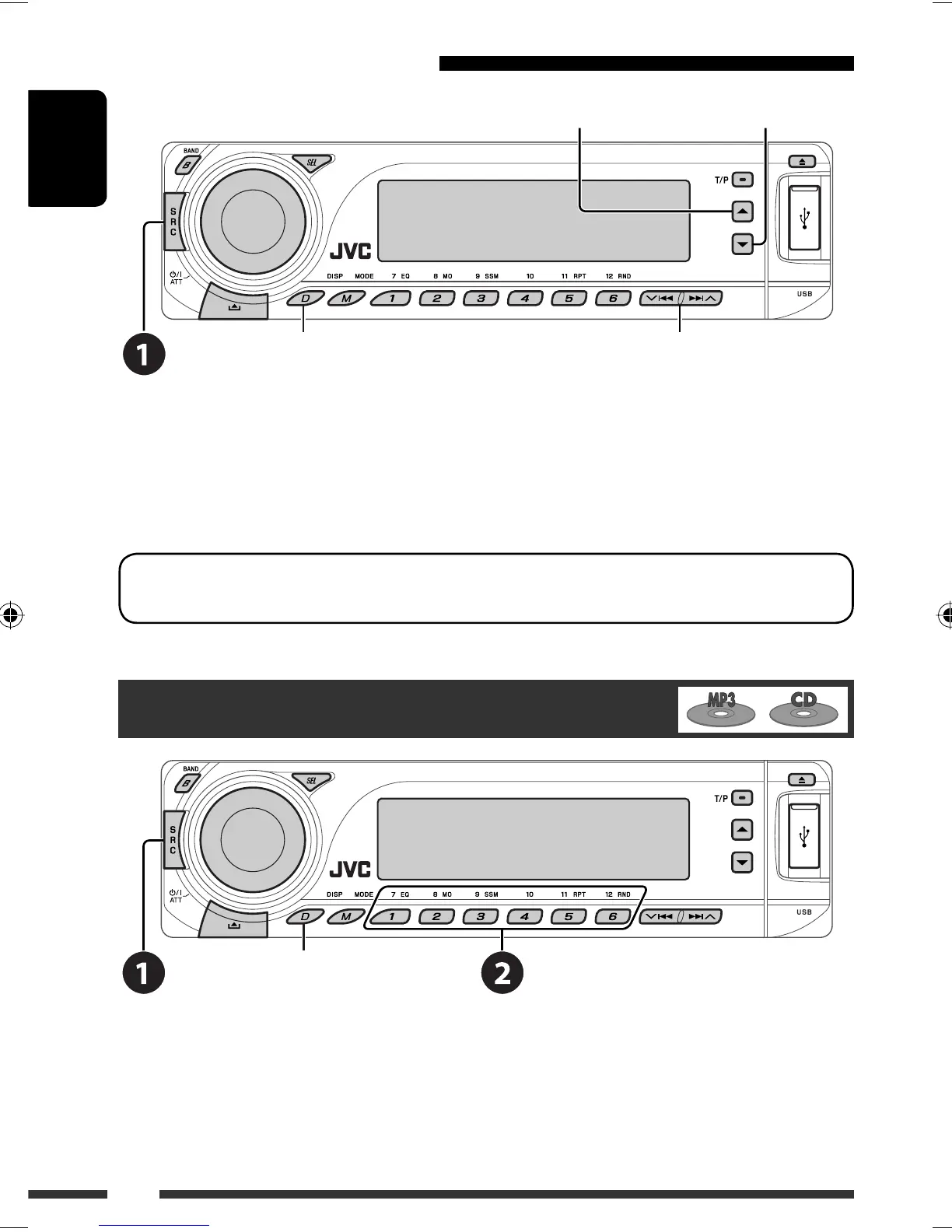ENGLISH
18
Using the Bluetooth audio player
~ Select “BT-AUDIO.”
If playback did not start automatically, operate the Bluetooth audio player to start playback.
• Refer also to page 15 for connecting/disconnecting/deleting a registered device.
Bluetooth Information:
If you wish to receive more information about Bluetooth, visit our JVC web site.
Listening to the CD changer
It is recommended to use a JVC MP3-compatible CD changer with your unit. You can connect a CD changer to the CD
changer jack on the rear of the unit. See also page 23.
• You can only play conventional CDs (including CD Text) and MP3 discs.
Change the display information
(see page 11)
Reverse skip/forward skip
Pause/start play back
Enter setting menu
(Device list)
Change the display information
EN14-21_KD-G731_003A_f.indd 18EN14-21_KD-G731_003A_f.indd 18 12/12/06 9:37:37 AM12/12/06 9:37:37 AM
