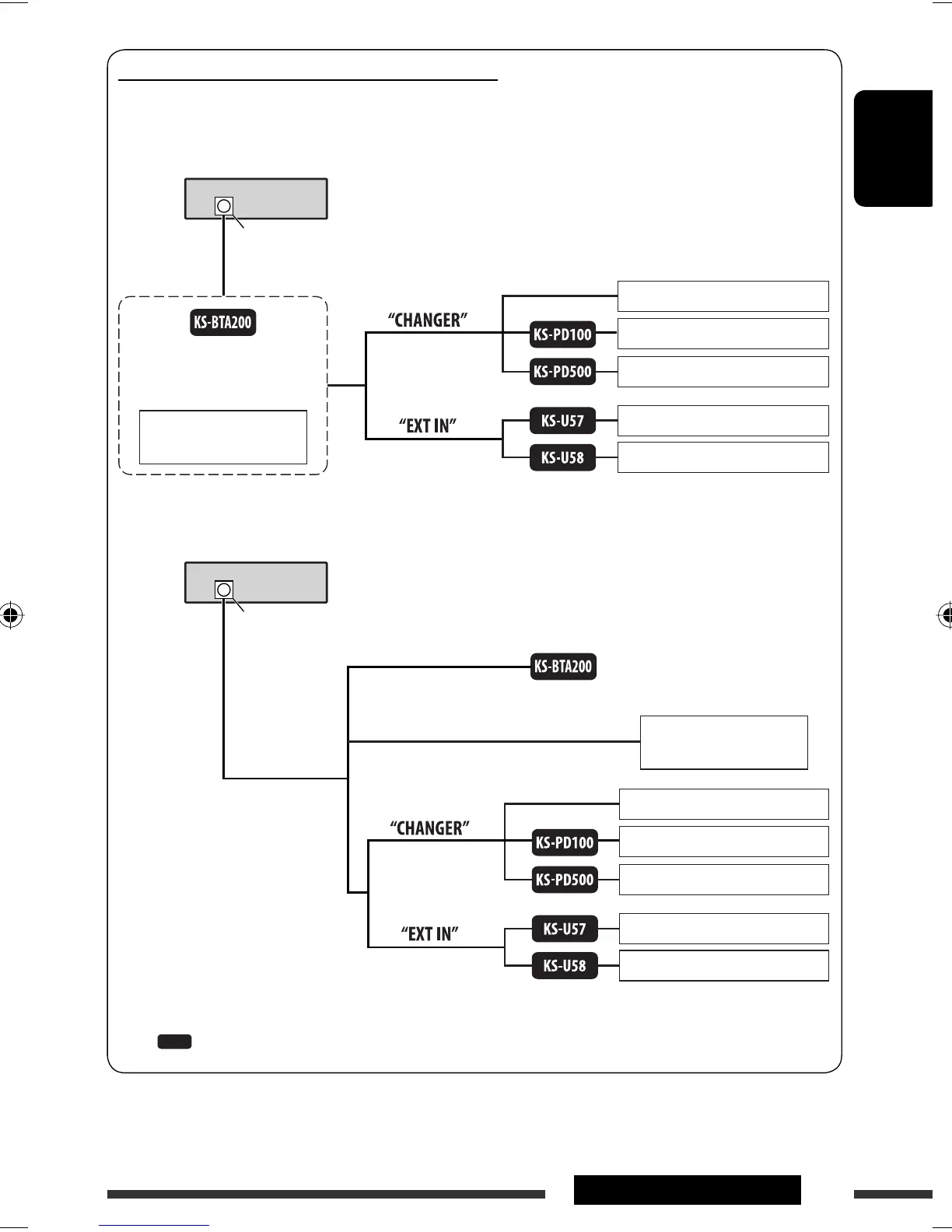ENGLISH
23EXTERNAL DEVICES
Concept diagram of the external device connection
For connection, see Installation/Connection manual (separate volume).
• Connection 1 (integrated connection)
JVC CD changer, [18]
Apple iPod, [21]
JVC D. player, [21]
Unit
CD changer jack
(see page 27 of the
”EXT IN” setting)
(see page 27 of the
”EXT IN” setting)
MD player, etc., [22]
: Adapter (separately purchased)
MD player, etc., [22]
• Connection 2 (alternative connection)
JVC CD changer, [18]
Apple iPod, [21]
JVC D. player, [21]
MD player, etc., [22]
MD player, etc., [22]
JVC DAB tuner, [20]
(see page 27 of the
”EXT IN” setting)
(see page 27 of the
”EXT IN” setting)
(see pages 14 – 18)
or
Unit
CD changer jack
JVC DAB tuner, [20]
(see pages 14 – 18)
EN22-29_KD-G731_003A_f.indd 23EN22-29_KD-G731_003A_f.indd 23 12/15/06 10:18:06 AM12/15/06 10:18:06 AM
