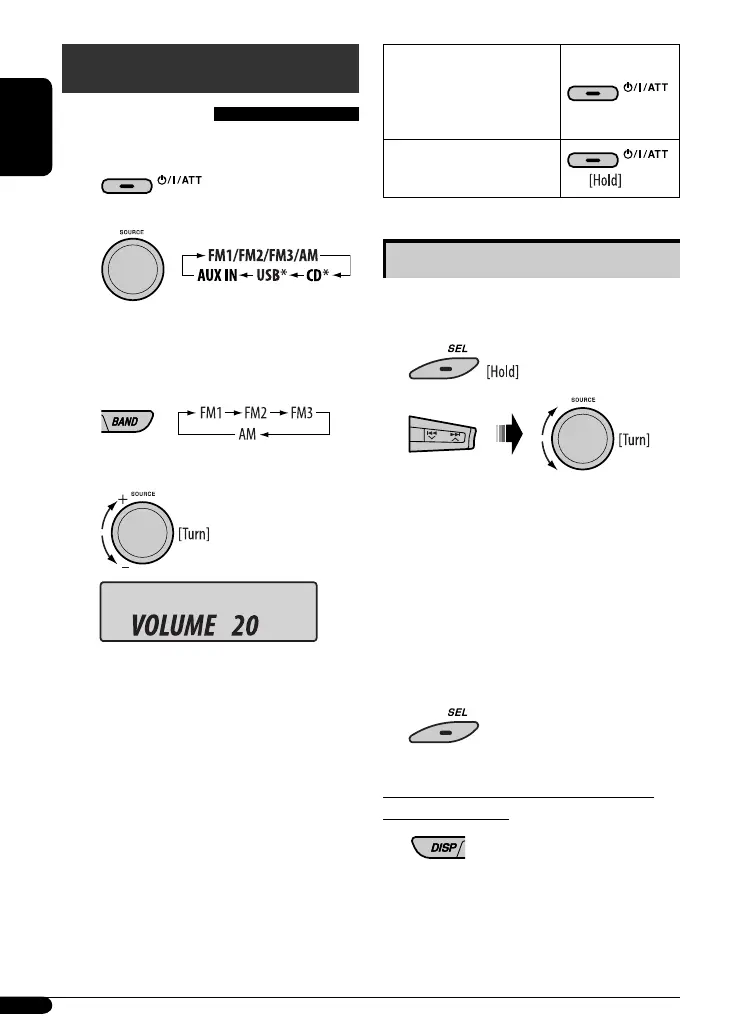6
ENGLISH
To drop the volume in a
moment (ATT)
To restore the sound, press
the button again.
To turn off the power
Basic settings
• See also “General settings — PSM” on pages
15 – 17.
1
2
1 Canceling the display demonstrations
Select “DEMO,” then “DEMO OFF.”
2 Setting the clock
Select “CLOCK HOUR”, then adjust the hour.
Select “CLOCK MIN” (minute), then adjust the
minute.
Select “24H/12H,” then “24 HOUR” or
“12 HOUR”.
3 Finish the procedure.
To check the current clock time while the
power is turned off
Clock time is shown on the display for
about 5 seconds. See also page 15.
Getting started
Basic operations
~ Turn on the power.
Ÿ
* You cannot select these sources if they are not
ready or not connected.
! For FM/AM tuner
⁄ Adjust the volume.
@ Adjust the sound as you want. (See
page 14.)
Volume level appears.
EN02-07_KD-747[EE]_2.indd 6EN02-07_KD-747[EE]_2.indd 6 12/3/07 4:02:59 PM12/3/07 4:02:59 PM
