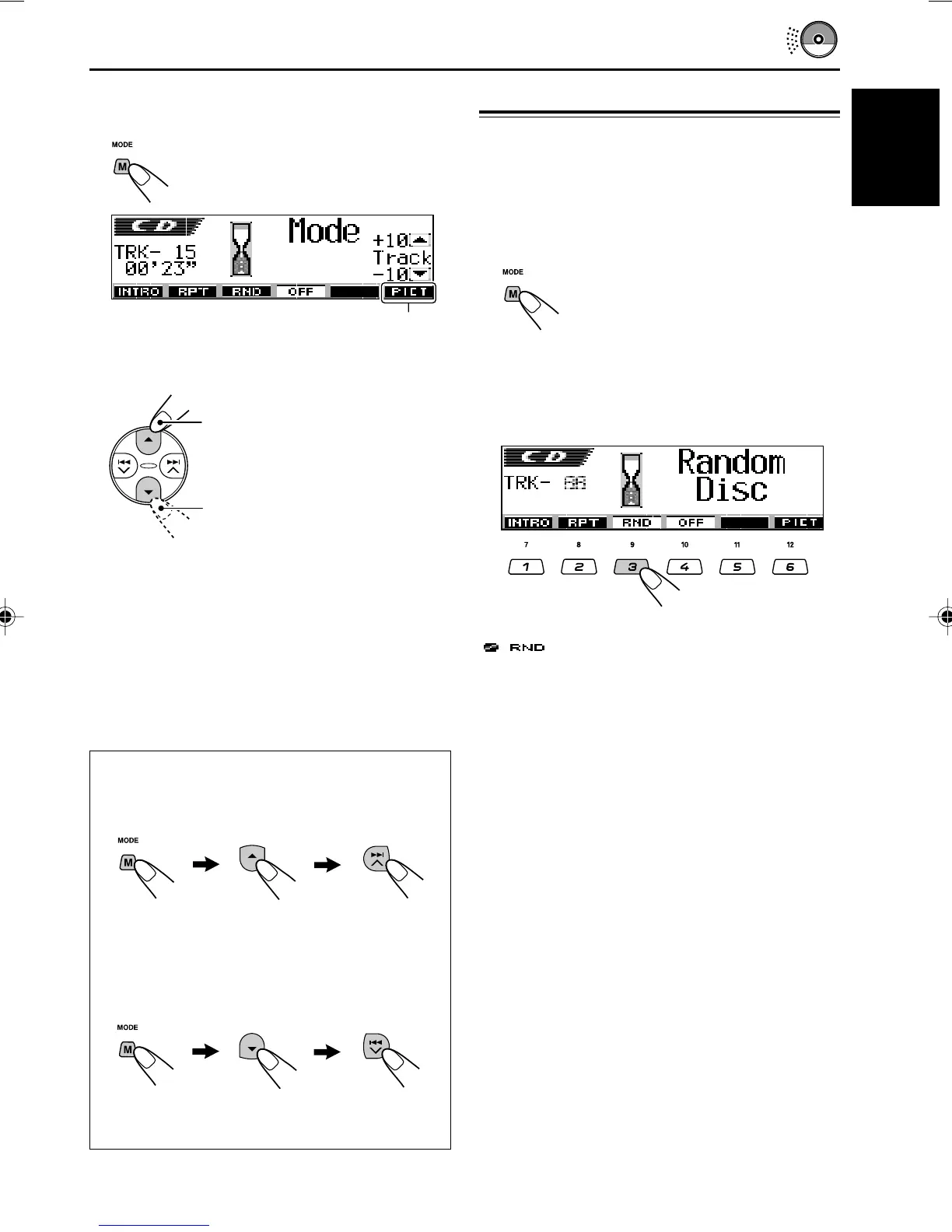17
ENGLISH
Selecting CD playback modes
To play back tracks at random
(Disc Random Play)
You can play back all tracks on the CD at
random.
1 Press M (MODE) while playing a CD.
“Mode” appears on the display.
The next-step-operation buttons
start flashing.
2 Press number button 3 to select “Random
Disc” while “Mode” is still on the display.
Each time you press the button, “Random
Disc” or “Random Off” appears alternately.
When disc random play is turned on, the
(disc random) indicator lights up on the
display. A track randomly selected starts playing.
To cancel disc random play, select “Random
Off” by pressing number button 3 or press
number button 4 in step 2.
To go to a track quickly
1 Press M (MODE) while playing a CD.
“Mode” appears on the display.
The next-step-operation buttons
start flashing.
2 Press 5 (up) or ∞ (down) while “Mode” is still
on the display.
* The first time you press 5 (up) or ∞ (down)
button, the track skips to the nearest higher
or lower track with a track number of multiple
ten (ex. 10th, 20th, 30th).
Then, each time you press the button, you can
skip 10 tracks (see “How to go to the desired
track quickly” below).
• After the last track, the first track will be
selected, and vice versa.
How to go to the desired track quickly
• Ex. 1: To select track number 32 while
playing track number 6
• Ex. 2 : To select track number 8 while
playing track number 36
(Three times) (Twice)
Track 6 \ 10 \ 20 \ 30 \ 31 \ 32
Track 36 \ 30 \ 20 \ 10 \ 9 \ 8
(Three times) (Twice)
To skip 10 tracks* forwards
to the last track
To skip 10 tracks* backwards
to the first track
See page 33 for this function.
EN15-19_KD-LH3150_3100[J]f.p65 2/21/03, 10:01 AM17
