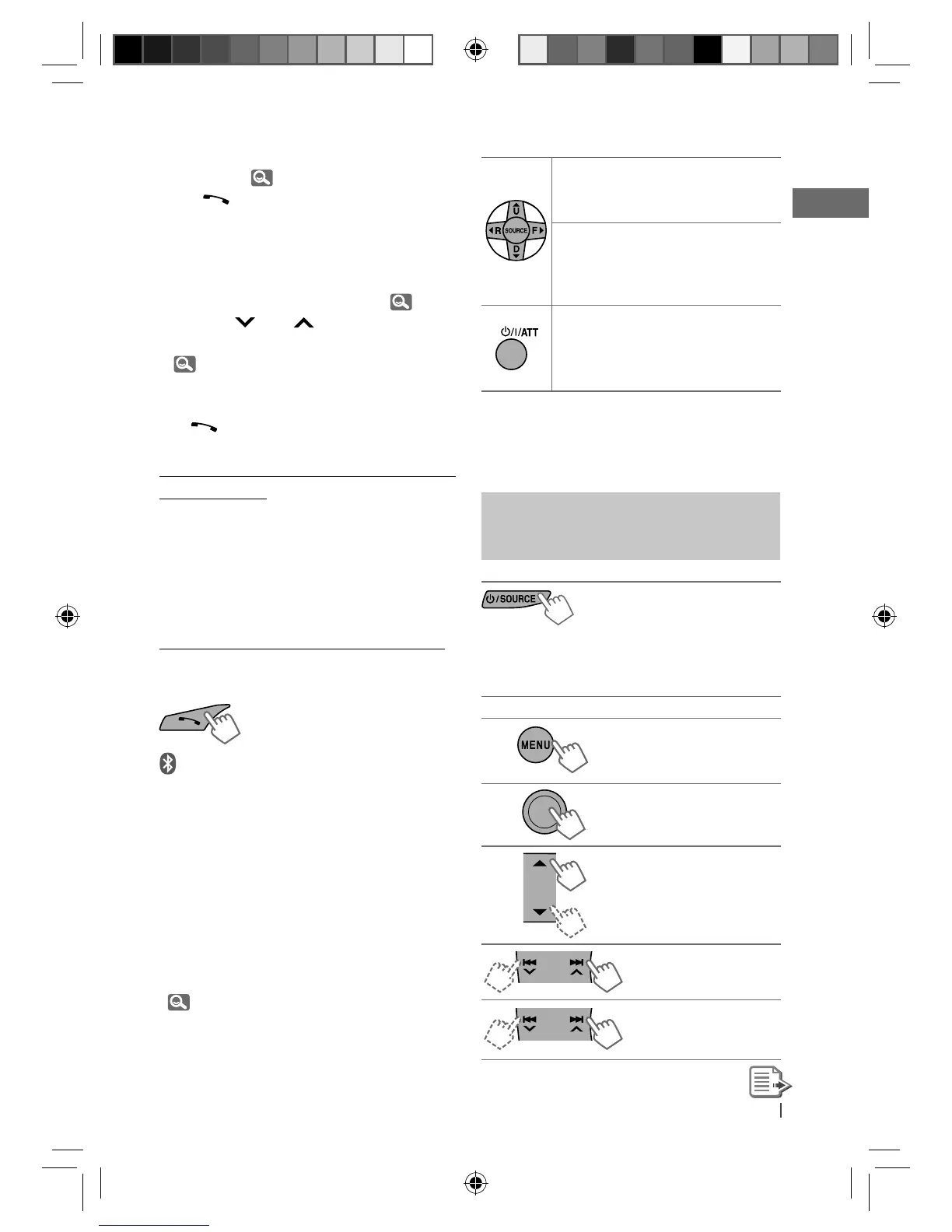17ENGLISH
When <AUTO ANSWER> is activated....
The unit answers the incoming calls
automatically, 19.
• Press or the control dial to answer the
incoming call when <AUTO ANSWER> is
deactivated.
• Press
5
/
∞
to adjust the microphone volume
(01 – 03) during a phone call conversation.
To preset the microphone volume,
19.
• Press
4
/
¢
to turn on/off the
Noise Reduction and Echo Cancelation mode.
( 19)
To end the call an incoming call, press and
hold or the control dial.
Switching conversation media (the unit/
mobile phone)
Press the control dial during a phone call
conversation, then continue your conversation
using the other media.
• Operations may be different according to the
connected Bluetooth device.
Switching the connected mobile phone
You can switch the current connected mobile
phone to the last connected mobile phone.
and “CONNECTING” flashes on the display.
When the last connected phone is being
reconnected again, “CONNECTED” and “[Device
Name]” appear alternately on the display. Now
you can use the last connected mobile phone
with the unit.
Arriving of a text message
When a text message comes in, the unit rings
if your mobile phone is compatible with text
message and <MSG NOTICE> is set to <ON>
( 19).
• You cannot read, edit, or send a message
through the unit.
[Hold]
[Hold]
Using the remote controller
5
U
/
D
∞
/
2
R
/
F
3
/
SOURCE
: Answers calls
5
U
/
D
∞
/
2
R
/
F
3
/
SOURCE
[Hold]
: Rejects calls
: Switches the conversation media
(between the unit and mobile
phone) during a phone call
conversation
Using a Bluetooth audio
player
Operations and display indications differ
depending on their availability on the
connected device.
] Select “BT FRONT” or
“BT REAR.”
• If playback does not start
automatically,
operate the Bluetooth audio player to start
playback.
Starts or resumes
playback
Mutes the sound
Selects group/folder
Forward skips or
reverse skips
Fast-forwards or
reverses the track
EN12-21_KD-R711_003A_5.indd 17EN12-21_KD-R711_003A_5.indd 17 12/17/09 5:24:06 PM12/17/09 5:24:06 PM
