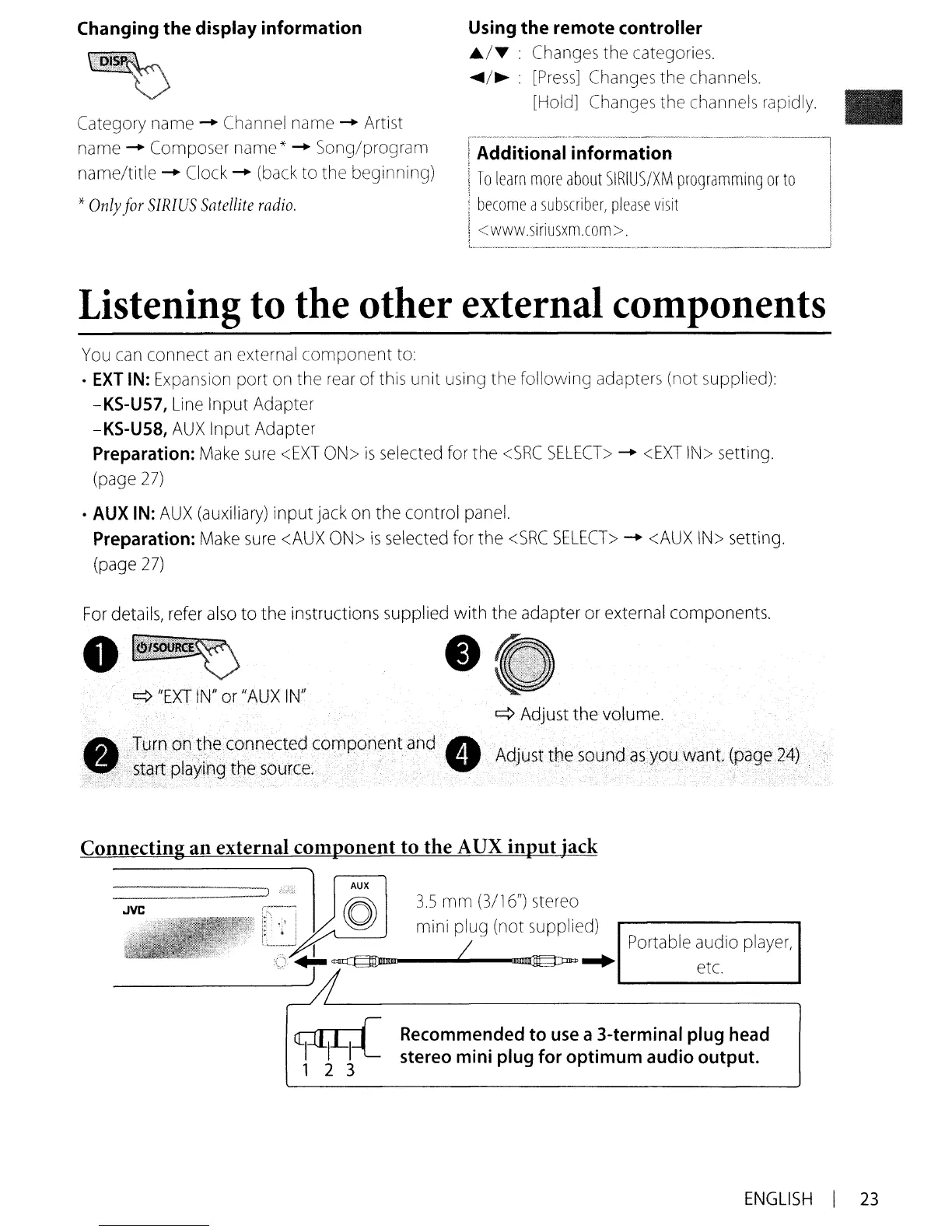Changing the display information
it!il."'!~.'\
<.'."'.'.:
Category
name
-+
Channel
name
-+
Artist
name
-+
Composer name*
-+
Song/program
name/title
-+
Clock
-+
(back
to the beginning)
*
Only
for
SIRIUS
Satellite
radio.
Using
the
remote controller
"'/T
:
Changes
the categories.
....
/~
:
[Press]
Changes
the
channels.
[Hold]
Changes
the channels rapidly. •
,._
....
_-"_
..
_---_._.-.--_
..
_._----_.
__
._.
__
...
_-_
..
~-_._
.....
_-_._-_._
..
!Additional information I
i
To
learn
more
about
SIRIUS/XM
programming
or
to
I
!
become
a
subscriber,
please
visit
!
<www.siriusxm.com>.
I
L_
... •
.•
.
__
.•
_.
.
__
..
__
._._.
.....!
Listening to the other external components
You
can
connect
an
external
component
to:
·
EXT
IN:
Expansion
port
on
the
rear
of this unit
using
the following
adapters
(not supplied):
-KS-U57,
Line
Input Adapter
-KS-U58,
AUX
Input Adapter
Preparation:
Make
sure
<EXT
ON>
is
selected
for
the
<SRC
SELECT>
-+
<EXT
IN>
setting.
(page
27)
· AUX
IN:
AUX
(auxiliary)
input jack
on
the control
panel.
Preparation:
Make
sure
<AUX
ON>
is
selected
for
the
<SRC
SELECT>
-+
<AUX
IN>
setting.
(page
27)
For
details,
refer
also
to the instructions supplied with the adapter
or
external components.
~.
Adjust the volume.
ahd
i
•
Adjust
Tf,,,:,<:rlllnd
q5YOlIw,anf·Ih~jrtCl
~
"EXTIN"or
"AUX
IN"
•
Connecting an external component to the AUX input jack
-
...
-YC----==;.:
"~~11
fi
35
mm
13/16")
stereo
I~'
'j'
I
~
mini plug (not supplied)
_______
..
,_:;.-1-==C~)mD---"-/--~~
.........
p_o-rt-a-b-le-:-~c-d_io_p_la_y_er
......
,
~
1 2 3
Recommended to
use
a 3-terminal plug head
stereo mini plug for optimum audio output.
ENGLISH
I
23
