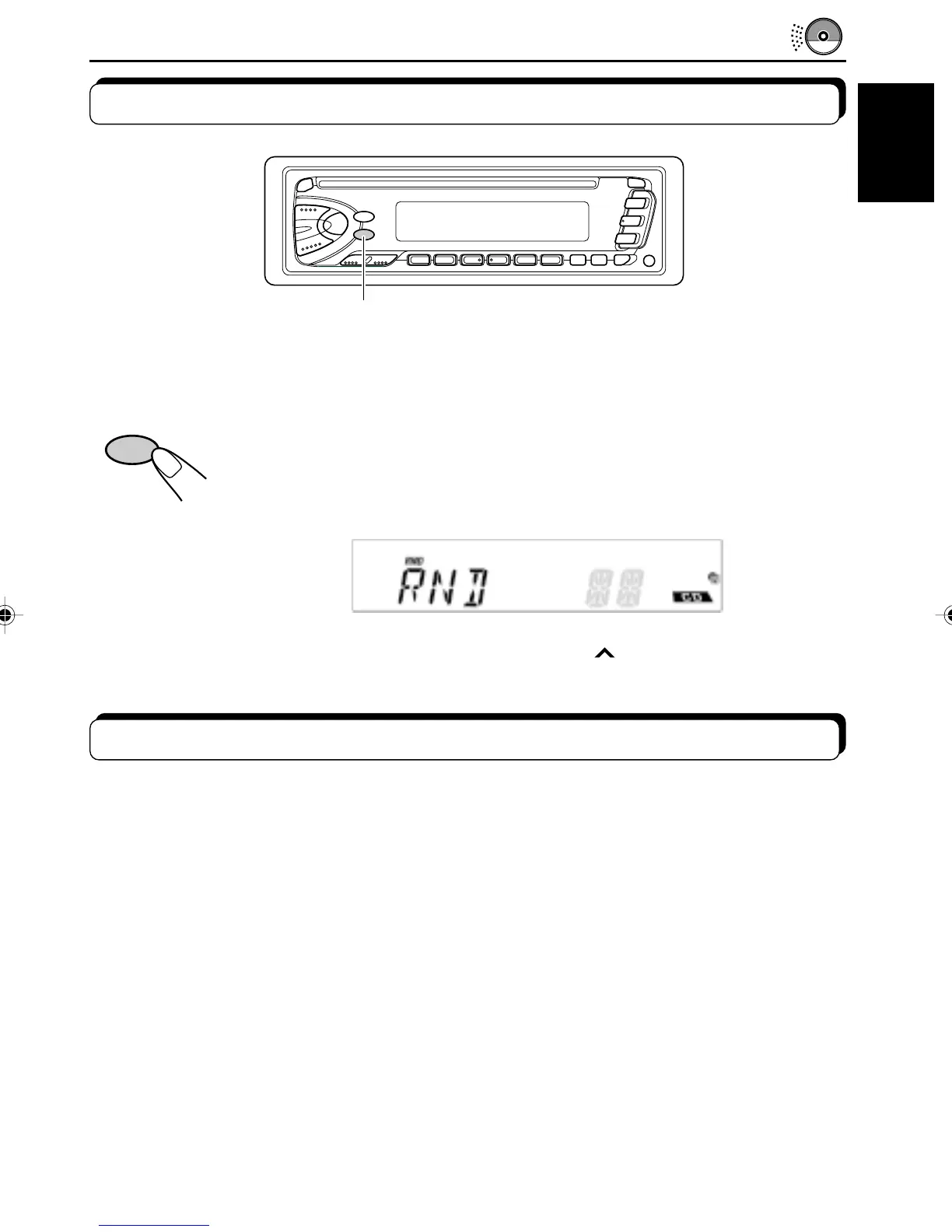19
ENGLISH
To play back tracks at random (Random Play)
You can play back all tracks on the CD at random.
Each time you press MO/RND (Mono/Random) while playing a CD, CD
random play mode turns on and off alternatively.
When the random mode is turned on, the RND indicator lights up on the
display and a track randomly selected starts playing.
• To select the next track at random, press
¢
briefly.
Selecting CD playback modes
MO/RND
MO/RND
Prohibiting CD ejection
You can prohibit the CD ejection and can “lock” a CD in the loading slot.
Press and hold CD and 0 for more than 2 seconds.
“EJECT” flashes on the display for about 5 seconds, and the CD is “locked.”
To cancel the prohibition and “unlock” the CD, press and hold CD and 0 for more than 2
seconds again. The CD ejects automatically.
EN17-19.KD-S70R/S7R[E] 25/3/05, 4:39 AM19
