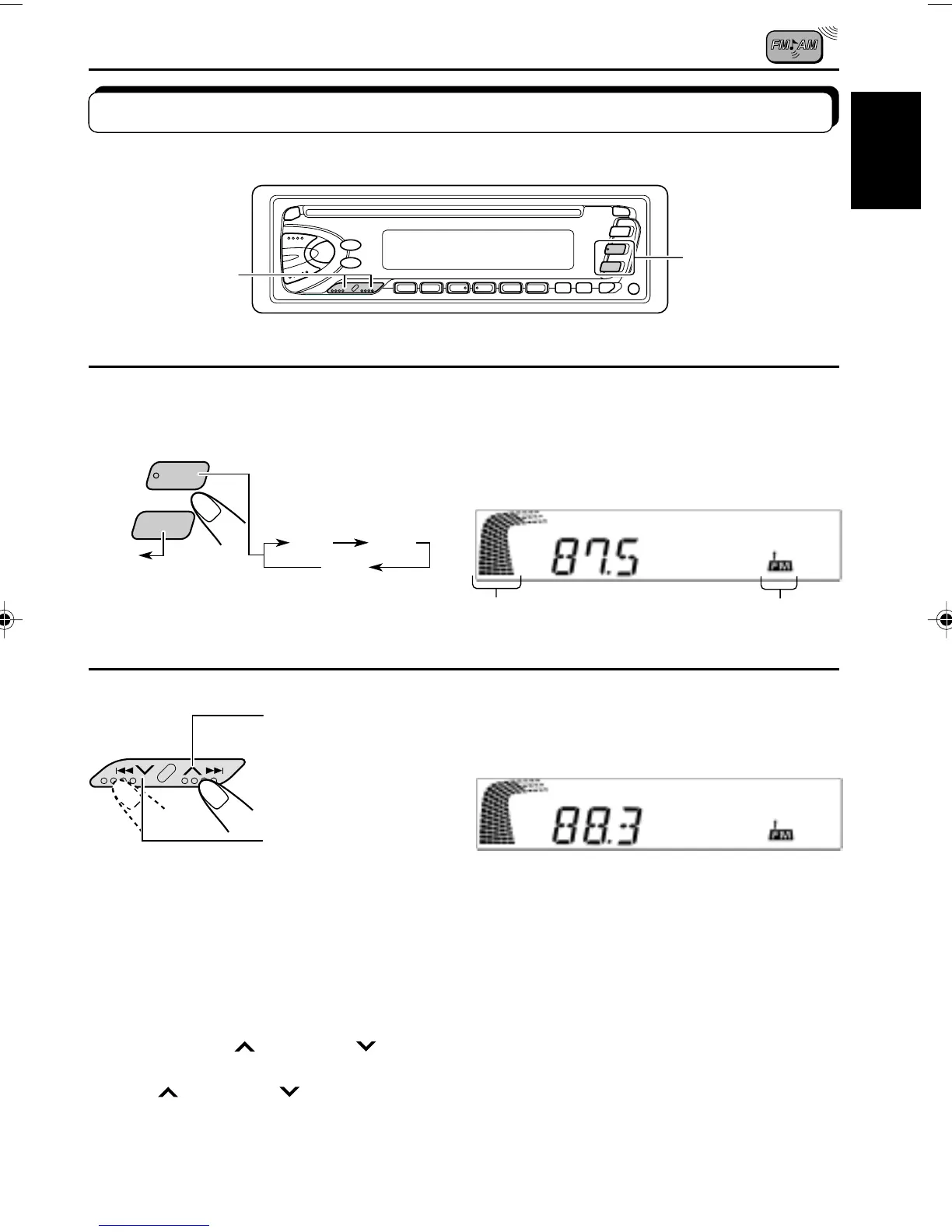5
ENGLISH
2
Start searching a station.
When a station is received, searching stops.
To stop searching before a station is received, press the same button you have pressed
for searching.
To tune in a particular frequency without searching:
1 Press FM or AM to select the band.
2 Press and hold
¢ or 4
until “M” starts flashing on the display.
Now you can manually change the frequency while “M” is flashing.
3 Press
¢ or 4
repeatedly until the frequency you want is reached.
• If you hold down the button, the frequency keeps changing (in 50 kHz intervals for FM and
9 kHz intervals for AM – MW/LW ) until you release the button.
RADIO OPERATIONS
Listening to the radio
1
Select the band (FM1, FM2, FM3 or AM).
You can select any one of FM1, FM2 and FM3 to listen to an
FM station.
To search stations
of higher
frequencies.
To search stations
of lower
frequencies.
FM1 FM2
FM3
A M
F M
AM
1
2
Volume level indicator
selected band appears
EN05-08.KD-S70R/S7R[E] 25/3/05, 4:34 AM5
