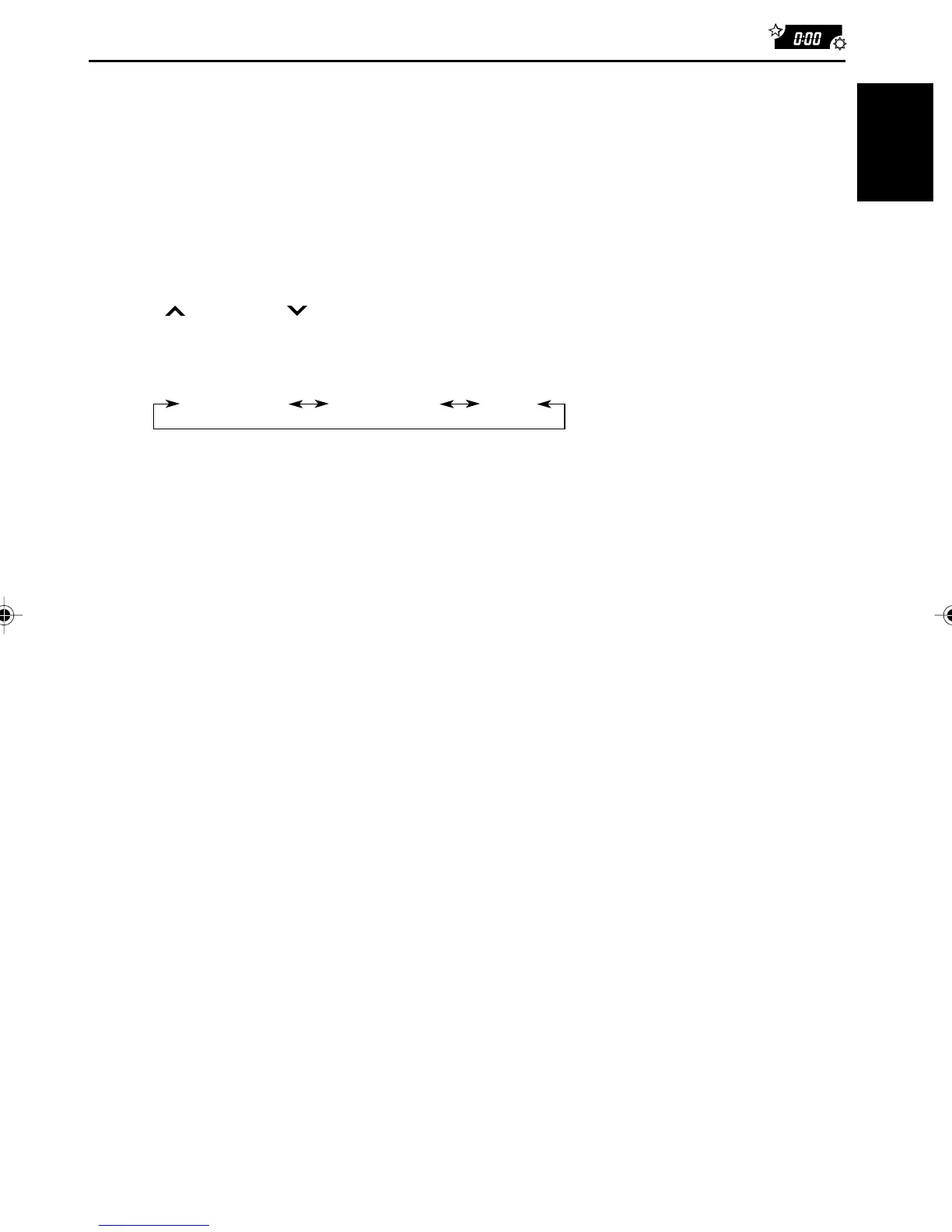31
ENGLISH
Selecting the telephone muting
This mode is used when a cellular phone system is connected. Depending on the phone
system used, select either “MUTING 1” or “MUTING 2,” whichever mutes the sounds from
this unit. When shipped from the factory, this mode is deactivated.
• MUTING 1: Select this if this setting can mute the sounds.
• MUTING 2: Select this if this setting can mute the sounds.
• OFF: Cancels the telephone muting.
1. Press and hold SEL (select) for more than 2 seconds to call up the general setting mode.
2. Press
¢ or 4
to select “TEL (telephone)”.
3. Press + or – to select the desired mode.
The telephone muting mode changes as follows:
MUTING 1 MUTING 2
OFF
EN26-32.KD-S70R/S7R[E] 25/3/05, 4:40 AM31
