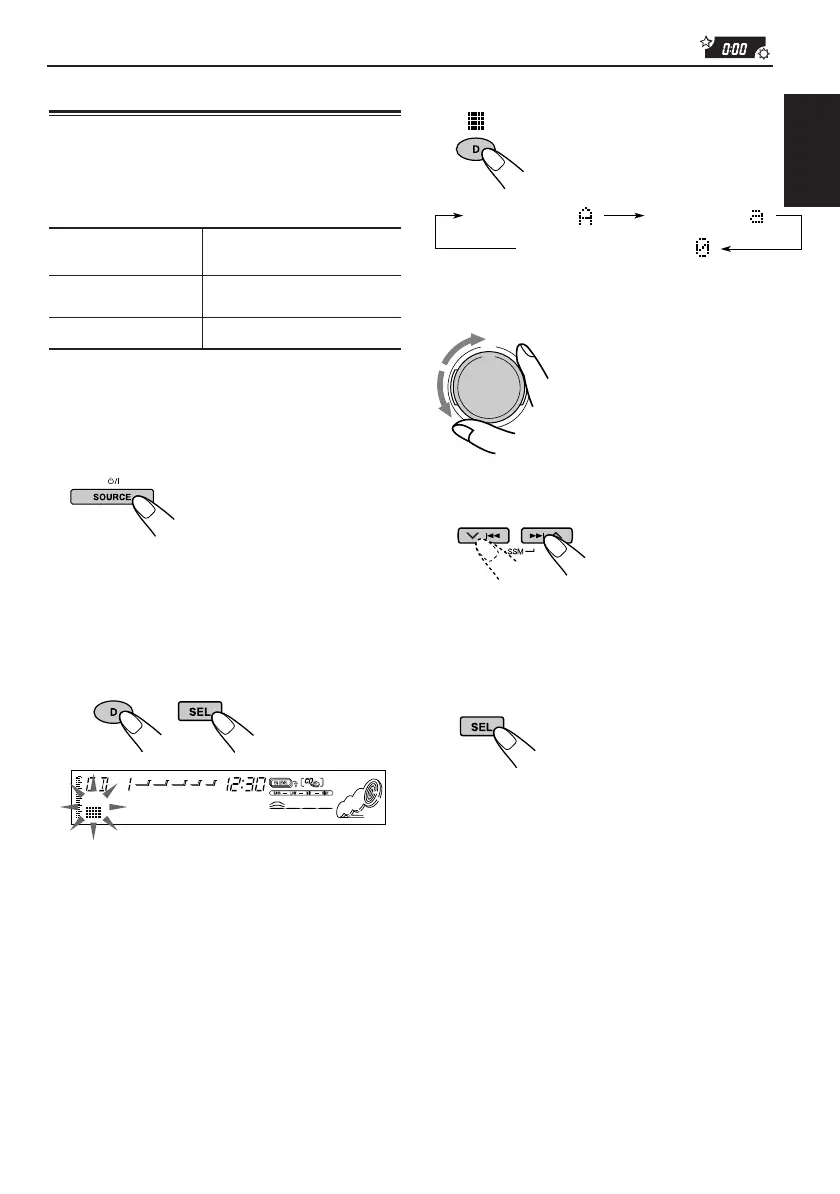27
ENGLISH
Assigning names to the sources
You can assign names to CDs and the external
components.
After assigning a name, it will appear on the
display when you select the source.
Sources Maximum number of
the characters
CDs * up to 32 characters
(up to 40 discs)
External components up to 10 characters
* You cannot assign a name to a CD Text.
1
Select a source you want to assign a
name to.
When you select a source,
the power automatically
comes on.
Each time you press the
button, the source changes
as described on page 7.
2
Press and hold SEL (select) for more
than 2 seconds while pressing D
(display).
3
Select the character set you want while
“
” is flashing.
Each time you press the
button, the character set
changes as follows:
4
Select a character.
About the available characters,
see page 38.
5
Move the cursor to the next
(or previous) character position.
6
Repeat steps 3 to 5 until you finish
inputting the name.
7
Finish the procedure while the last
selected character is flashing.
To erase the input characters
Insert spaces using the same procedure
described above.
Notes:
• When you try to assign a name to the 41st disc, “NAME
FULL” appears on the display. (In this case, delete
unwanted names before assignment.)
• When the CD changer is connected, you can assign
names to CDs in the CD changer. These names can
also be shown on the display if you insert the CDs in
this unit.
Small letters ( )
Capital letters ( )
Numbers and symbols ( )
Ex.: When you select “CD PLAY” as the source
EN23-29.KD-SH77R/55R[E] 2/9/01, 3:57 PM27
