
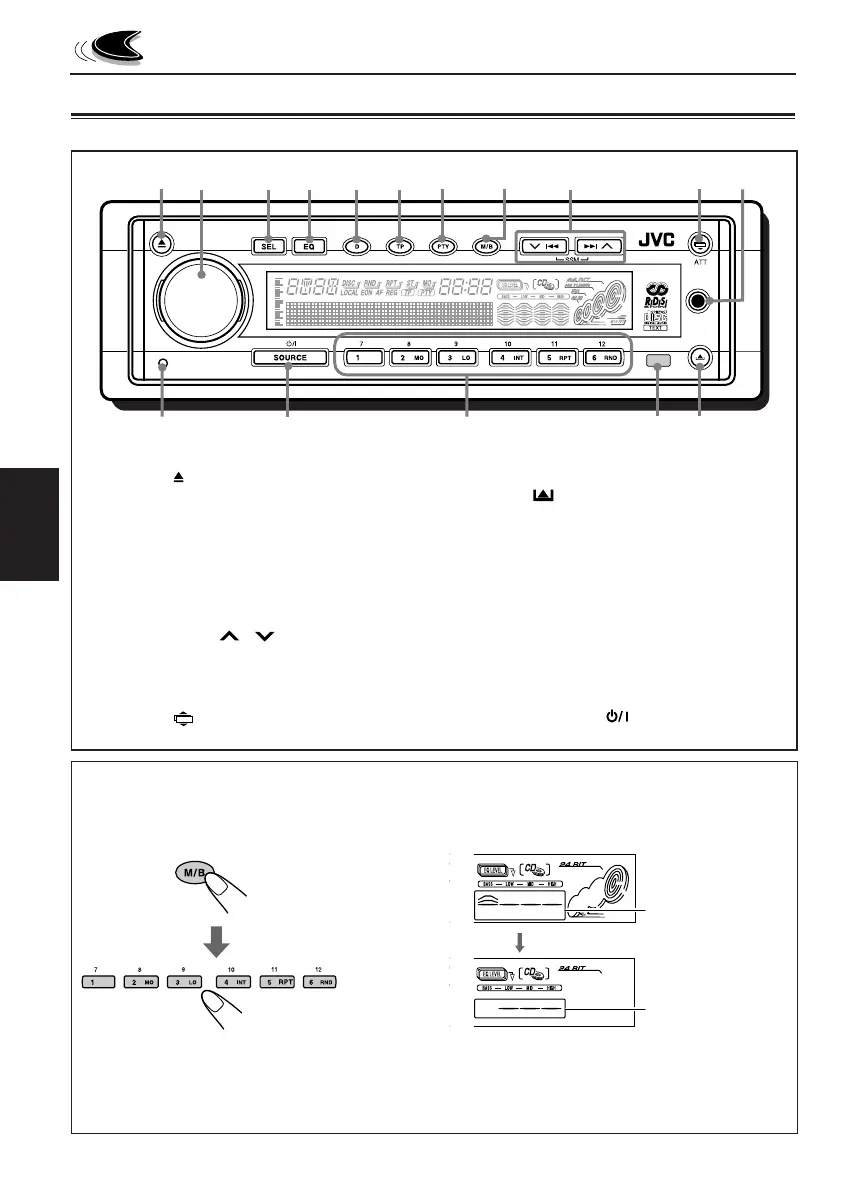 Loading...
Loading...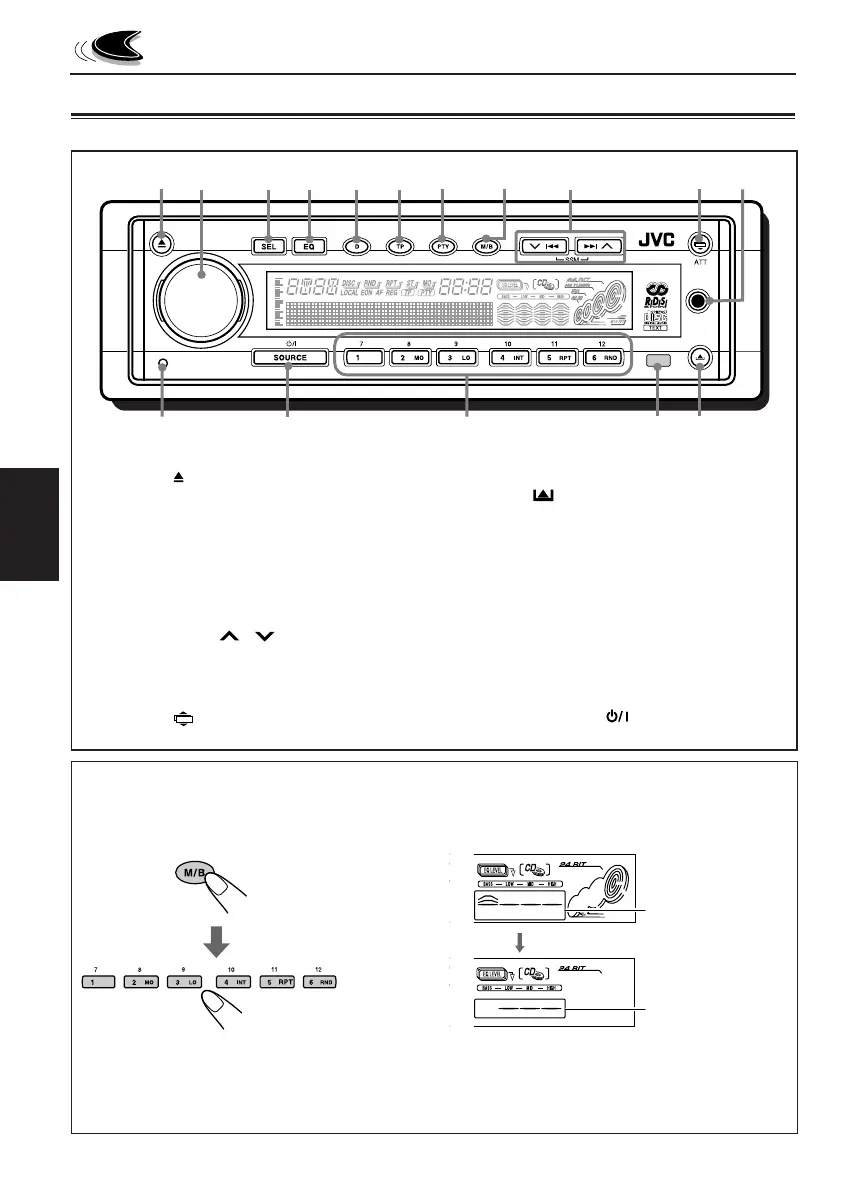
Do you have a question about the JVC KD-SH77R and is the answer not in the manual?
| Type | Car Receiver |
|---|---|
| Max Power Output | 50W x 4 |
| Tuner | AM/FM |
| CD Playback | Yes |
| MP3 Playback | Yes |
| USB Port | No |
| Bluetooth | No |
| CD Changer Control | Yes |
| Faceplate Type | Detachable |
| Supported Digital Audio Standards | MP3 |
| WMA Playback | No |
| Remote Control | Yes |
| Display | LCD |
| Equalizer | Yes |
| Media Type | CD |
| Source Type | CD |
Details specific safety measures and warnings for laser products, including avoiding direct beam exposure.
Details the main unit's control panel layout, identifying numbered buttons and their functions.
Explains how the number buttons function differently in various modes, including function mode.
Step-by-step instructions for inserting the lithium coin battery into the remote controller holder.
How to turn the unit on and cycle through available audio sources like FM, AM, DAB, CD, and external inputs.
Instructions for controlling the audio volume using the control dial, including a temporary mute function.
Guide to making initial sound adjustments, such as bass, treble, and loudness, as detailed on page 20.
How to tune into radio stations using automatic or manual search methods.
Explains the automatic station searching feature, which scans for stations of higher or lower frequencies.
Details how to manually scan for radio frequencies by pressing directional buttons.
Describes the automatic sequential memory function for FM stations, storing the strongest signals.
How to recall stored radio stations by selecting the desired preset number (1-6).
Details what can be done with RDS EON, including traffic announcements and programme type search.
How the unit automatically retunes to maintain programme continuity by switching to stronger signals.
How to receive traffic announcements automatically by engaging TA standby mode.
How to receive programmes based on Programme Type (PTY) by engaging PTY standby mode.
How to choose and store preferred programme types for PTY standby reception.
How to search for and select one of your 6 favorite programme types stored in memory.
Guide to saving user-defined favourite programme types into memory using PTY search.
How to search for your favorite programme types using the PTY button and number buttons.
Explains how number buttons automatically select stations with RDS data and AF data.
How to change the information displayed for RDS stations, such as name, frequency, or programme type.
How to preset the volume level for traffic announcements (TA Standby Reception).
Managing the unit's clock via RDS Clock Time (CT) data, with options to turn automatic adjustment on or off.
Basic steps to insert and play a CD, including opening the loading slot and starting playback.
Options for playback modes including Random Play, Repeat Play, and Intro Scan.
How to lock a CD in the loading slot, preventing its ejection by unauthorized users.
Guide to adjusting FAD, BAL, S. BASS, EXT VOL, WOOFER, and VOL levels for personalized sound.
Choosing from various pre-defined sound modes like FLAT, POP, JAZZ, and CLASSIC for different music genres.
Linking specific sound modes to sources (FM, AM, CD, etc.) so they are recalled automatically.
Creating and saving custom equalizer settings into user memory slots (USER 1, USER 2, USER 3).
Instructions for setting the unit's clock, including selecting 12-hour or 24-hour format.
Guide to accessing and modifying Preferred Setting Mode (PSM) options for various unit configurations.
Configuring the clock display visibility and adjusting the screen brightness with auto-dimmer options.
Adjusting audio level meter display and the screen contrast level from 1 (dark) to 10 (bright).
Managing phone muting options (MUTING 1, 2) and enabling/disabling button feedback sounds (BEEP SW).
Configuring subwoofer cutoff frequency and selecting display scroll behavior for CD text.
Adjusting input levels (LINE ADJ, AUX ADJ), FM tuner selectivity (IF FILTER), and demo mode.
Selecting external components (EXT INPUT) and turning the demonstration mode on or off.
Instructions detailing how to correctly re-mount the detachable control panel onto the unit.
Choosing between AUX INPUT and LINE INPUT for connecting and playing external audio devices.
Steps to turn on connected external components and start playback through the unit.
How to control DVD players and VCRs connected via LINE INPUT using the unit's control panel.
Configuration specific to the KD-SH55R model for selecting external components like CD changers or line inputs.
Basic steps to select and play CDs from a connected CD changer unit.
How to fast-forward, reverse, or skip tracks on the CD changer unit.
Options for playback modes including Random Play, Repeat Play, and Intro Scan.
An explanation of the DAB digital radio broadcasting system, its advantages, and how it works.
How to tune into DAB broadcasts, select a DAB band, and choose specific services within an ensemble.
How to scan for available DAB ensembles by tuning to higher or lower frequencies.
How to choose a specific service within a DAB ensemble you are listening to.
Customizing the information shown on the display during DAB tuning, such as service or ensemble name.
Directly tuning into a specific DAB ensemble without using the automatic search function.
Activating and deactivating the feature that switches between DAB and FM for programme continuity.
Lists the default equalizer settings for various sound modes, useful for resetting or reference.
Shows the character set available for assigning custom names to CDs and external components.
Proper care and handling guidelines for audio CDs to ensure optimal playback and longevity.
Specific considerations and potential issues when playing recordable (CD-R) and rewritable (CD-RW) CDs.