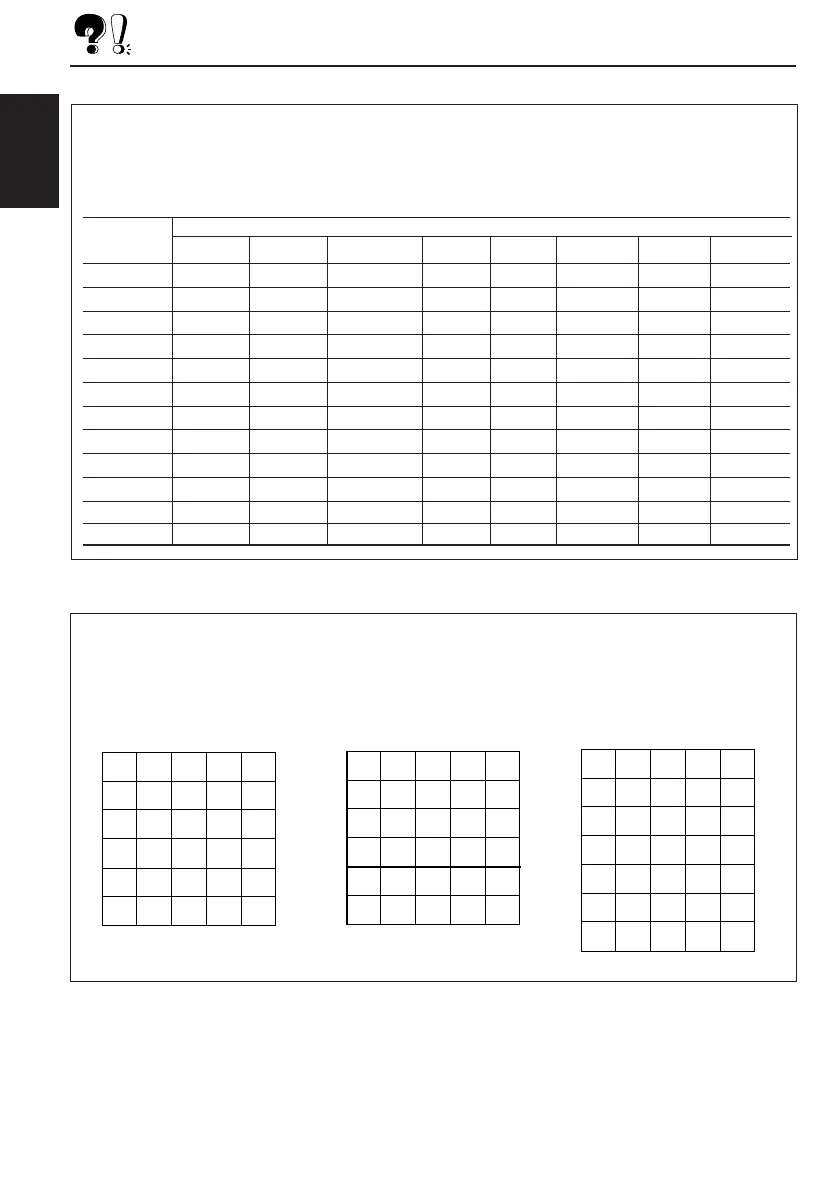38
ENGLISH
Indication Preset equalizing values
FREQ. WIDTH LOW LEVEL FREQ. WIDTH MID LEVEL FREQ. HIGH LEVEL
FLAT 50 Hz 1 00 700 Hz 1 00 8 kHz 00
Hard Rock 80 Hz 2 +03 700 Hz 1 00 8 kHz +02
R & B 80 Hz 3 +03 2 kHz 2 +01 12 kHz +03
POP 120 Hz 1 +02 2 kHz 2 +01 12 kHz +02
JAZZ 80 Hz 1 +03 1 kHz 1 +01 8 kHz +03
DanceMusic
50 Hz 2 +04 700 Hz 1 –02 8 kHz +01
Country 50 Hz 4 +02 700 Hz 1 00 12 kHz +02
Reggae 80 Hz 1 +03 2 kHz 2 +02 12 kHz +02
Classic 120 Hz 1 +03 1 kHz 1 00 8 kHz +02
User 1 50 Hz 1 00 700 Hz 1 00 8 kHz 00
User 2 50 Hz 1 00 700 Hz 1 00 8 kHz 00
User 3 50 Hz 1 00 700 Hz 1 00 8 kHz 00
Sound modes (preset value settings)
The list below is the preset value settings for each sound mode.
Once you have changed their settings, you can reset to the factory settings by reassigning the
preset values below. (See page 22 to reassignment procedure.)
Available characters
You can use the following characters to assign names to CDs and external components.
(See page 27.)
Capital letters
ABCDE
FGHIJ
KLMNO
PQRST
UVWXY
Z
space
abcde
fghij
kl mno
pqr st
uvwxy
z
space
Small letters
Numbers and symbols
ADDITIONAL INFORMATION
space
<
=
>
?@_ `
01234
56789
!
”#$%
&
’()
*
+,
–
.
/
:
;
EN38-41.KD-SH77R/55R[E] 2/9/01, 3:58 PM38
