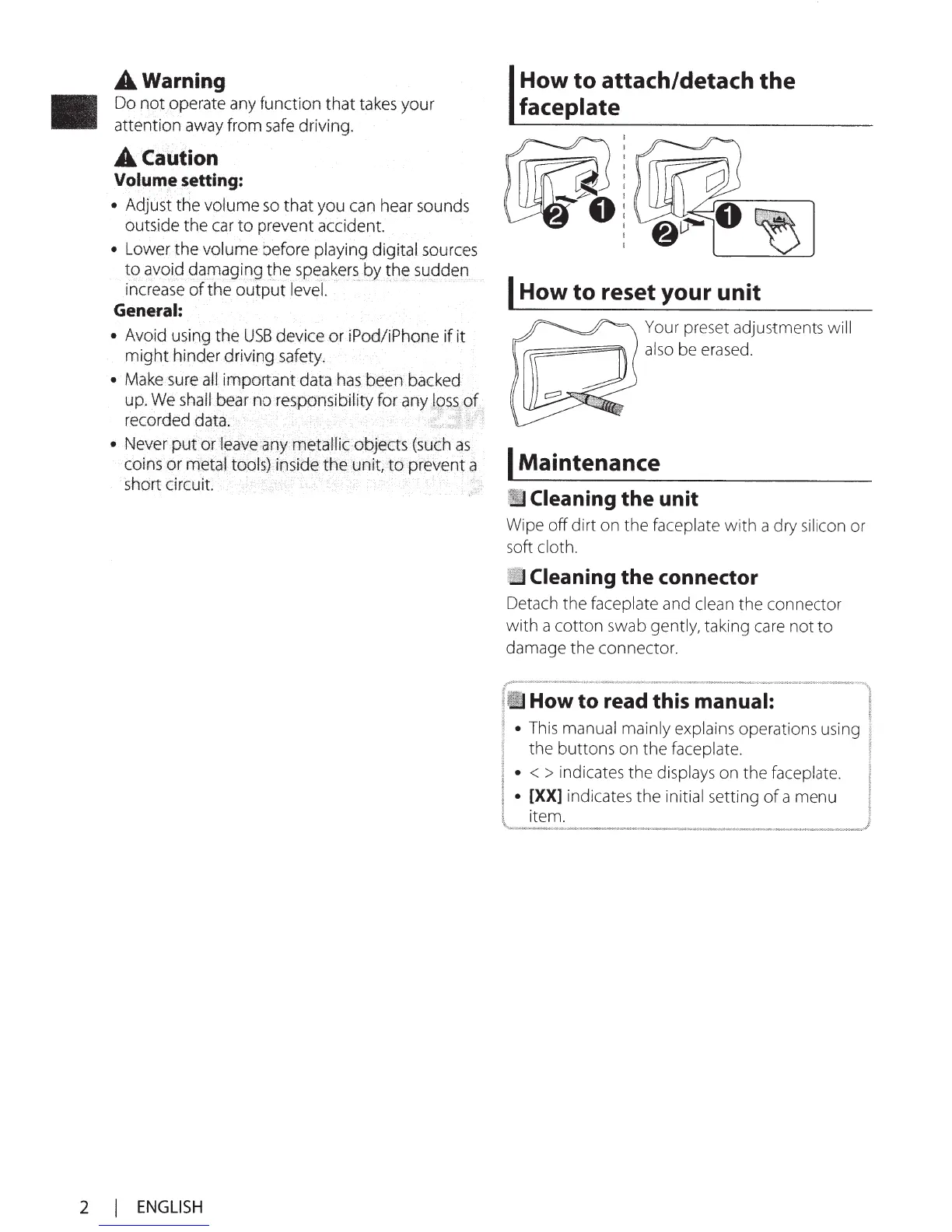A
Warning
Do
not
operate any function that takes your
attention away from
safe
driving.
A
Caution
Volume
setting:
• Adjust
the volume
so
that you
can
hear sounds
outside the car
to
preventaccident.
•
Lower the volume before playing
digital
sources
to
9v~
.
id
{ja!Jl?9ir]g
t.he
sp~a~er~
gytb~
sy(jder:
increase
of
the
output
level. ·
General:
•
Avoid using the
USB
device or
iPod/iPhone
if
it
might
hinder driving safety.
• Makesureall irnportantdata
has
been backed
up;
We
shall
bear no
responsibility
for
anyj~~?:
f
~f
,
recorded
data; · · ·
.e;
• Never
•.
putor.leav~
apy
metalli
.
~objects
(such
as
coins
or
metaltools)· inside
the unit,
to
prevent
a
short circuit.
2
I
ENGLISH
How to attach/detach the
faceplate
I
How to reset your unit
Your preset adjustments
will
also
be erased.
I
Maintenance
II
Cleaning
the unit
Wipe off dirt on the faceplate with a dry silicon or
soft
cloth.
1
11
Cleaning
the connector
Detach the faceplate and
clean
the connector
with a cotton swab gently, taking
care
not
to
damage the connector.
·
·How
to read this manual:
•
This
manual mainly explains operations using
the buttons on the faceplate.
• <
>
indicates the displays on the faceplate.
•
[XX]
indicates the initial setting
of
a menu
item.
